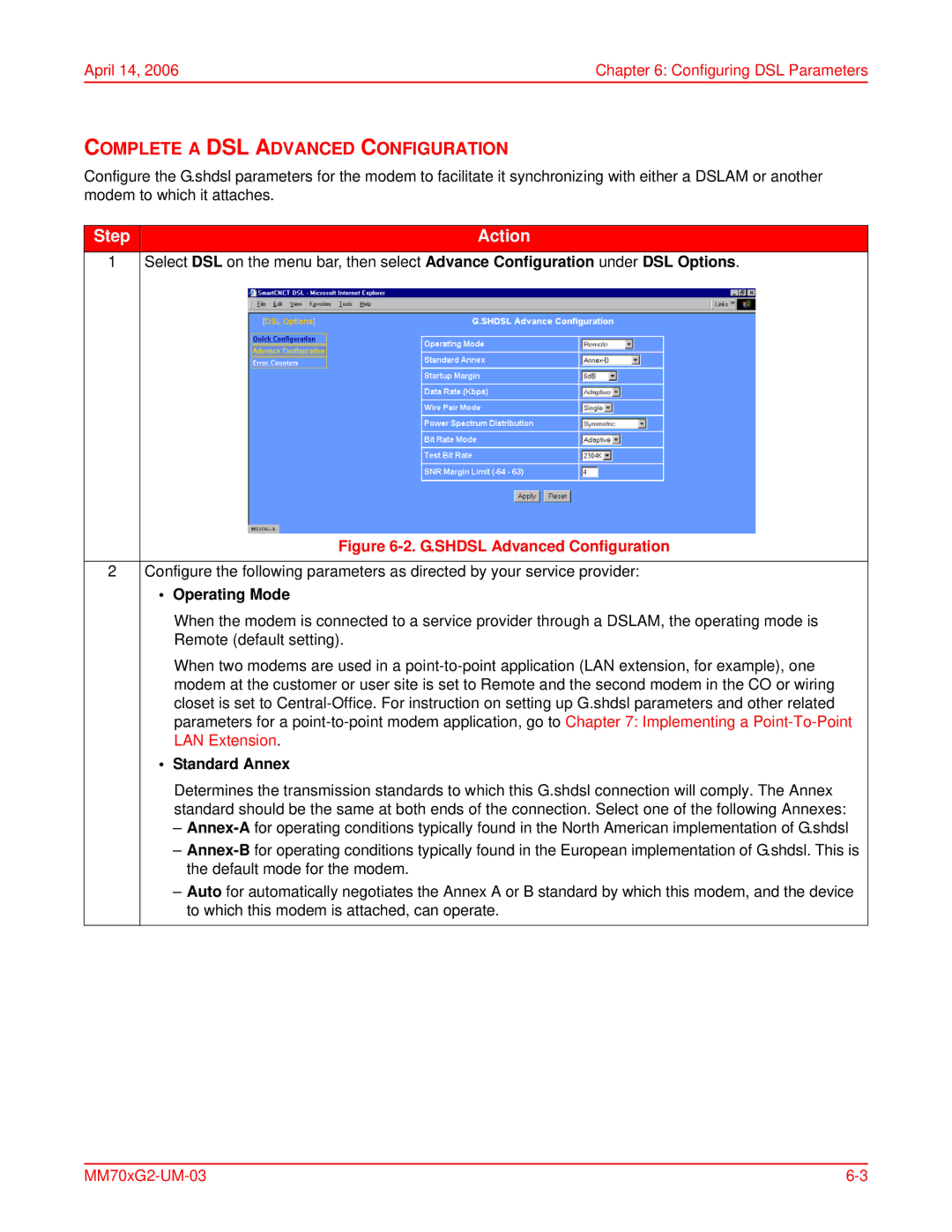April 14, 2006 | Chapter 6: Configuring DSL Parameters |
COMPLETE A DSL ADVANCED CONFIGURATION
Configure the G.shdsl parameters for the modem to facilitate it synchronizing with either a DSLAM or another modem to which it attaches.
Step | Action |
1 | Select DSL on the menu bar, then select Advance Configuration under DSL Options. |
| Figure |
|
|
2 | Configure the following parameters as directed by your service provider: |
| • Operating Mode |
| When the modem is connected to a service provider through a DSLAM, the operating mode is |
| Remote (default setting). |
| When two modems are used in a |
| modem at the customer or user site is set to Remote and the second modem in the CO or wiring |
| closet is set to |
| parameters for a |
| LAN Extension. |
| • Standard Annex |
| Determines the transmission standards to which this G.shdsl connection will comply. The Annex |
| standard should be the same at both ends of the connection. Select one of the following Annexes: |
| – |
| – |
| the default mode for the modem. |
| – Auto for automatically negotiates the Annex A or B standard by which this modem, and the device |
| to which this modem is attached, can operate. |
|
|