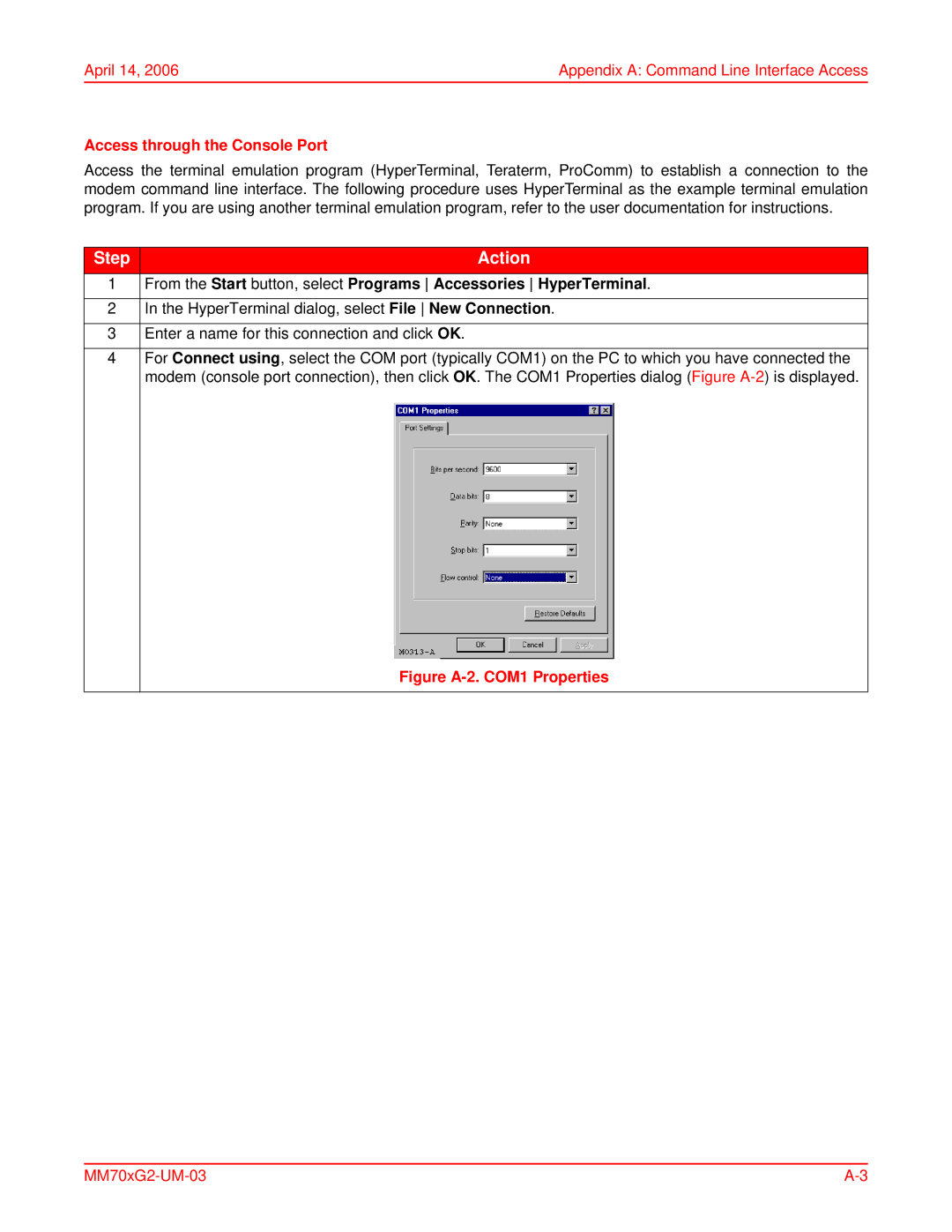April 14, 2006 | Appendix A: Command Line Interface Access |
Access through the Console Port
Access the terminal emulation program (HyperTerminal, Teraterm, ProComm) to establish a connection to the modem command line interface. The following procedure uses HyperTerminal as the example terminal emulation program. If you are using another terminal emulation program, refer to the user documentation for instructions.
Step | Action |
1From the Start button, select Programs Accessories HyperTerminal.
2In the HyperTerminal dialog, select File New Connection.
3Enter a name for this connection and click OK.
4For Connect using, select the COM port (typically COM1) on the PC to which you have connected the modem (console port connection), then click OK. The COM1 Properties dialog (Figure