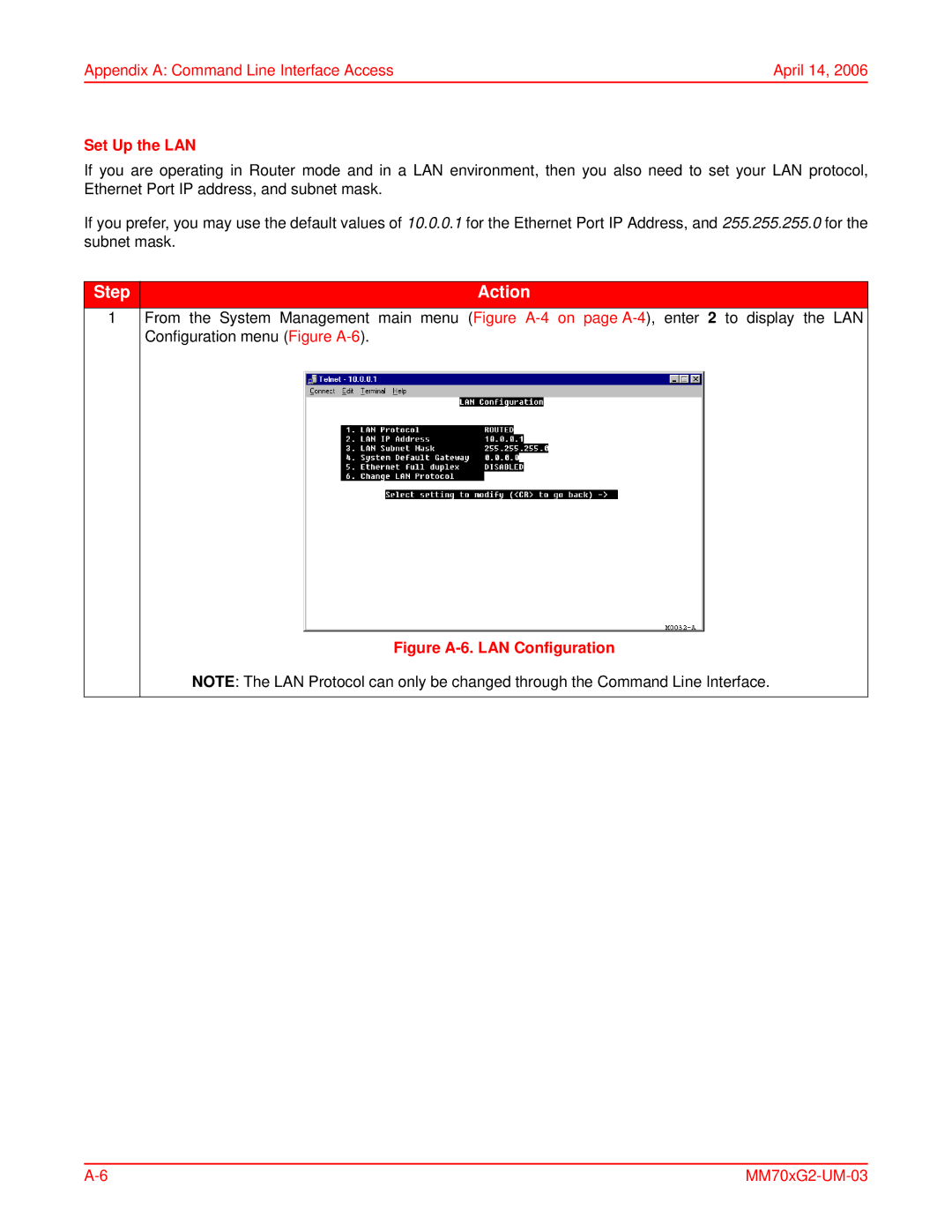Appendix A: Command Line Interface Access | April 14, 2006 |
Set Up the LAN
If you are operating in Router mode and in a LAN environment, then you also need to set your LAN protocol, Ethernet Port IP address, and subnet mask.
If you prefer, you may use the default values of 10.0.0.1 for the Ethernet Port IP Address, and 255.255.255.0 for the subnet mask.
Step | Action |
1From the System Management main menu (Figure
Figure A-6. LAN Configuration
NOTE: The LAN Protocol can only be changed through the Command Line Interface.