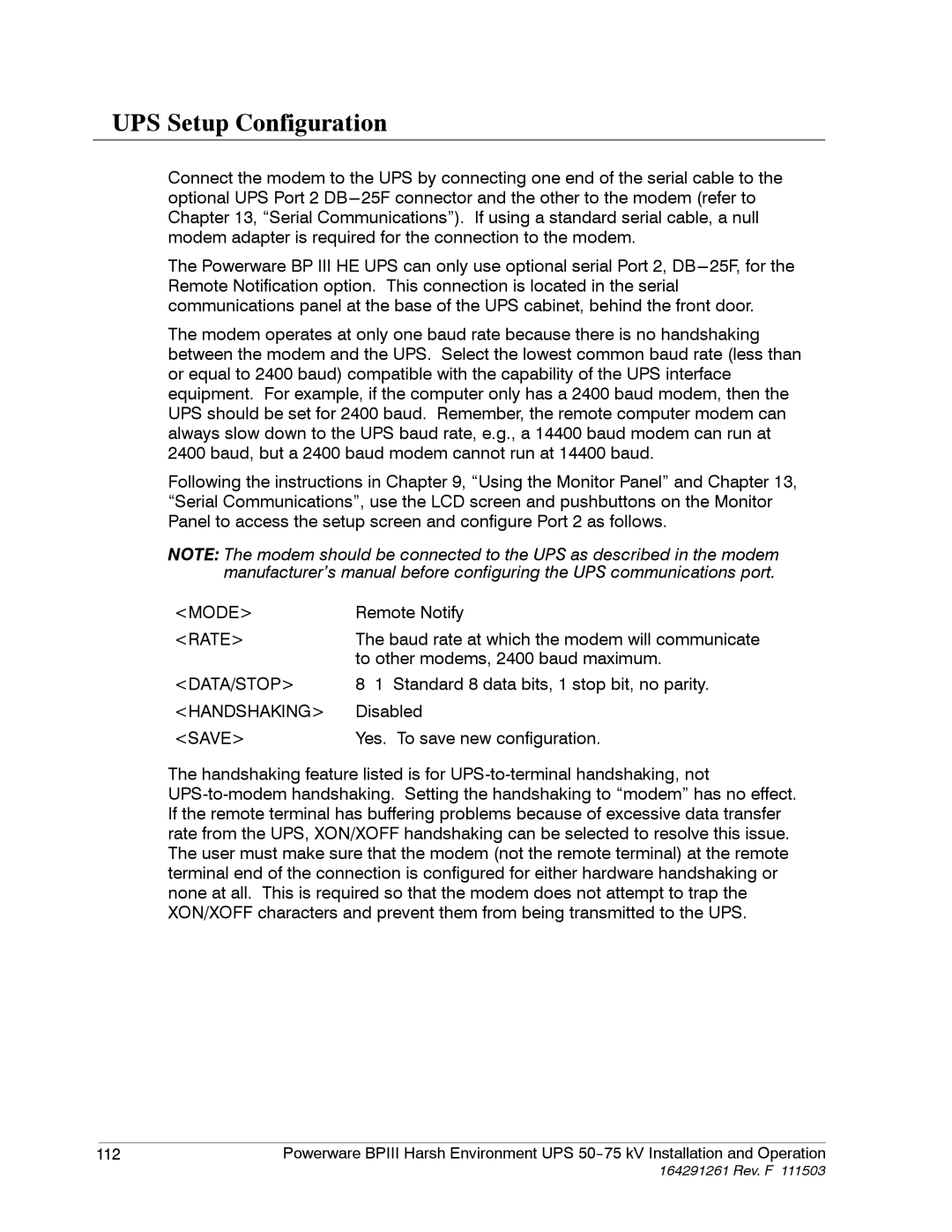UPS Setup Configuration
Connect the modem to the UPS by connecting one end of the serial cable to the optional UPS Port 2
The Powerware BP III HE UPS can only use optional serial Port 2,
The modem operates at only one baud rate because there is no handshaking between the modem and the UPS. Select the lowest common baud rate (less than or equal to 2400 baud) compatible with the capability of the UPS interface equipment. For example, if the computer only has a 2400 baud modem, then the UPS should be set for 2400 baud. Remember, the remote computer modem can always slow down to the UPS baud rate, e.g., a 14400 baud modem can run at 2400 baud, but a 2400 baud modem cannot run at 14400 baud.
Following the instructions in Chapter 9, “Using the Monitor Panel” and Chapter 13, “Serial Communications”, use the LCD screen and pushbuttons on the Monitor Panel to access the setup screen and configure Port 2 as follows.
NOTE: The modem should be connected to the UPS as described in the modem manufacturer’s manual before configuring the UPS communications port.
<MODE> | Remote Notify |
<RATE> | The baud rate at which the modem will communicate |
| to other modems, 2400 baud maximum. |
<DATA/STOP> | 8 1 Standard 8 data bits, 1 stop bit, no parity. |
<HANDSHAKING> | Disabled |
<SAVE> | Yes. To save new configuration. |
The handshaking feature listed is for
|
|
|
112 | Powerware BPIII Harsh Environment UPS | |