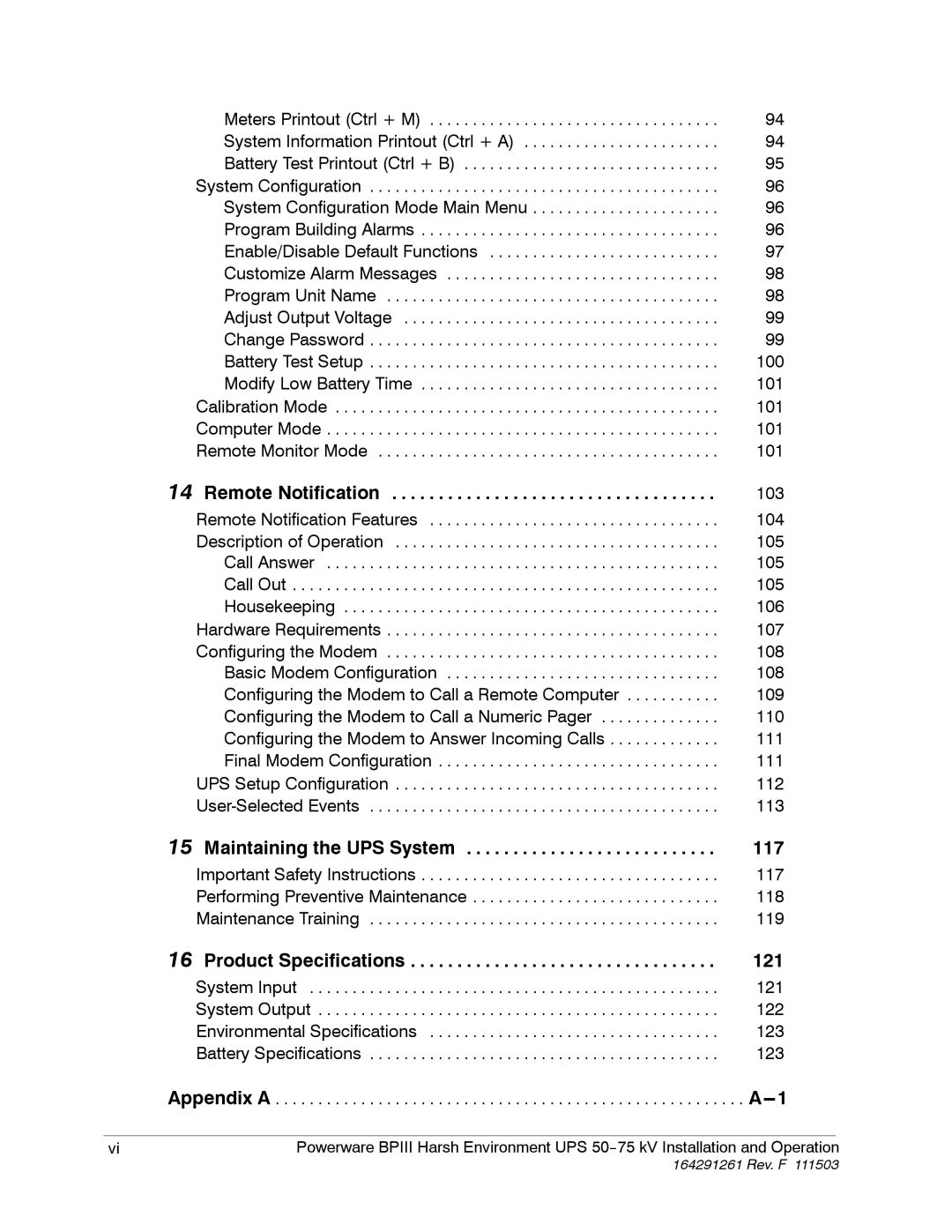| Meters Printout (Ctrl + M) | 94 |
| System Information Printout (Ctrl + A) | 94 |
| Battery Test Printout (Ctrl + B) | 95 |
| System Configuration | 96 |
| System Configuration Mode Main Menu | 96 |
| Program Building Alarms | 96 |
| Enable/Disable Default Functions | 97 |
| Customize Alarm Messages | 98 |
| Program Unit Name | 98 |
| Adjust Output Voltage | 99 |
| Change Password | 99 |
| Battery Test Setup | 100 |
| Modify Low Battery Time | 101 |
| Calibration Mode | 101 |
| Computer Mode | 101 |
| Remote Monitor Mode | 101 |
| 14 Remote Notification | 103 |
| Remote Notification Features | 104 |
| Description of Operation | 105 |
| Call Answer | 105 |
| Call Out | 105 |
| Housekeeping | 106 |
| Hardware Requirements | 107 |
| Configuring the Modem | 108 |
| Basic Modem Configuration | 108 |
| Configuring the Modem to Call a Remote Computer | 109 |
| Configuring the Modem to Call a Numeric Pager | 110 |
| Configuring the Modem to Answer Incoming Calls | 111 |
| Final Modem Configuration | 111 |
| UPS Setup Configuration | 112 |
| 113 | |
| 15 Maintaining the UPS System | 117 |
| Important Safety Instructions | 117 |
| Performing Preventive Maintenance | 118 |
| Maintenance Training | 119 |
| 16 Product Specifications | 121 |
| System Input | 121 |
| System Output | 122 |
| Environmental Specifications | 123 |
| Battery Specifications | 123 |
| Appendix A | |
vi | Powerware BPIII Harsh Environment UPS | |
164291261 Rev. F 111503