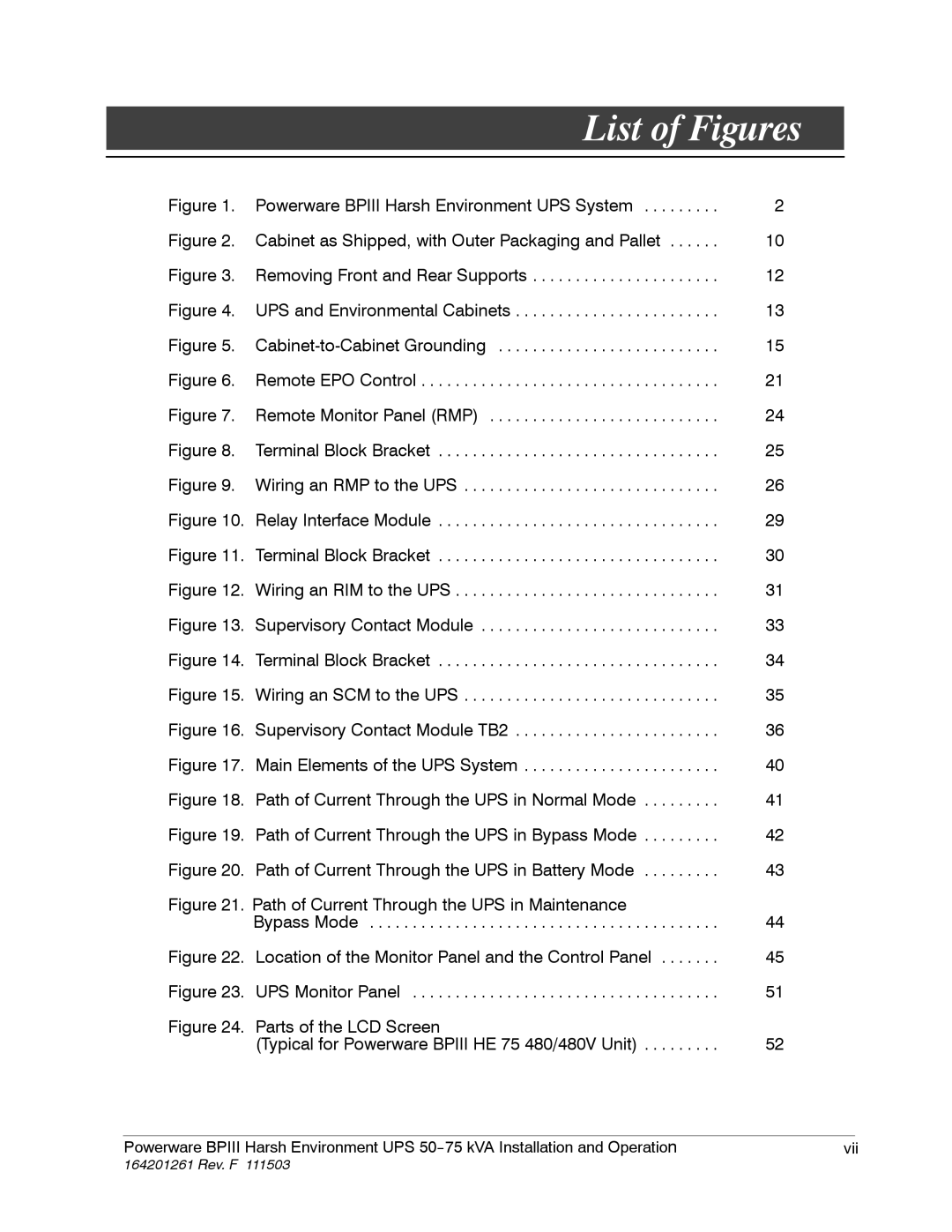| List of Figures | |
Figure 1. | Powerware BPIII Harsh Environment UPS System | 2 |
Figure 2. | Cabinet as Shipped, with Outer Packaging and Pallet | 10 |
Figure 3. | Removing Front and Rear Supports | 12 |
Figure 4. | UPS and Environmental Cabinets | 13 |
Figure 5. | 15 | |
Figure 6. | Remote EPO Control | 21 |
Figure 7. | Remote Monitor Panel (RMP) | 24 |
Figure 8. | Terminal Block Bracket | 25 |
Figure 9. | Wiring an RMP to the UPS | 26 |
Figure 10. | Relay Interface Module | 29 |
Figure 11. | Terminal Block Bracket | 30 |
Figure 12. | Wiring an RIM to the UPS | 31 |
Figure 13. | Supervisory Contact Module | 33 |
Figure 14. | Terminal Block Bracket | 34 |
Figure 15. | Wiring an SCM to the UPS | 35 |
Figure 16. | Supervisory Contact Module TB2 | 36 |
Figure 17. | Main Elements of the UPS System | 40 |
Figure 18. | Path of Current Through the UPS in Normal Mode | 41 |
Figure 19. | Path of Current Through the UPS in Bypass Mode | 42 |
Figure 20. | Path of Current Through the UPS in Battery Mode | 43 |
Figure 21. Path of Current Through the UPS in Maintenance |
| |
| Bypass Mode | 44 |
Figure 22. | Location of the Monitor Panel and the Control Panel | 45 |
Figure 23. | UPS Monitor Panel | 51 |
Figure 24. | Parts of the LCD Screen |
|
| (Typical for Powerware BPIII HE 75 480/480V Unit) | 52 |
|
|
|
Powerware BPIII Harsh Environment UPS | vii | |
164201261 Rev. F 111503