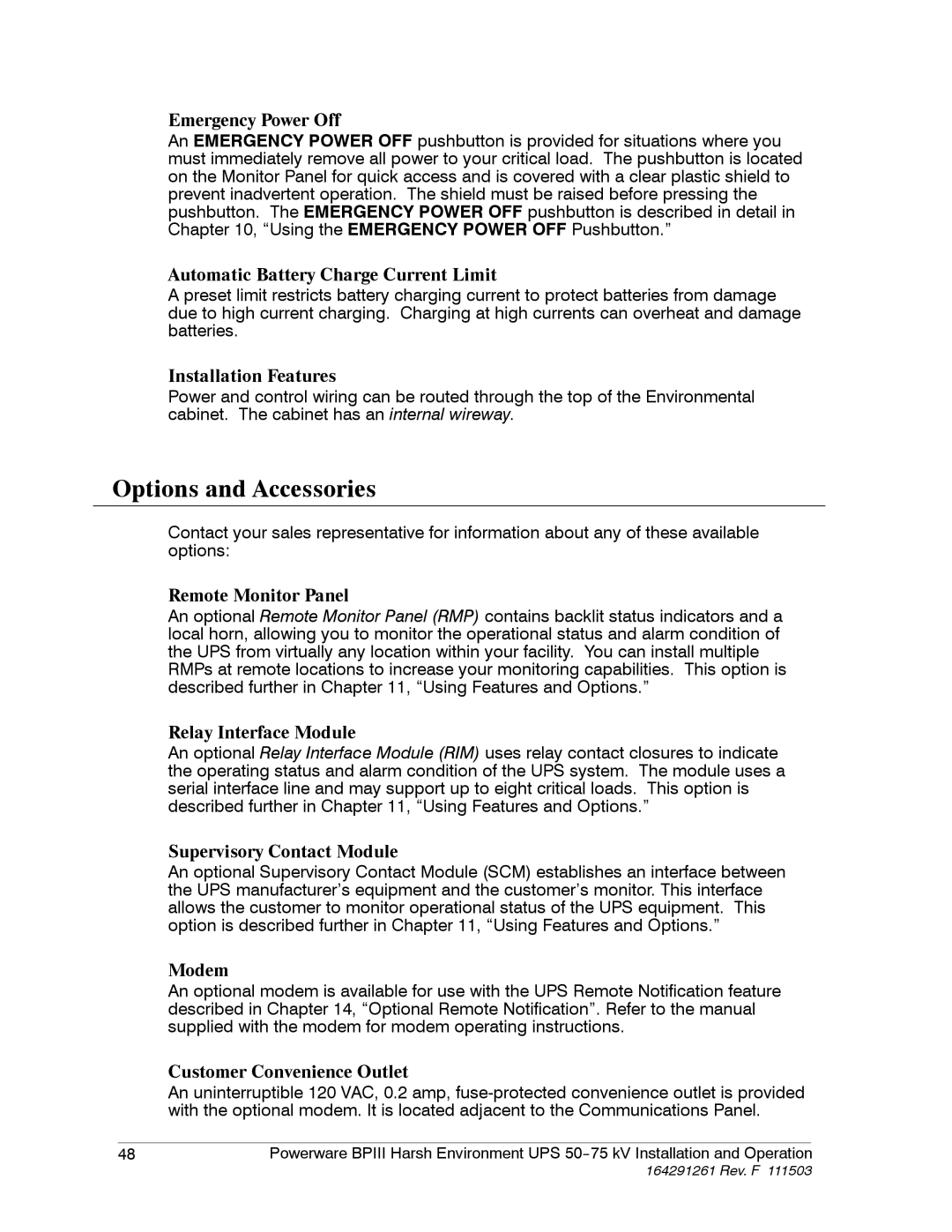Emergency Power Off
An EMERGENCY POWER OFF pushbutton is provided for situations where you must immediately remove all power to your critical load. The pushbutton is located on the Monitor Panel for quick access and is covered with a clear plastic shield to prevent inadvertent operation. The shield must be raised before pressing the pushbutton. The EMERGENCY POWER OFF pushbutton is described in detail in Chapter 10, “Using the EMERGENCY POWER OFF Pushbutton.”
Automatic Battery Charge Current Limit
A preset limit restricts battery charging current to protect batteries from damage due to high current charging. Charging at high currents can overheat and damage batteries.
Installation Features
Power and control wiring can be routed through the top of the Environmental cabinet. The cabinet has an internal wireway.
Options and Accessories
Contact your sales representative for information about any of these available options:
Remote Monitor Panel
An optional Remote Monitor Panel (RMP) contains backlit status indicators and a local horn, allowing you to monitor the operational status and alarm condition of the UPS from virtually any location within your facility. You can install multiple RMPs at remote locations to increase your monitoring capabilities. This option is described further in Chapter 11, “Using Features and Options.”
Relay Interface Module
An optional Relay Interface Module (RIM) uses relay contact closures to indicate the operating status and alarm condition of the UPS system. The module uses a serial interface line and may support up to eight critical loads. This option is described further in Chapter 11, “Using Features and Options.”
Supervisory Contact Module
An optional Supervisory Contact Module (SCM) establishes an interface between the UPS manufacturer’s equipment and the customer’s monitor. This interface allows the customer to monitor operational status of the UPS equipment. This option is described further in Chapter 11, “Using Features and Options.”
Modem
An optional modem is available for use with the UPS Remote Notification feature described in Chapter 14, “Optional Remote Notification”. Refer to the manual supplied with the modem for modem operating instructions.
Customer Convenience Outlet
An uninterruptible 120 VAC, 0.2 amp,
|
|
|
48 | Powerware BPIII Harsh Environment UPS | |