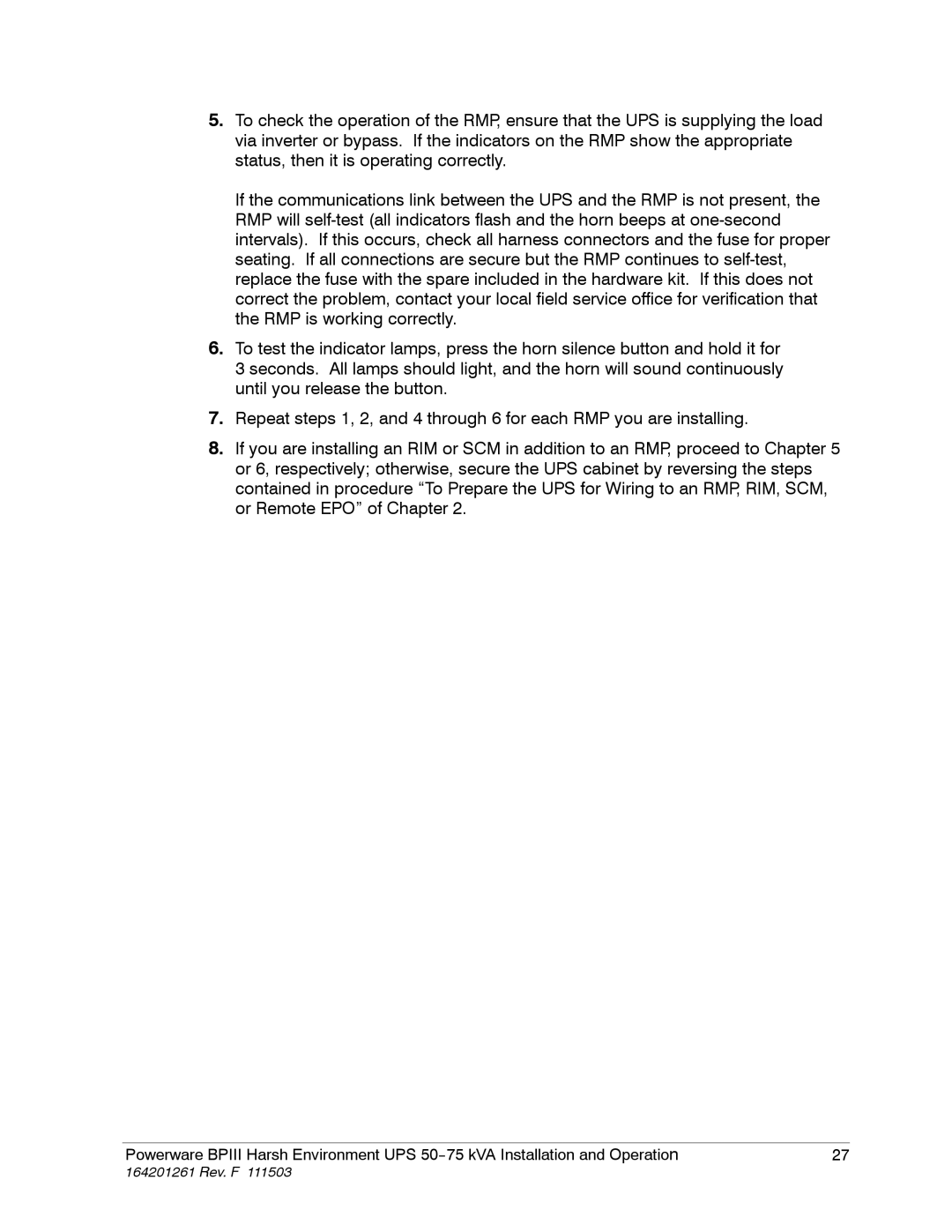5.To check the operation of the RMP, ensure that the UPS is supplying the load via inverter or bypass. If the indicators on the RMP show the appropriate status, then it is operating correctly.
If the communications link between the UPS and the RMP is not present, the RMP will
6.To test the indicator lamps, press the horn silence button and hold it for
3 seconds. All lamps should light, and the horn will sound continuously until you release the button.
7.Repeat steps 1, 2, and 4 through 6 for each RMP you are installing.
8.If you are installing an RIM or SCM in addition to an RMP, proceed to Chapter 5 or 6, respectively; otherwise, secure the UPS cabinet by reversing the steps contained in procedure “To Prepare the UPS for Wiring to an RMP, RIM, SCM, or Remote EPO” of Chapter 2.
Powerware BPIII Harsh Environment UPS | 27 |