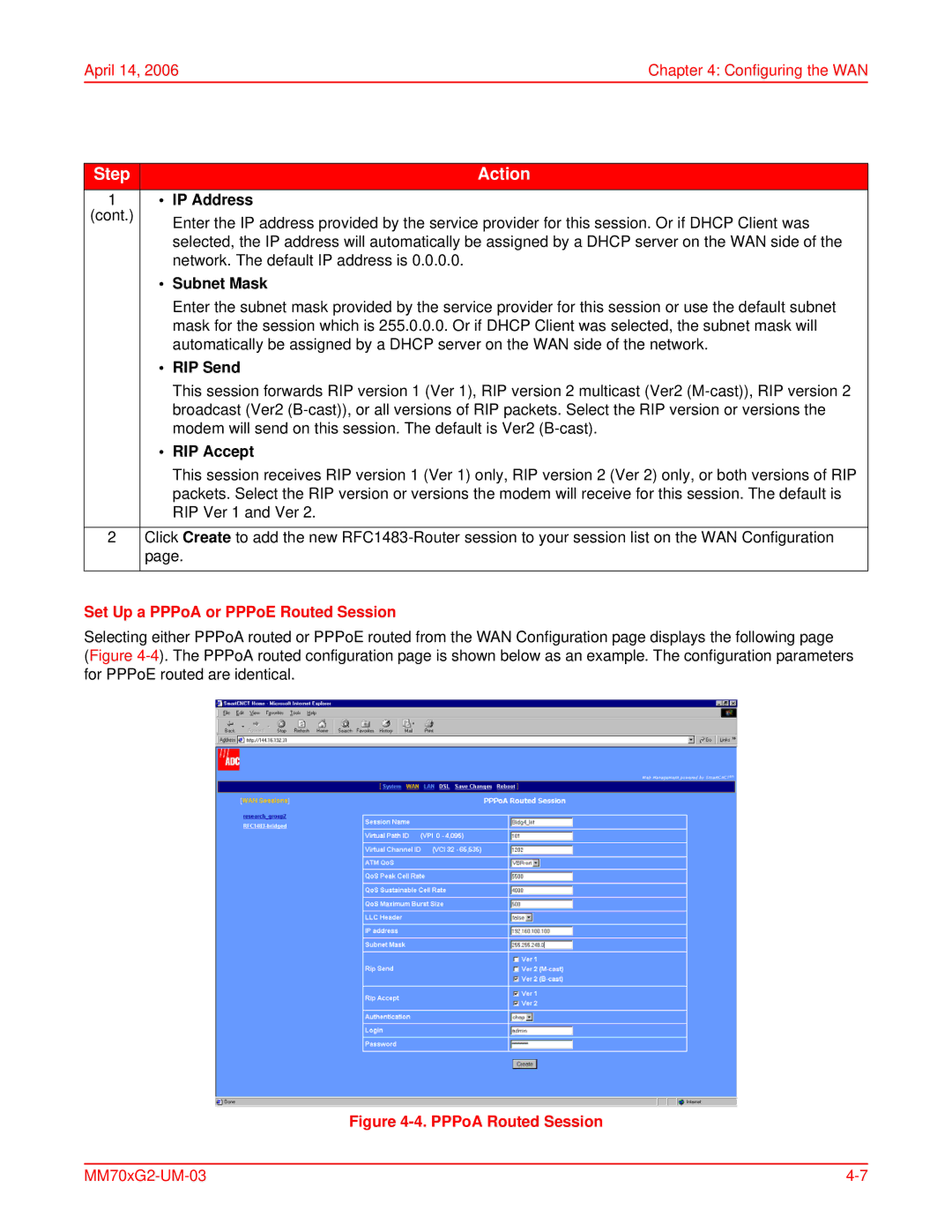April 14, 2006 | Chapter 4: Configuring the WAN |
Step | Action |
1 | • IP Address |
(cont.) | Enter the IP address provided by the service provider for this session. Or if DHCP Client was |
| |
| selected, the IP address will automatically be assigned by a DHCP server on the WAN side of the |
| network. The default IP address is 0.0.0.0. |
| • Subnet Mask |
| Enter the subnet mask provided by the service provider for this session or use the default subnet |
| mask for the session which is 255.0.0.0. Or if DHCP Client was selected, the subnet mask will |
| automatically be assigned by a DHCP server on the WAN side of the network. |
| • RIP Send |
| This session forwards RIP version 1 (Ver 1), RIP version 2 multicast (Ver2 |
| broadcast (Ver2 |
| modem will send on this session. The default is Ver2 |
| • RIP Accept |
| This session receives RIP version 1 (Ver 1) only, RIP version 2 (Ver 2) only, or both versions of RIP |
| packets. Select the RIP version or versions the modem will receive for this session. The default is |
| RIP Ver 1 and Ver 2. |
|
|
2 | Click Create to add the new |
| page. |
|
|
Set Up a PPPoA or PPPoE Routed Session
Selecting either PPPoA routed or PPPoE routed from the WAN Configuration page displays the following page