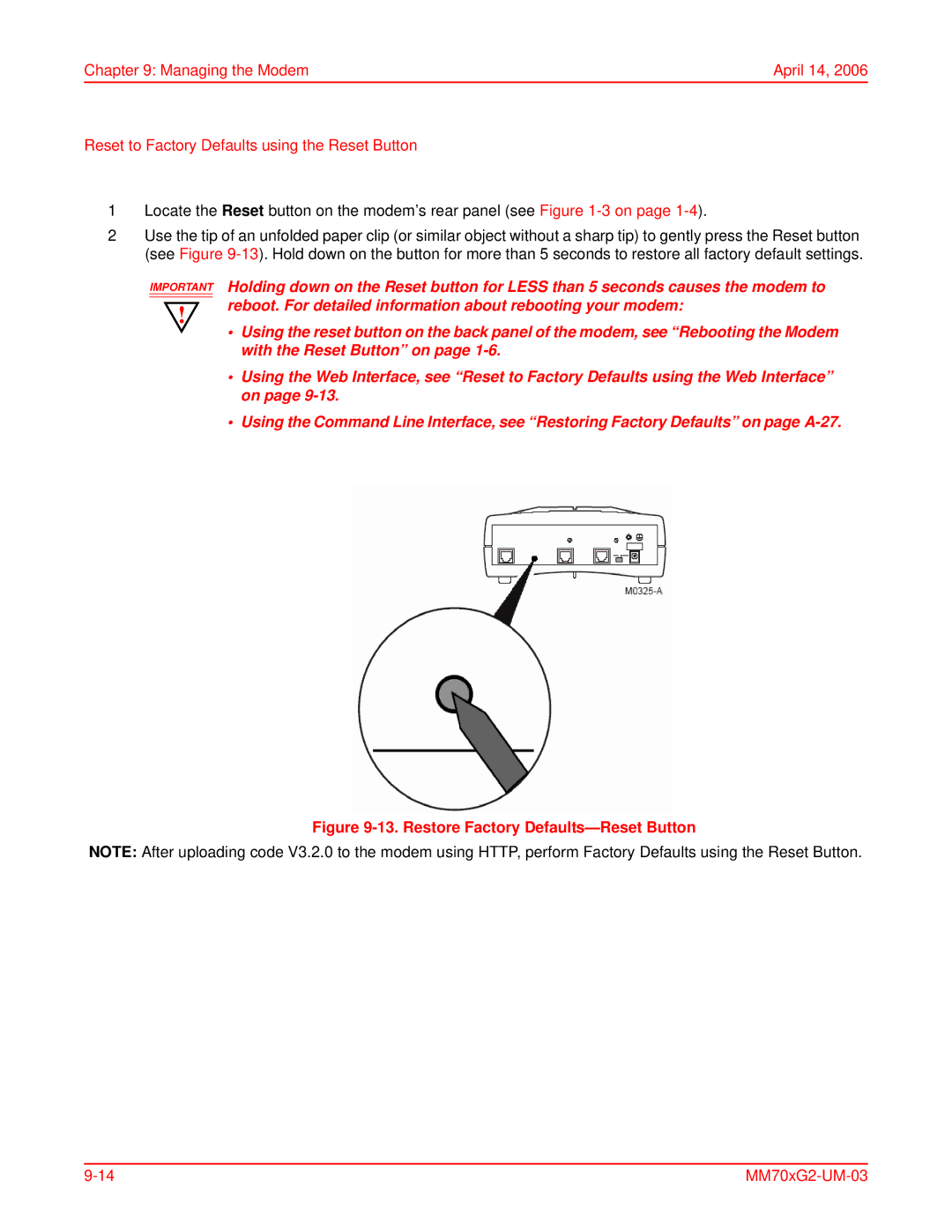Chapter 9: Managing the Modem | April 14, 2006 |
Reset to Factory Defaults using the Reset Button
1Locate the Reset button on the modem’s rear panel (see Figure
2Use the tip of an unfolded paper clip (or similar object without a sharp tip) to gently press the Reset button (see Figure
IMPORTANT
!
Holding down on the Reset button for LESS than 5 seconds causes the modem to reboot. For detailed information about rebooting your modem:
•Using the reset button on the back panel of the modem, see “Rebooting the Modem with the Reset Button” on page
•Using the Web Interface, see “Reset to Factory Defaults using the Web Interface” on page
•Using the Command Line Interface, see “Restoring Factory Defaults” on page
Figure 9-13. Restore Factory Defaults—Reset Button
NOTE: After uploading code V3.2.0 to the modem using HTTP, perform Factory Defaults using the Reset Button.