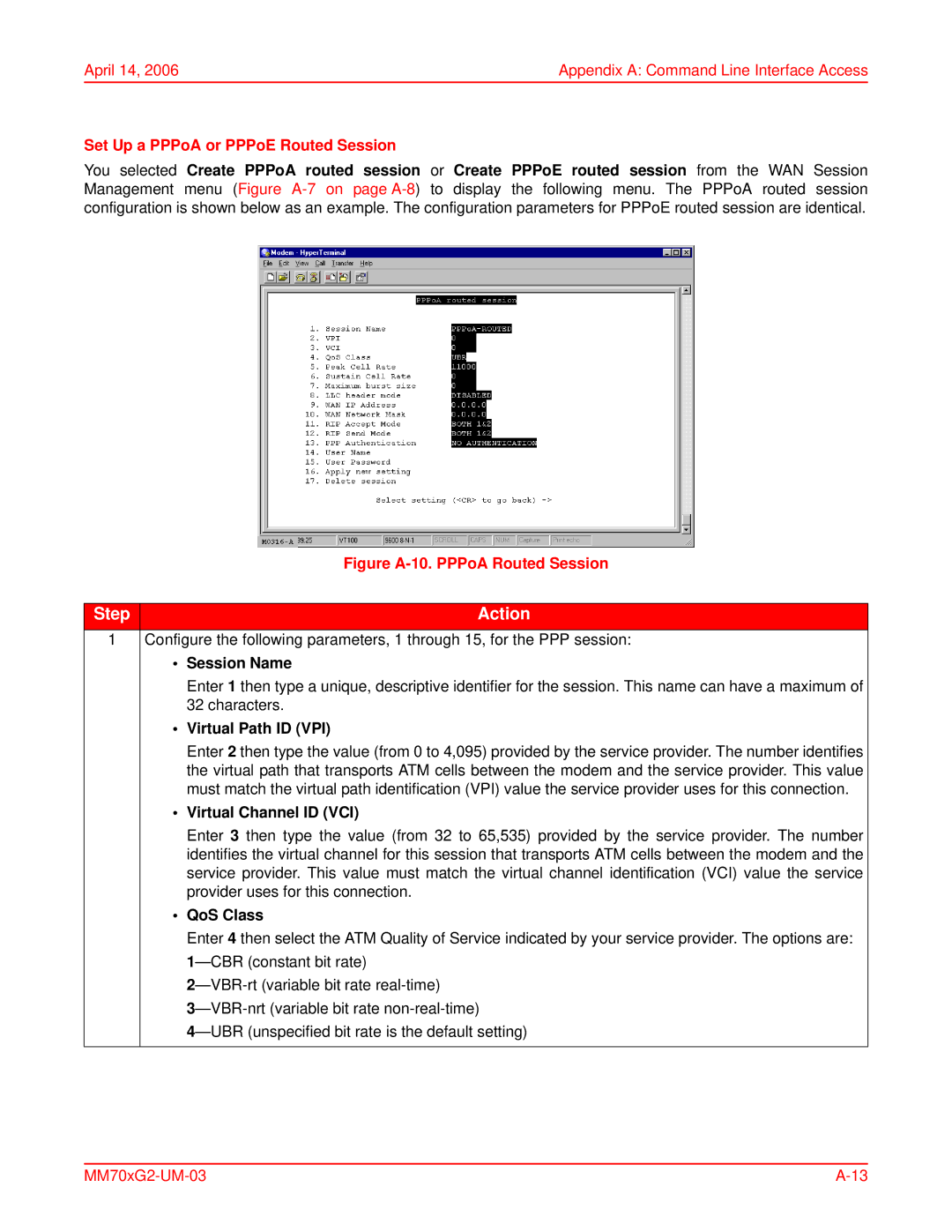April 14, 2006 | Appendix A: Command Line Interface Access |
Set Up a PPPoA or PPPoE Routed Session
You selected Create PPPoA routed session or Create PPPoE routed session from the WAN Session Management menu (Figure
|
| Figure |
|
|
|
Step |
| Action |
1 | Configure the following parameters, 1 through 15, for the PPP session: | |
| • Session Name | |
|
| Enter 1 then type a unique, descriptive identifier for the session. This name can have a maximum of |
|
| 32 characters. |
| • | Virtual Path ID (VPI) |
|
| Enter 2 then type the value (from 0 to 4,095) provided by the service provider. The number identifies |
|
| the virtual path that transports ATM cells between the modem and the service provider. This value |
|
| must match the virtual path identification (VPI) value the service provider uses for this connection. |
| • | Virtual Channel ID (VCI) |
|
| Enter 3 then type the value (from 32 to 65,535) provided by the service provider. The number |
|
| identifies the virtual channel for this session that transports ATM cells between the modem and the |
|
| service provider. This value must match the virtual channel identification (VCI) value the service |
|
| provider uses for this connection. |
| • QoS Class | |
|
| Enter 4 then select the ATM Quality of Service indicated by your service provider. The options are: |
|
| |
|
| |
|
| |
|
| |
|
|
|