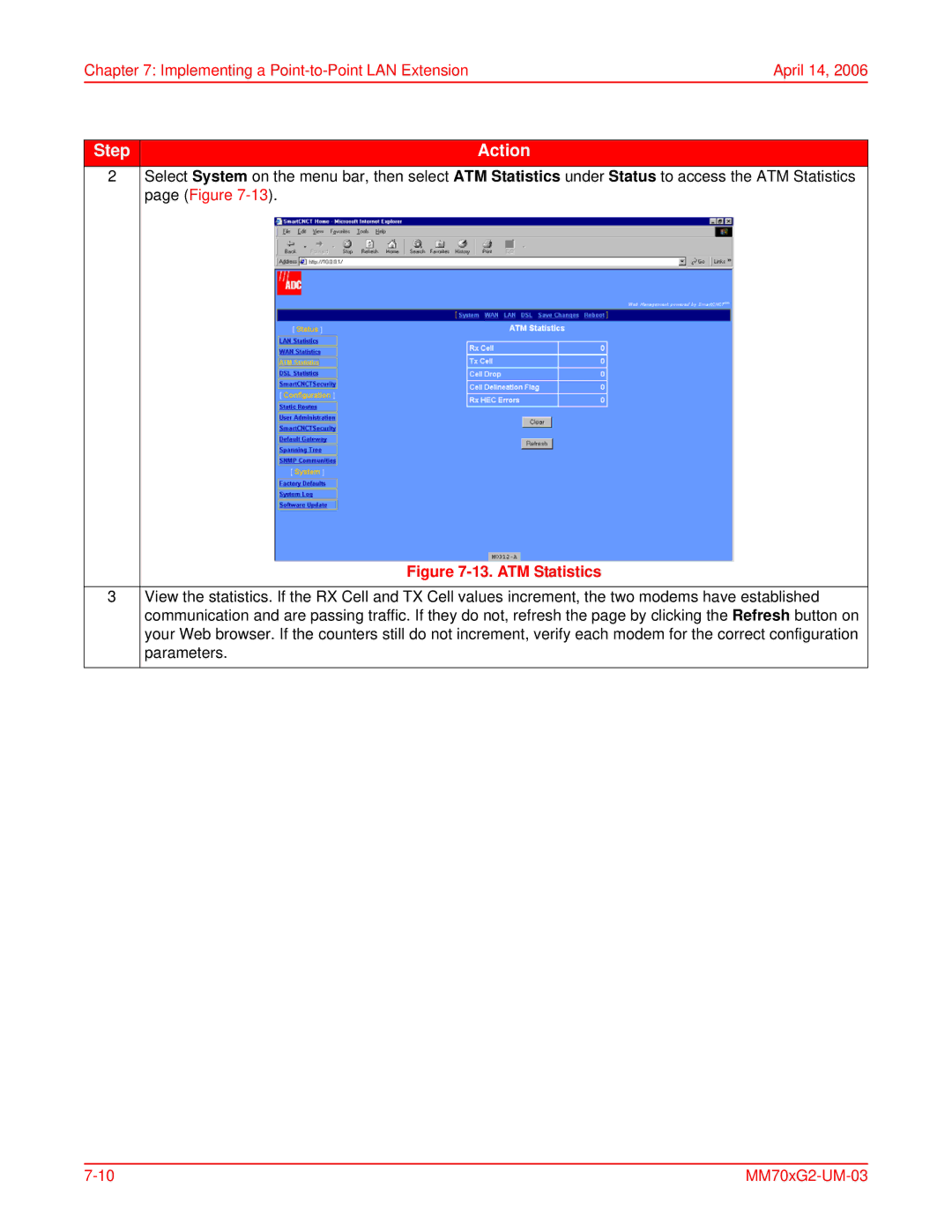Chapter 7: Implementing a | April 14, 2006 |
Step | Action |
2Select System on the menu bar, then select ATM Statistics under Status to access the ATM Statistics page (Figure
Figure 7-13. ATM Statistics
3View the statistics. If the RX Cell and TX Cell values increment, the two modems have established communication and are passing traffic. If they do not, refresh the page by clicking the Refresh button on your Web browser. If the counters still do not increment, verify each modem for the correct configuration parameters.