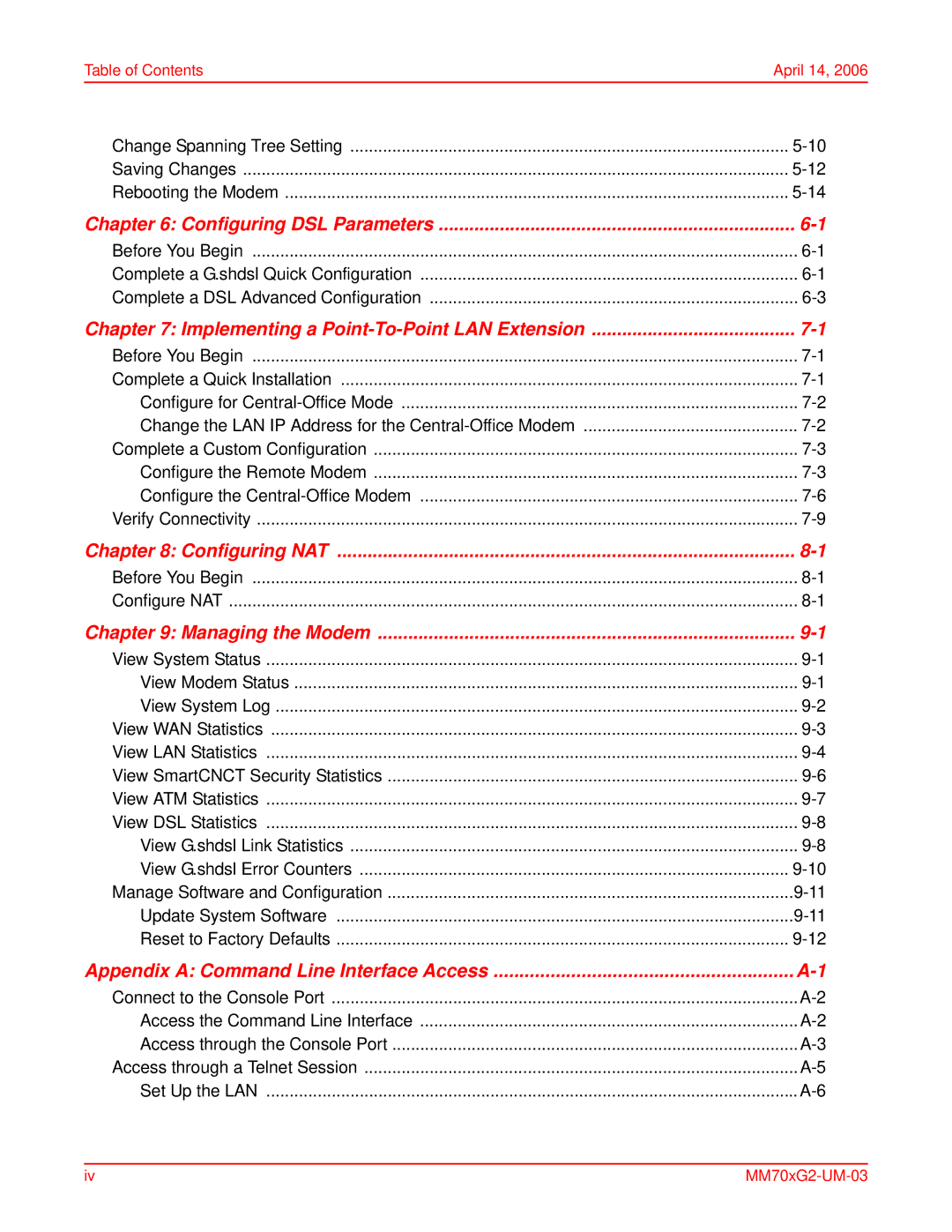Table of ContentsApril 14, 2006
Change Spanning Tree Setting | |
Saving Changes | |
Rebooting the Modem |
Chapter 6: Configuring DSL Parameters | |
Before You Begin | |
Complete a G.shdsl Quick Configuration | |
Complete a DSL Advanced Configuration |
Chapter 7: Implementing a | |
Before You Begin | |
Complete a Quick Installation | |
Configure for | |
Change the LAN IP Address for the | |
Complete a Custom Configuration | |
Configure the Remote Modem | |
Configure the | |
Verify Connectivity |
Chapter 8: Configuring NAT | |
Before You Begin | |
Configure NAT | |
Chapter 9: Managing the Modem | |
View System Status | |
View Modem Status | |
View System Log | |
View WAN Statistics | |
View LAN Statistics | |
View SmartCNCT Security Statistics | |
View ATM Statistics | |
View DSL Statistics | |
View G.shdsl Link Statistics | |
View G.shdsl Error Counters | |
Manage Software and Configuration | |
Update System Software | |
Reset to Factory Defaults | |
Appendix A: Command Line Interface Access | |
Connect to the Console Port | |
Access the Command Line Interface | |
Access through the Console Port | |
Access through a Telnet Session | |
Set Up the LAN |
iv |