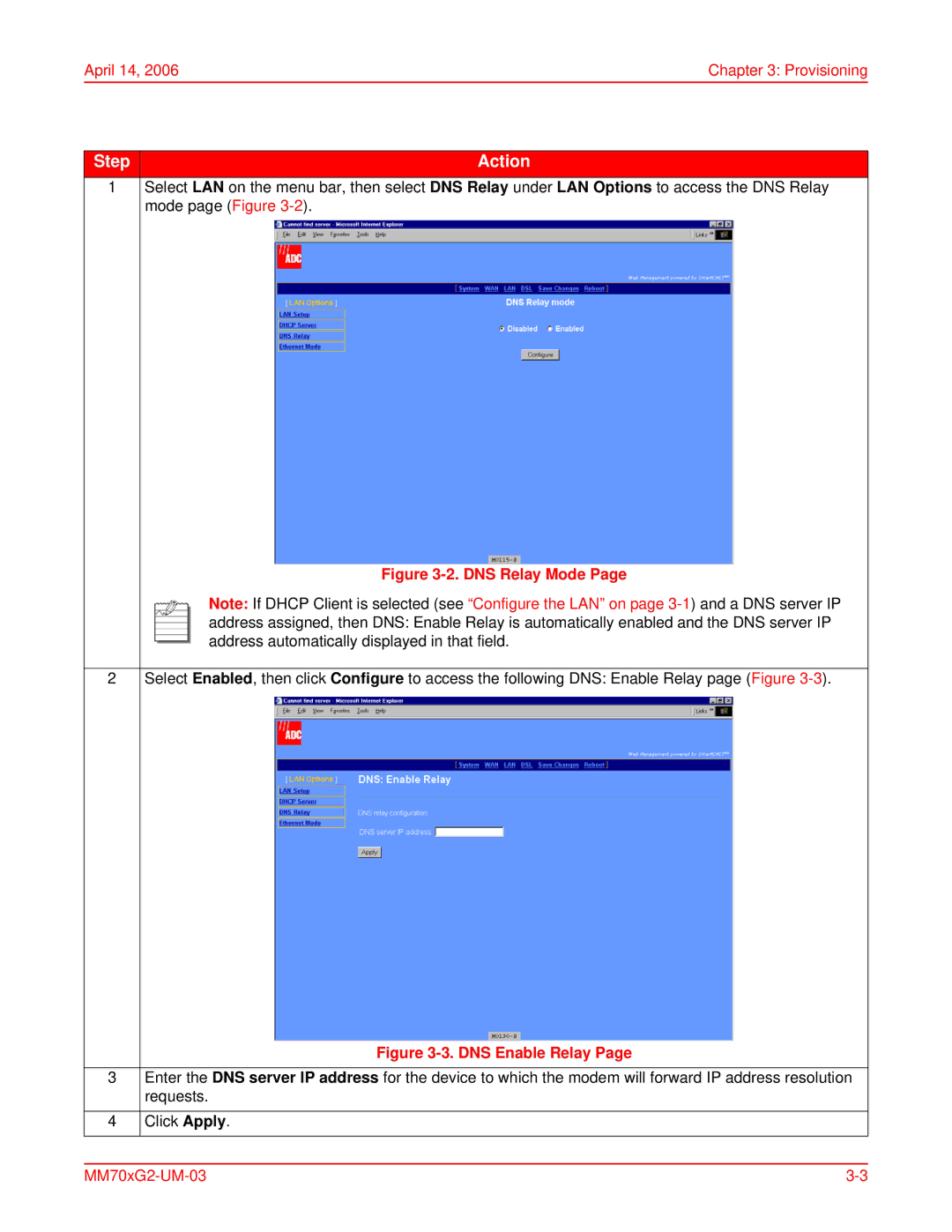April 14, 2006 | Chapter 3: Provisioning |
Step | Action |
1 | Select LAN on the menu bar, then select DNS Relay under LAN Options to access the DNS Relay |
| mode page (Figure |
| Figure |
| Note: If DHCP Client is selected (see “Configure the LAN” on page |
| address assigned, then DNS: Enable Relay is automatically enabled and the DNS server IP |
| address automatically displayed in that field. |
|
|
2 | Select Enabled, then click Configure to access the following DNS: Enable Relay page (Figure |
| Figure |
|
|
3 | Enter the DNS server IP address for the device to which the modem will forward IP address resolution |
| requests. |
|
|
4 | Click Apply. |
|
|