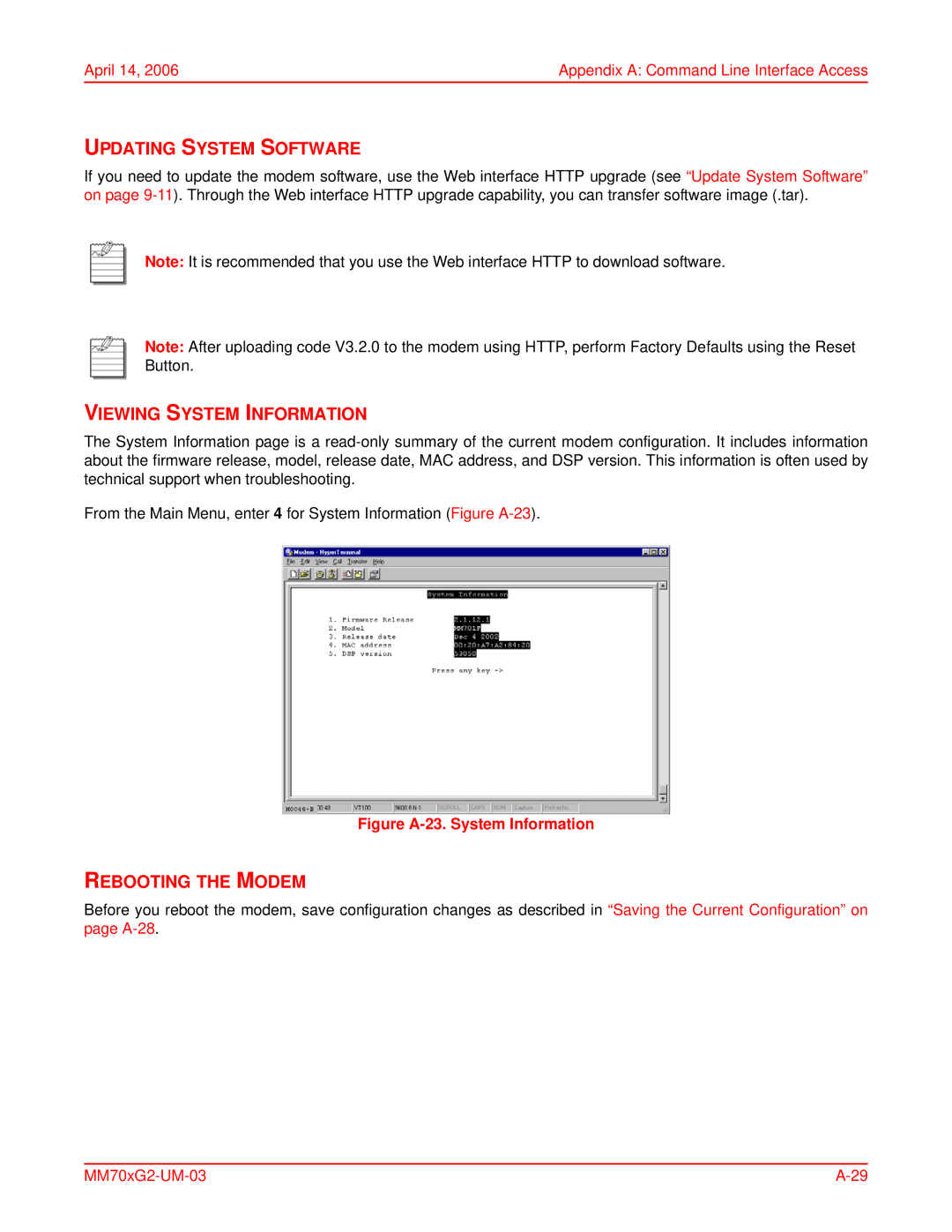April 14, 2006 | Appendix A: Command Line Interface Access |
UPDATING SYSTEM SOFTWARE
If you need to update the modem software, use the Web interface HTTP upgrade (see “Update System Software” on page
Note: It is recommended that you use the Web interface HTTP to download software.
Note: After uploading code V3.2.0 to the modem using HTTP, perform Factory Defaults using the Reset Button.
VIEWING SYSTEM INFORMATION
The System Information page is a
From the Main Menu, enter 4 for System Information (Figure
Figure A-23. System Information
REBOOTING THE MODEM
Before you reboot the modem, save configuration changes as described in “Saving the Current Configuration” on page