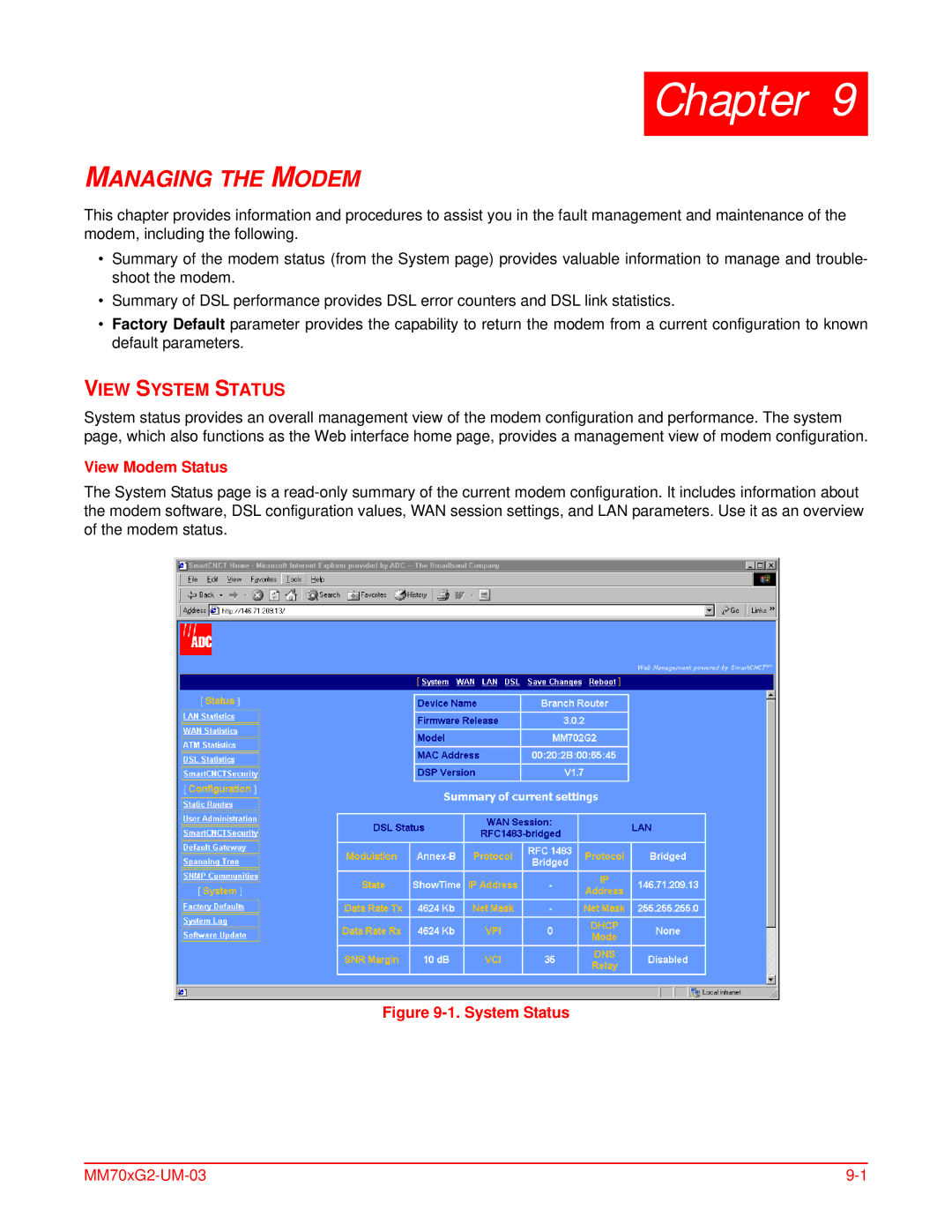Chapter 9
MANAGING THE MODEM
This chapter provides information and procedures to assist you in the fault management and maintenance of the modem, including the following.
•Summary of the modem status (from the System page) provides valuable information to manage and trouble- shoot the modem.
•Summary of DSL performance provides DSL error counters and DSL link statistics.
•Factory Default parameter provides the capability to return the modem from a current configuration to known default parameters.
VIEW SYSTEM STATUS
System status provides an overall management view of the modem configuration and performance. The system page, which also functions as the Web interface home page, provides a management view of modem configuration.
View Modem Status
The System Status page is a