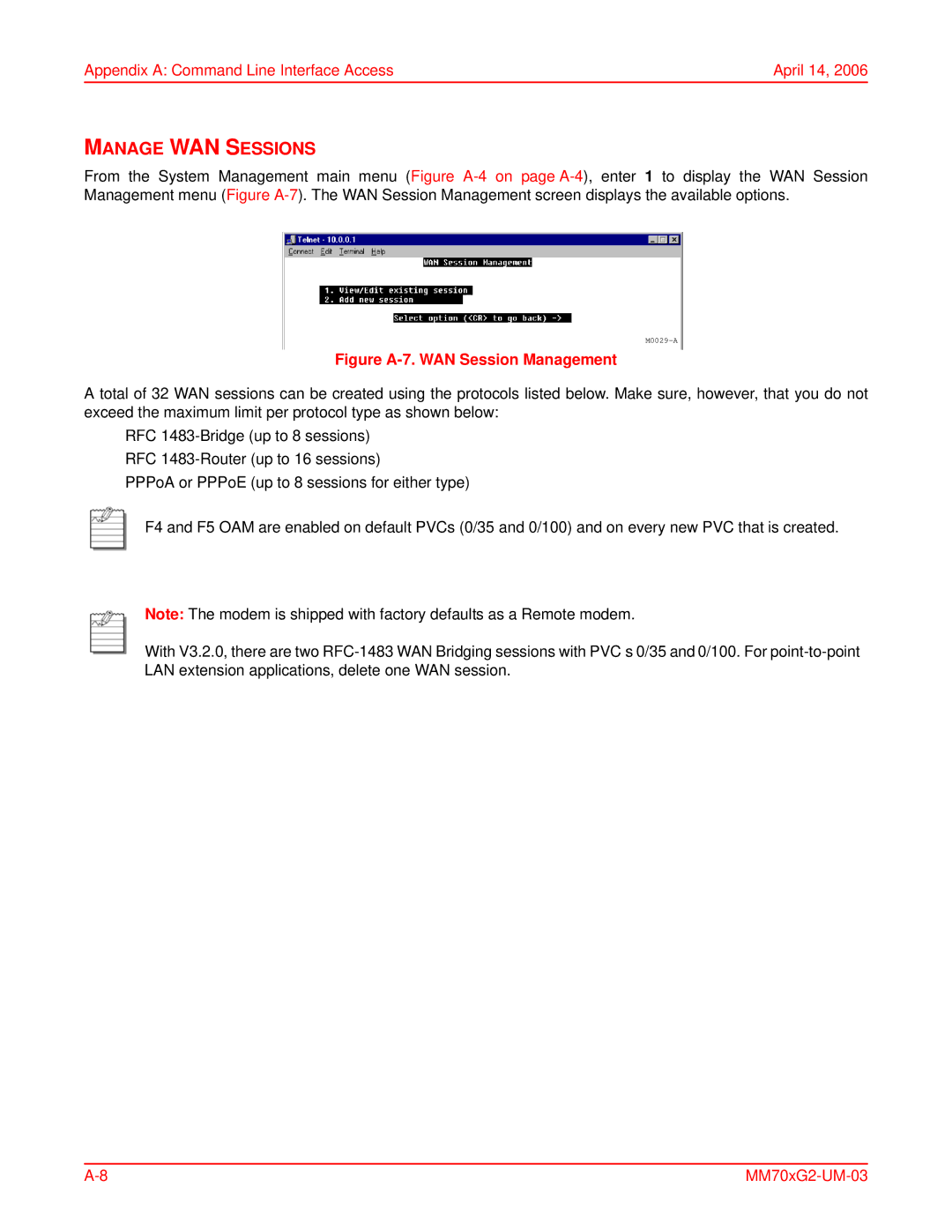Appendix A: Command Line Interface Access | April 14, 2006 |
MANAGE WAN SESSIONS
From the System Management main menu (Figure
Figure A-7. WAN Session Management
A total of 32 WAN sessions can be created using the protocols listed below. Make sure, however, that you do not exceed the maximum limit per protocol type as shown below:
•RFC
•RFC
•PPPoA or PPPoE (up to 8 sessions for either type)
F4 and F5 OAM are enabled on default PVCs (0/35 and 0/100) and on every new PVC that is created.
Note: The modem is shipped with factory defaults as a Remote modem.
With V3.2.0, there are two