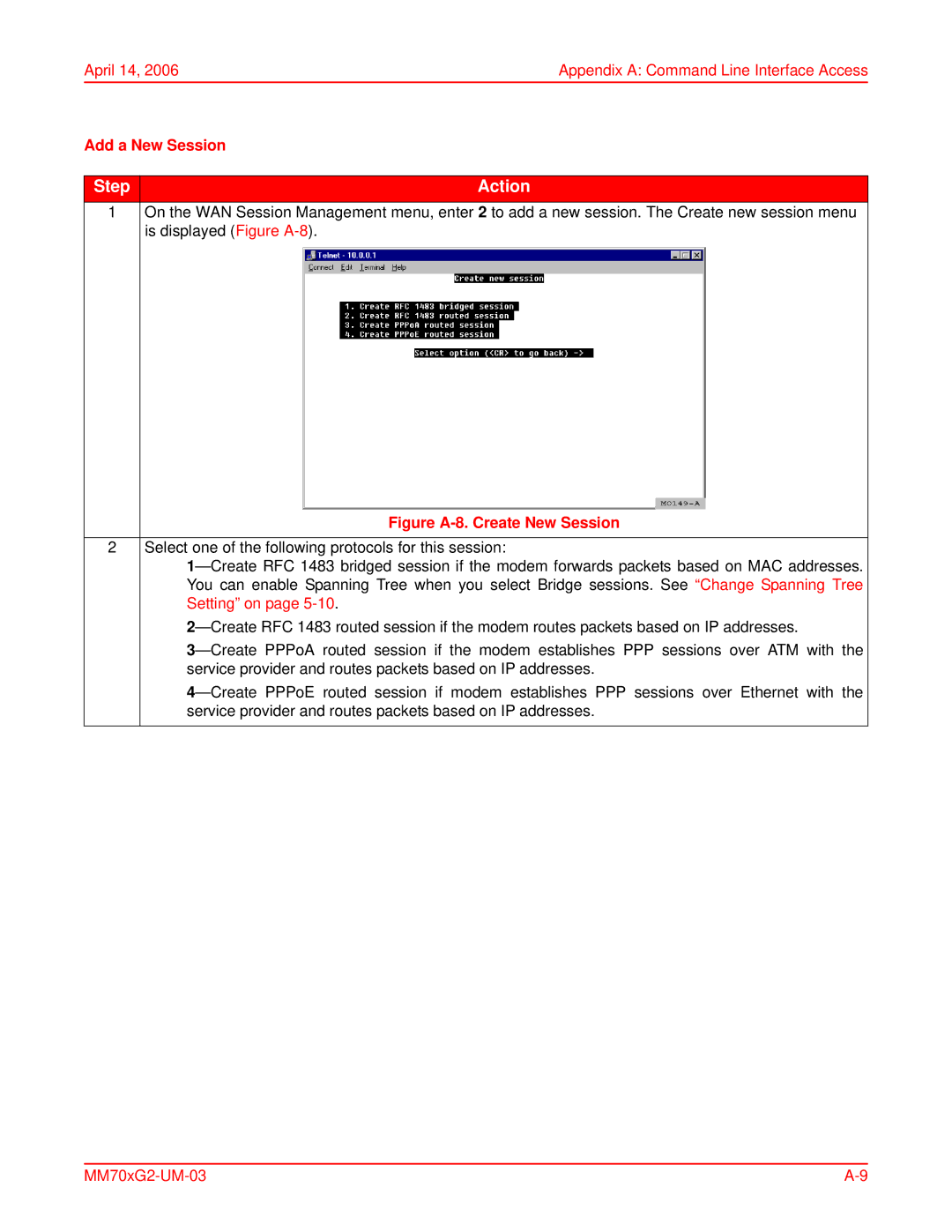April 14, 2006 | Appendix A: Command Line Interface Access | |
Add a New Session | ||
|
|
|
Step |
| Action |
1 | On the WAN Session Management menu, enter 2 to add a new session. The Create new session menu | |
| is displayed (Figure | |
|
| Figure |
|
| |
2 | Select one of the following protocols for this session: | |
|
| |
|
| You can enable Spanning Tree when you select Bridge sessions. See “Change Spanning Tree |
|
| Setting” on page |
|
| |
|
| |
|
| service provider and routes packets based on IP addresses. |
|
| |
|
| service provider and routes packets based on IP addresses. |
|
|
|