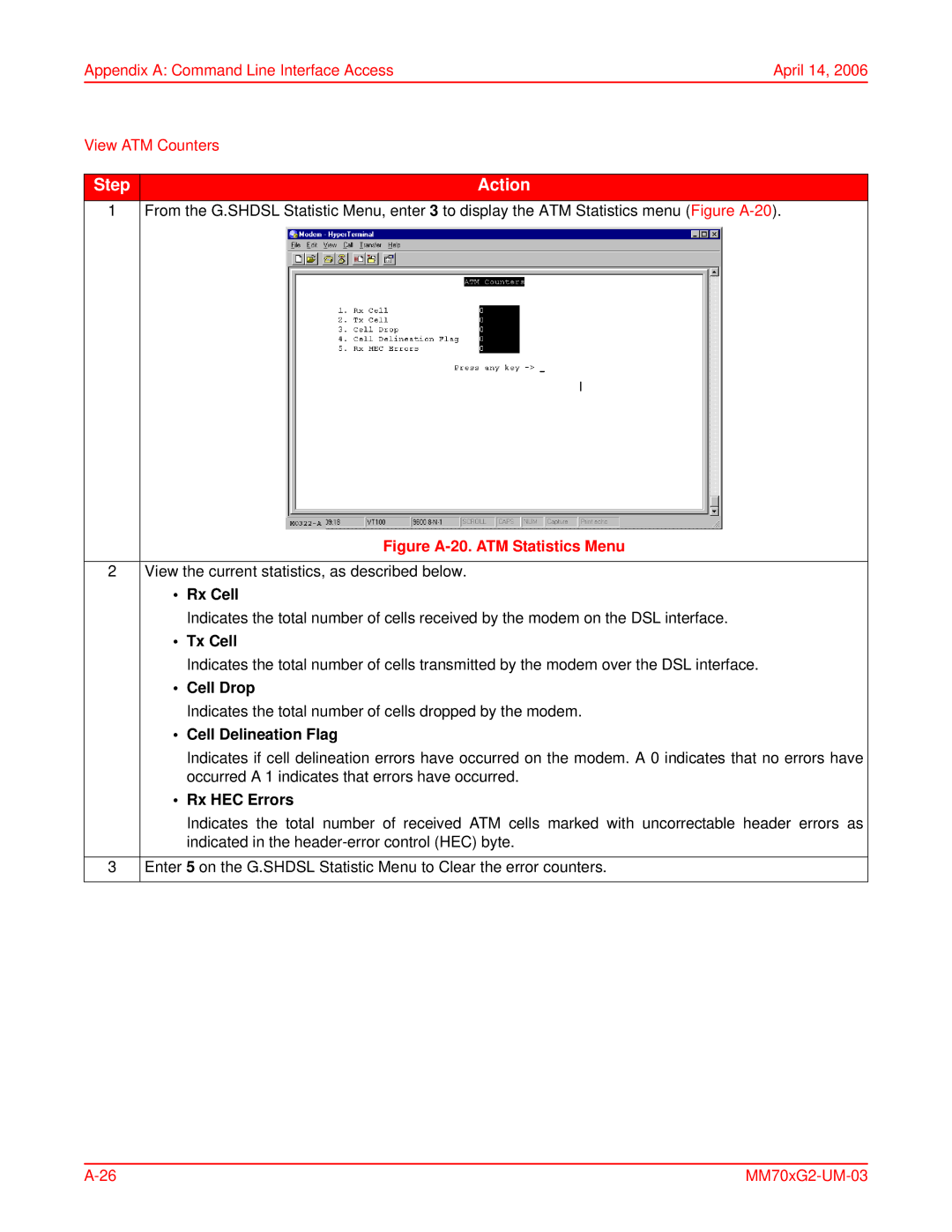Appendix A: Command Line Interface Access | April 14, 2006 | ||
View ATM Counters |
| ||
|
|
|
|
Step |
| Action |
|
1 | From the G.SHDSL Statistic Menu, enter 3 to display the ATM Statistics menu (Figure | ||
|
| Figure |
|
|
|
| |
2 | View the current statistics, as described below. |
| |
| • | Rx Cell |
|
|
| Indicates the total number of cells received by the modem on the DSL interface. |
|
| • | Tx Cell |
|
|
| Indicates the total number of cells transmitted by the modem over the DSL interface. |
|
| • | Cell Drop |
|
|
| Indicates the total number of cells dropped by the modem. |
|
| • | Cell Delineation Flag |
|
|
| Indicates if cell delineation errors have occurred on the modem. A 0 indicates that no errors have | |
|
| occurred A 1 indicates that errors have occurred. |
|
| • Rx HEC Errors |
| |
|
| Indicates the total number of received ATM cells marked with uncorrectable header errors as | |
|
| indicated in the |
|
|
|
| |
3 | Enter 5 on the G.SHDSL Statistic Menu to Clear the error counters. |
| |
|
|
|
|