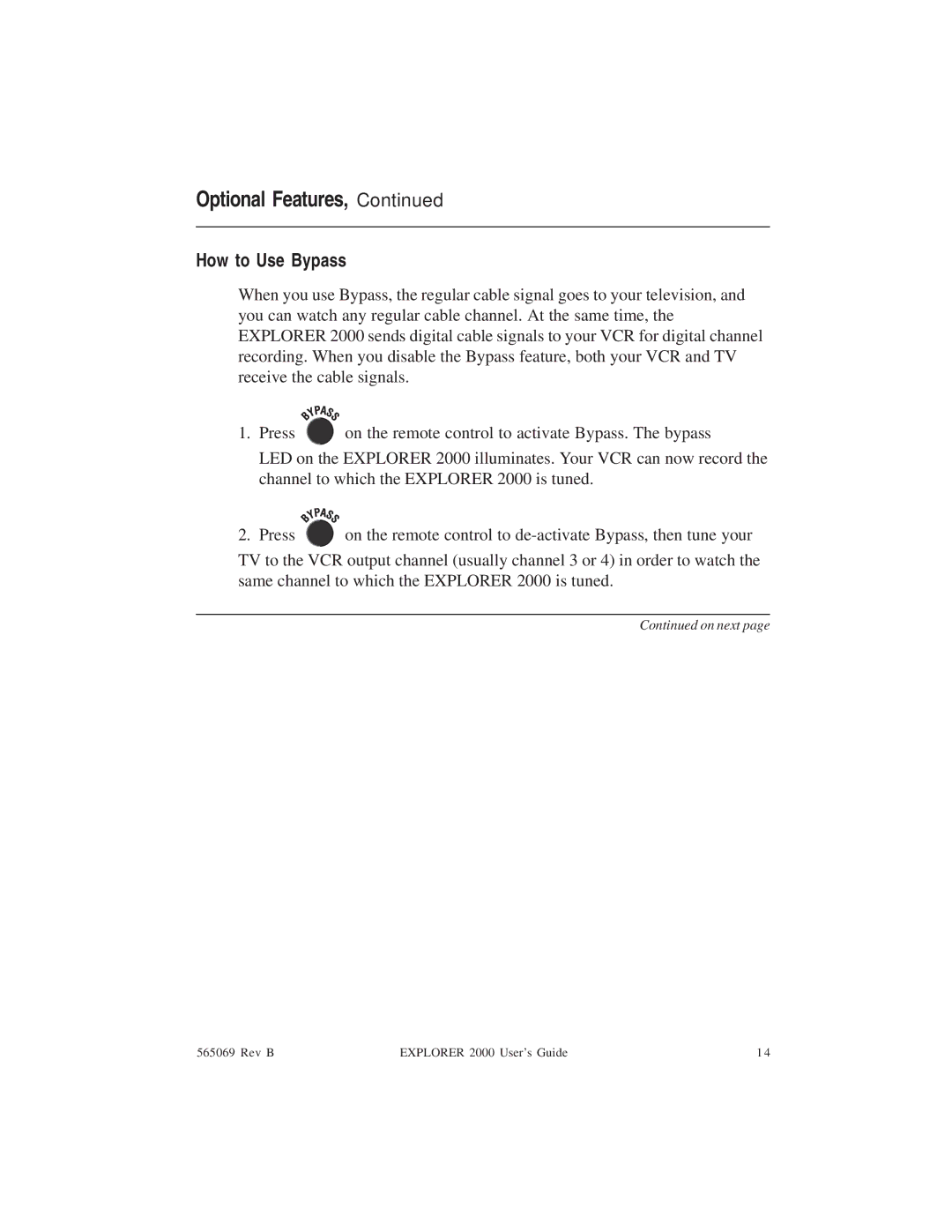Optional Features, Continued
How to Use Bypass
When you use Bypass, the regular cable signal goes to your television, and you can watch any regular cable channel. At the same time, the EXPLORER 2000 sends digital cable signals to your VCR for digital channel recording. When you disable the Bypass feature, both your VCR and TV receive the cable signals.
1.Press ![]() on the remote control to activate Bypass. The bypass
on the remote control to activate Bypass. The bypass
LED on the EXPLORER 2000 illuminates. Your VCR can now record the channel to which the EXPLORER 2000 is tuned.
2.Press ![]() on the remote control to
on the remote control to
TV to the VCR output channel (usually channel 3 or 4) in order to watch the same channel to which the EXPLORER 2000 is tuned.
Continued on next page
565069 Rev B | EXPLORER 2000 User’s Guide | 1 4 |