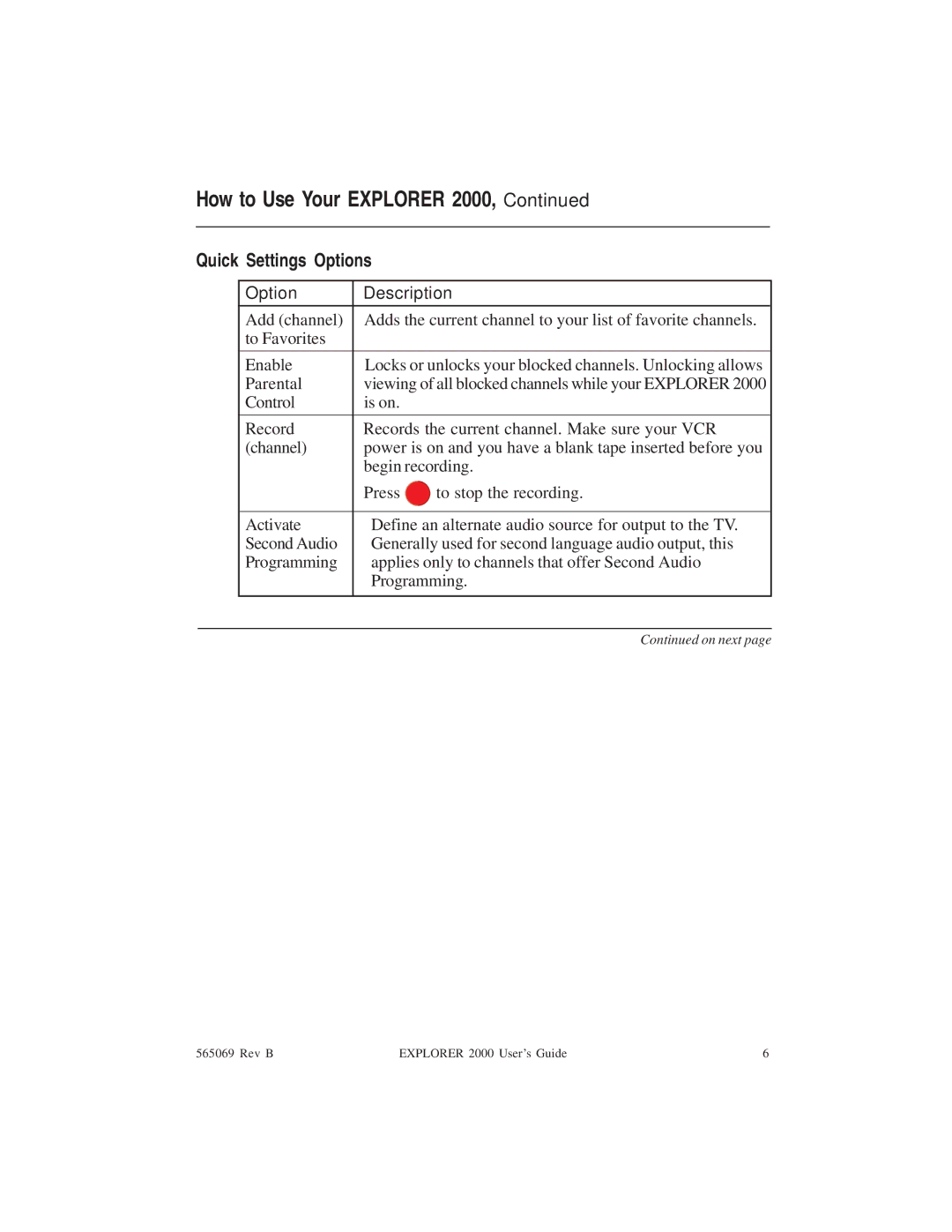How to Use Your EXPLORER 2000, Continued
Quick Settings Options
| Option | Description | |
|
|
| |
| Add (channel) | Adds the current channel to your list of favorite channels. | |
| to Favorites |
|
|
|
|
| |
| Enable | Locks or unlocks your blocked channels. Unlocking allows | |
| Parental | viewing of all blocked channels while your EXPLORER 2000 | |
| Control | is on. |
|
|
|
| |
| Record | Records the current channel. Make sure your VCR | |
| (channel) | power is on and you have a blank tape inserted before you | |
|
| begin recording. | |
|
| Press | to stop the recording. |
|
|
| |
| Activate | Define an alternate audio source for output to the TV. | |
| Second Audio | Generally used for second language audio output, this | |
| Programming | applies only to channels that offer Second Audio | |
|
| Programming. | |
|
|
|
|
|
|
|
|
|
|
| Continued on next page |
565069 Rev B | EXPLORER 2000 User’s Guide | 6 |