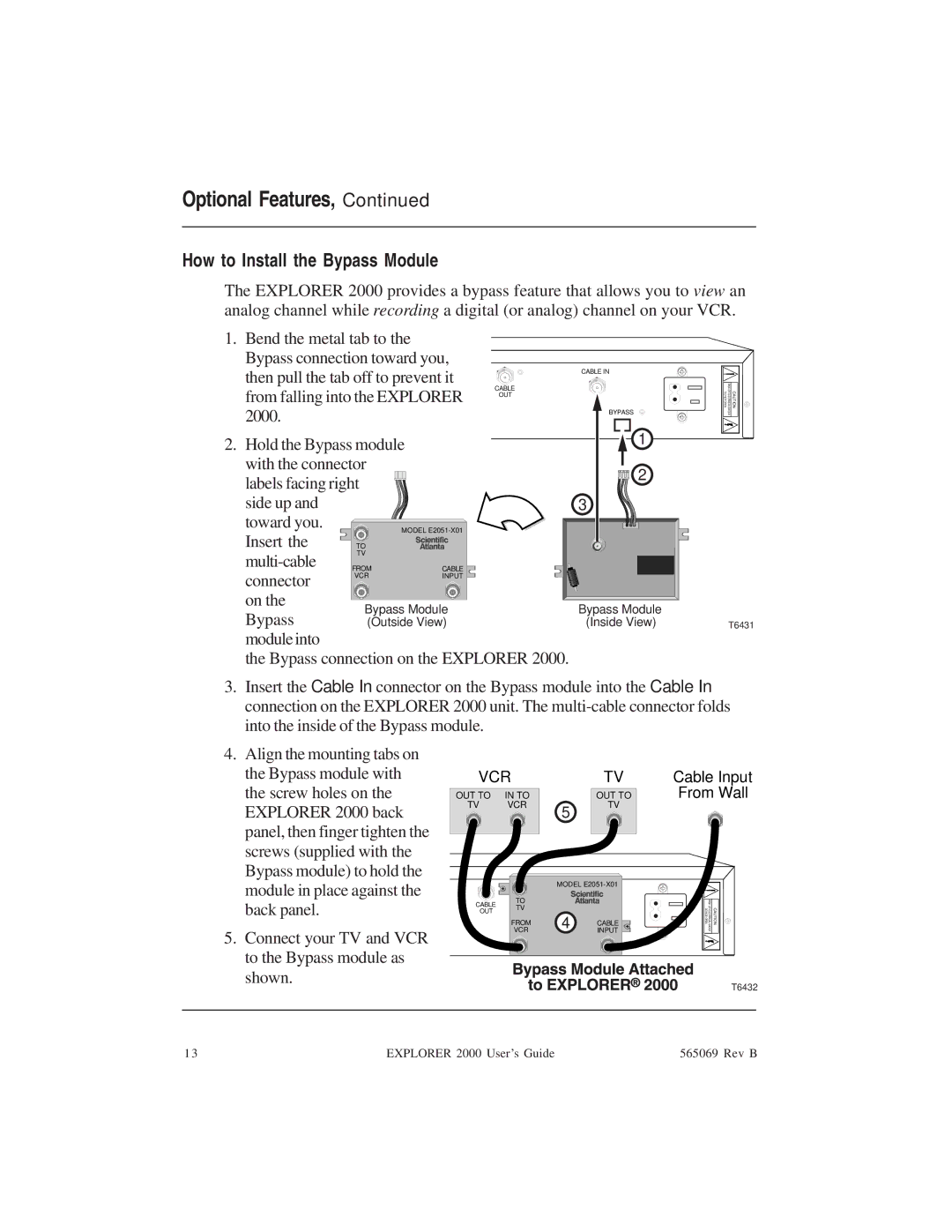Optional Features, Continued
How to Install the Bypass Module
The EXPLORER 2000 provides a bypass feature that allows you to view an analog channel while recording a digital (or analog) channel on your VCR.
1. Bend the metal tab to the |
|
|
|
|
|
| |
Bypass connection toward you, |
|
|
|
|
| ||
then pull the tab off to prevent it |
| CABLE IN |
|
|
| ||
CABLE |
|
| RISK |
| |||
from falling into the EXPLORER |
|
|
| ||||
|
| OF ELECTRICAL SHOCK | CAUTION | ||||
OUT |
| DO NOT OPEN | |||||
|
| ||||||
2000. |
|
|
| BYPASS | |||
|
|
|
|
|
|
| |
2. Hold the Bypass module |
|
| 1 |
|
|
| |
|
|
|
|
|
| ||
with the connector |
|
| 2 |
|
|
| |
labels facing right |
|
|
|
|
| ||
|
|
|
|
|
| ||
side up and |
|
|
| 3 |
|
|
|
toward you. | MODEL |
|
|
|
|
| |
Insert the |
|
|
|
|
| ||
TO |
|
|
|
|
|
| |
TV |
|
|
|
|
|
| |
FROM | CABLE |
|
|
|
|
| |
connector | VCR | INPUT |
|
|
|
|
|
|
|
|
|
|
|
| |
on the | Bypass Module |
| Bypass Module |
|
|
| |
Bypass |
|
|
|
| |||
(Outside View) |
| (Inside View) |
| T6431 | |||
module into |
|
|
|
|
|
|
|
the Bypass connection on the EXPLORER 2000. |
|
|
|
| |||
3.Insert the Cable In connector on the Bypass module into the Cable In connection on the EXPLORER 2000 unit. The
| 4. Align the mounting tabs on |
|
|
|
|
|
| the Bypass module with | VCR |
| TV | Cable Input | |
| the screw holes on the | OUT TO | IN TO |
| OUT TO | From Wall |
| EXPLORER 2000 back | TV | VCR | 5 | TV |
|
|
|
|
|
| ||
| panel, then finger tighten the |
|
|
|
|
|
| screws (supplied with the |
|
|
|
|
|
| Bypass module) to hold the |
|
|
|
|
|
| module in place against the |
|
| MODEL |
| |
|
|
| CABLE IN |
| ||
|
| TO |
|
| RISK | |
| back panel. | CABLE |
|
| ||
| OUT | TV |
|
| CAUTION OFELECTRICAL SHOCK DO NOT OPEN | |
|
|
| 4 |
| ||
|
|
| FROM | CABLE | ||
| 5. Connect your TV and VCR |
| VCR | BYPASSINPUT | ||
|
|
|
|
|
| |
| to the Bypass module as |
|
|
|
|
|
| shown. |
|
|
|
| T6432 |
|
|
|
|
|
| |
1 3 | EXPLORER 2000 User’s Guide |
|
| 565069 Rev B | ||