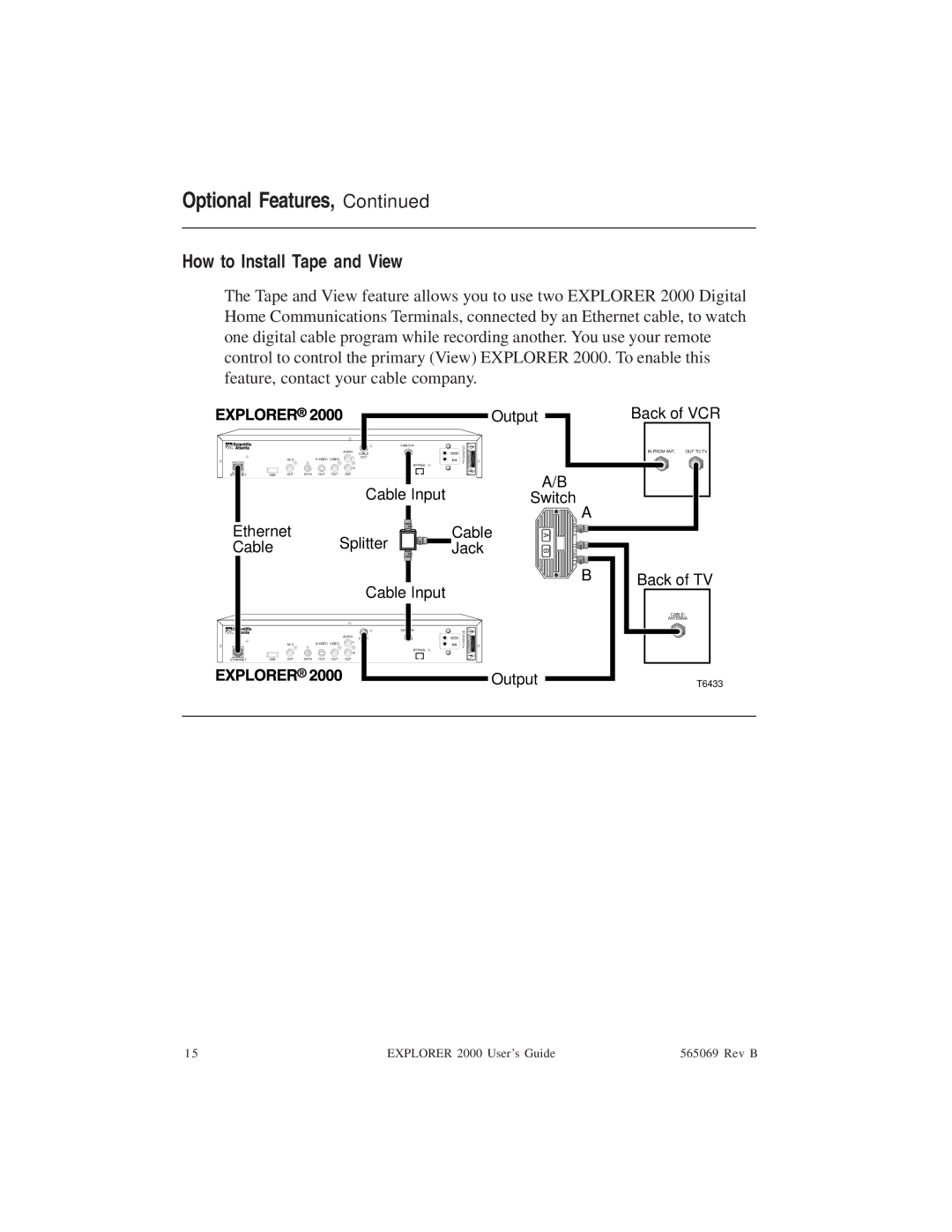Optional Features, Continued
How to Install Tape and View
The Tape and View feature allows you to use two EXPLORER 2000 Digital Home Communications Terminals, connected by an Ethernet cable, to watch one digital cable program while recording another. You use your remote control to control the primary (View) EXPLORER 2000. To enable this feature, contact your cable company.
|
|
|
|
|
|
|
|
| Output |
|
|
|
|
|
|
|
| CABLE IN | AVIS: |
|
|
|
|
|
| AUDIO |
|
| |
|
|
|
|
|
| CABLE |
|
| |
|
|
| VIDEO | L | OUT |
| CAUTION | ||
|
|
|
|
|
|
| |||
|
|
|
|
|
| R |
| BYPASS |
|
|
|
|
|
|
|
|
|
| |
ETHERNET | USB | OUT | DATA | OUT | OUT | OUT |
|
|
|
|
|
| A/B | |
|
|
| ||
Ca | ble In | put | ||
Switch |
Back of VCR
IN FROM ANT. | OUT TO TV |
Ethernet | Splitter | Cable | A B |
Cable | Jack | ||
| Cable Input |
|
|
|
|
|
|
|
|
|
| CABLE IN | AVIS: |
|
|
|
|
|
| AUDIO |
|
| |
|
|
|
|
|
| CABLE |
|
| |
|
|
| VIDEO |
| L OUT |
| CAUTION | ||
|
|
|
|
|
|
| |||
|
|
|
|
|
|
| R | BYPASS |
|
|
|
|
|
|
|
|
|
| |
ETHERNET | USB | OUT | DATA | OUT | OUT | OUT |
|
|
|
Output
A |
|
CABLE A |
|
TV |
|
CABLE B |
|
B | Back of TV |
| CABLE/ |
| ANTENNA |
T6433
1 5 | EXPLORER 2000 User’s Guide | 565069 Rev B |