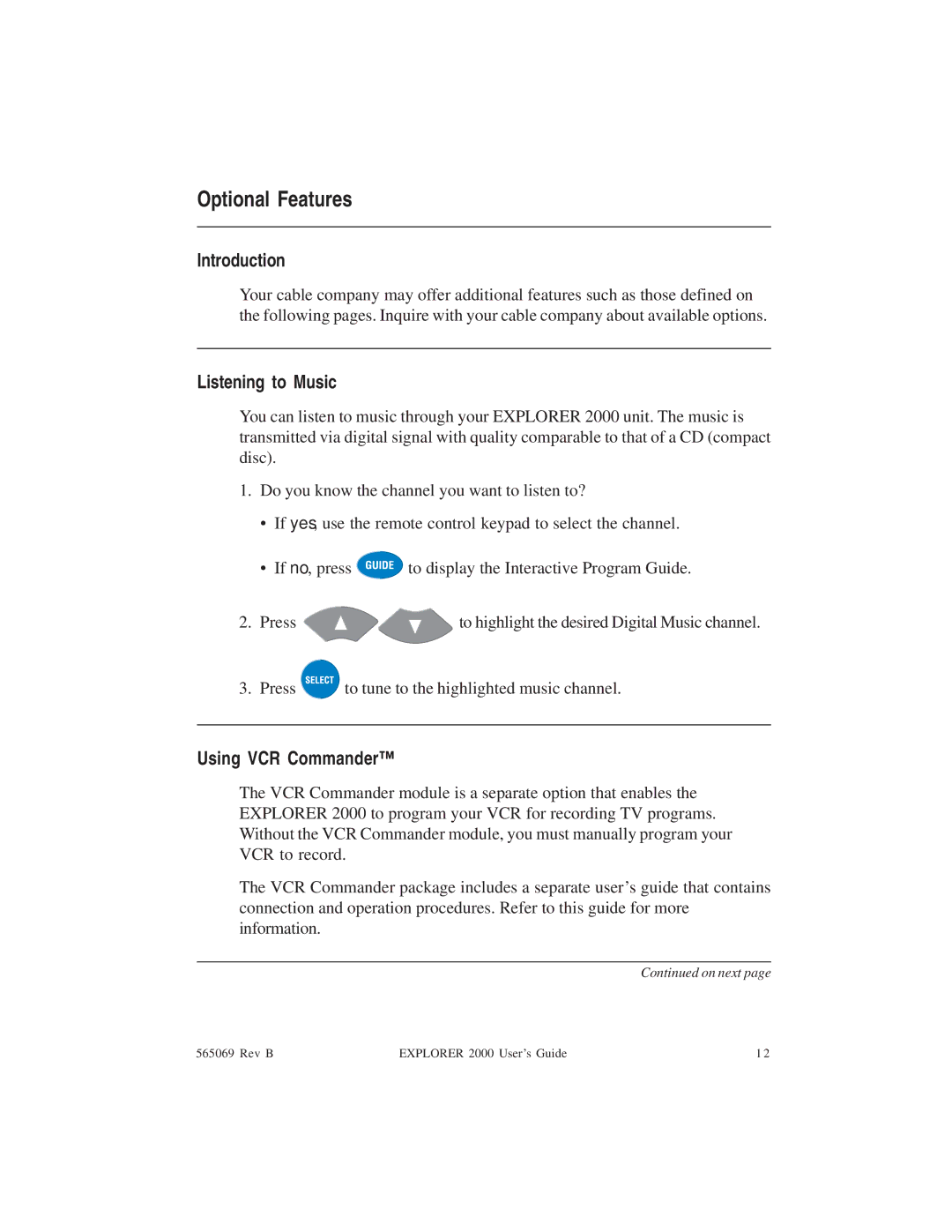Optional Features
Introduction
Your cable company may offer additional features such as those defined on the following pages. Inquire with your cable company about available options.
Listening to Music
You can listen to music through your EXPLORER 2000 unit. The music is transmitted via digital signal with quality comparable to that of a CD (compact disc).
1.Do you know the channel you want to listen to?
•If yes, use the remote control keypad to select the channel.
•If no, press ![]() to display the Interactive Program Guide.
to display the Interactive Program Guide.
2.Press ![]()
![]() to highlight the desired Digital Music channel.
to highlight the desired Digital Music channel.
3. Press | to tune to the highlighted music channel. |
Using VCR Commander™
The VCR Commander module is a separate option that enables the EXPLORER 2000 to program your VCR for recording TV programs. Without the VCR Commander module, you must manually program your VCR to record.
The VCR Commander package includes a separate user’s guide that contains connection and operation procedures. Refer to this guide for more information.
Continued on next page
565069 Rev B | EXPLORER 2000 User’s Guide | 1 2 |