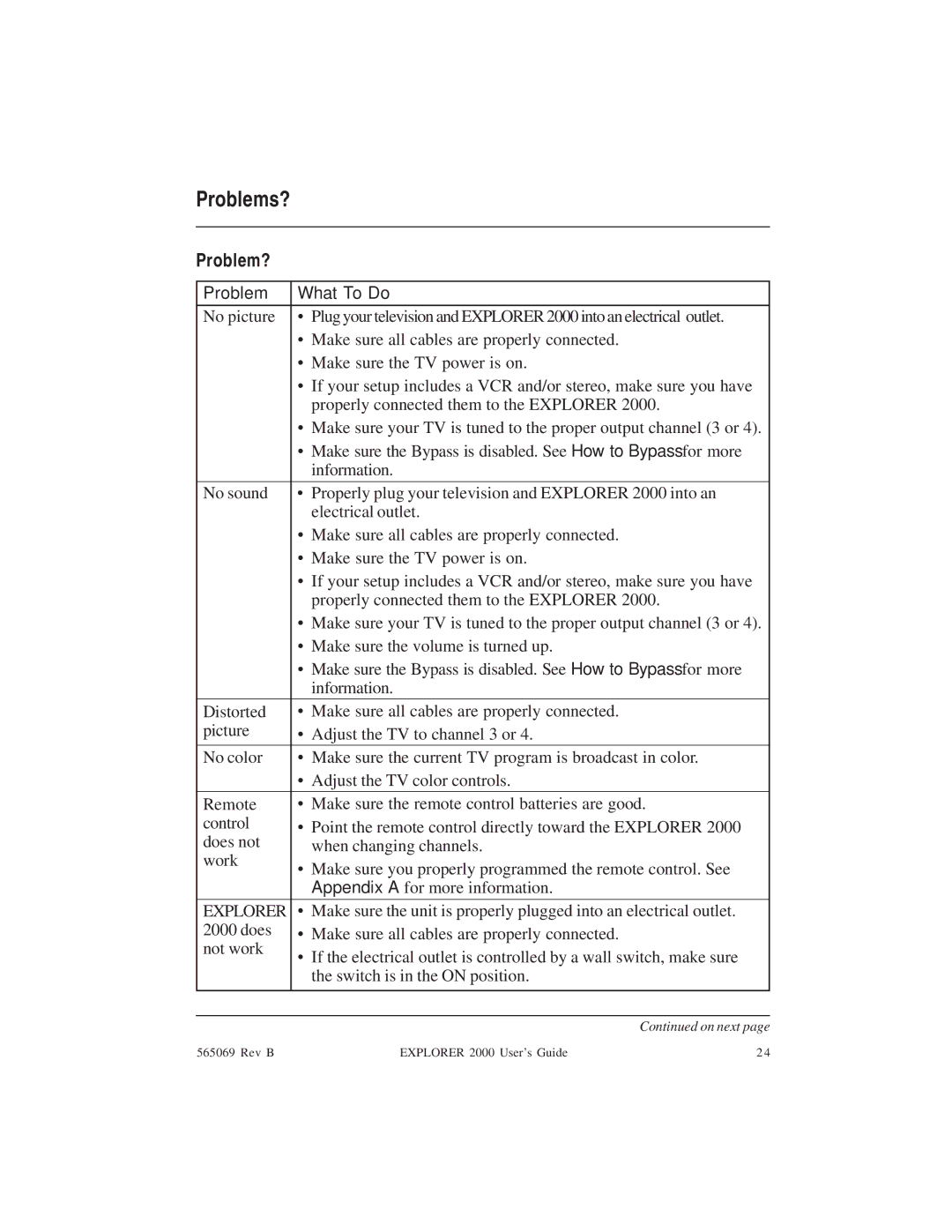Problems?
Problem?
Problem | What To Do | |
|
|
|
No picture | • | Plug your television and EXPLORER 2000 into an electrical outlet. |
| • | Make sure all cables are properly connected. |
| • Make sure the TV power is on. | |
| • If your setup includes a VCR and/or stereo, make sure you have | |
|
| properly connected them to the EXPLORER 2000. |
| • Make sure your TV is tuned to the proper output channel (3 or 4). | |
| • | Make sure the Bypass is disabled. See How to Bypass for more |
|
| information. |
No sound | • Properly plug your television and EXPLORER 2000 into an | |
|
| electrical outlet. |
| • | Make sure all cables are properly connected. |
| • Make sure the TV power is on. | |
| • If your setup includes a VCR and/or stereo, make sure you have | |
|
| properly connected them to the EXPLORER 2000. |
| • Make sure your TV is tuned to the proper output channel (3 or 4). | |
| • Make sure the volume is turned up. | |
| • | Make sure the Bypass is disabled. See How to Bypass for more |
|
| information. |
Distorted | • | Make sure all cables are properly connected. |
picture | • | Adjust the TV to channel 3 or 4. |
No color | • Make sure the current TV program is broadcast in color. | |
| • | Adjust the TV color controls. |
Remote | • Make sure the remote control batteries are good. | |
control | • Point the remote control directly toward the EXPLORER 2000 | |
does not |
| when changing channels. |
work | • Make sure you properly programmed the remote control. See | |
| ||
|
| Appendix A for more information. |
|
|
|
EXPLORER | • | Make sure the unit is properly plugged into an electrical outlet. |
2000 does | • | Make sure all cables are properly connected. |
not work | • | If the electrical outlet is controlled by a wall switch, make sure |
| ||
|
| the switch is in the ON position. |
|
|
|
|
|
|
|
| Continued on next page |
565069 Rev B | EXPLORER 2000 User’s Guide | 2 4 |