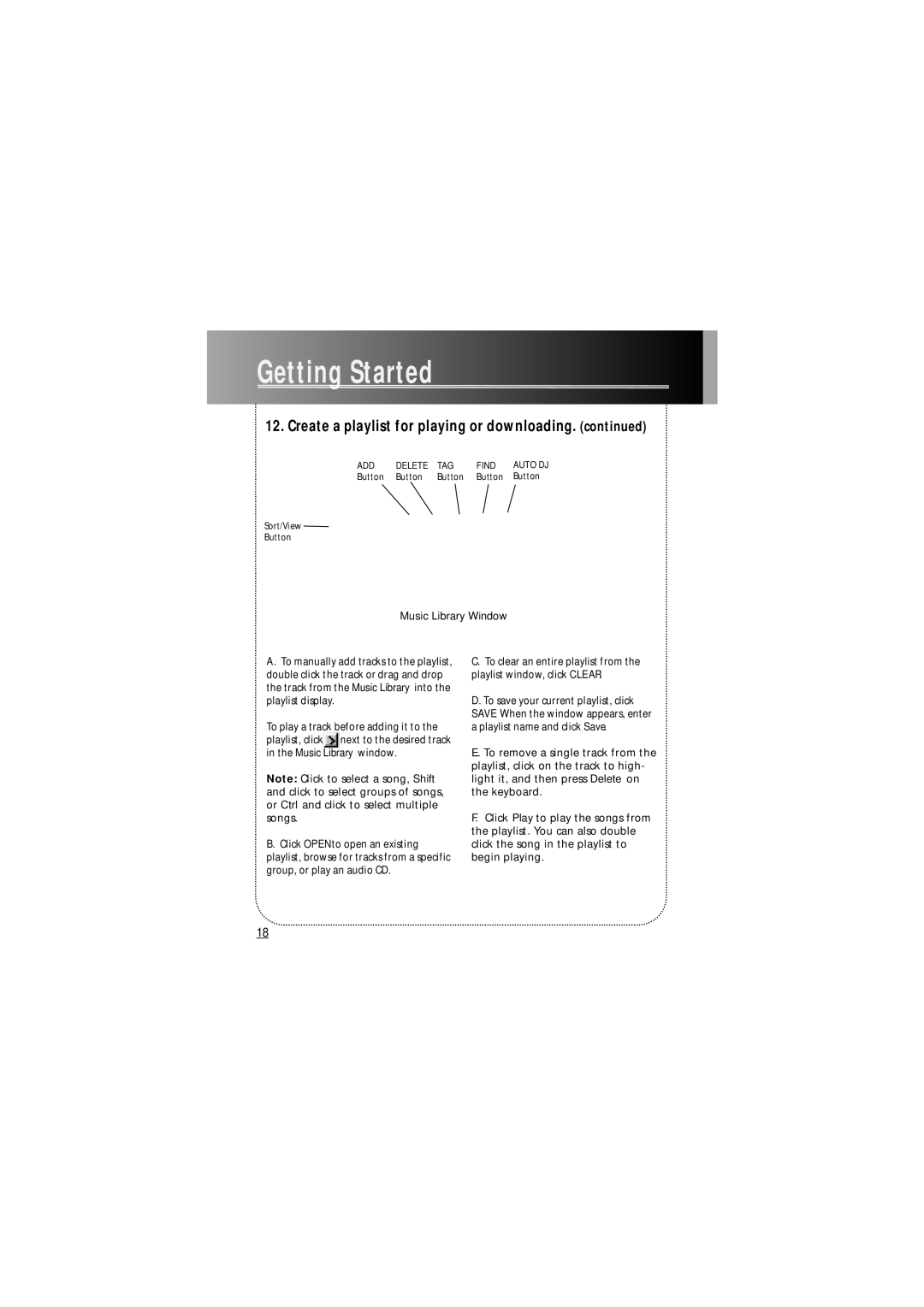Getting
Getting

 Started
Started
















































12. Create a playlist for playing or downloading. (continued)
ADD |
| DELETE |
| TAG |
| FIND |
| AUTO DJ |
Button |
| Button |
| Button |
| Button |
| Button |
|
|
|
|
|
|
|
|
|
Sort/View
Button
Music Library Window
A.To manually add tracks to the playlist, double click the track or drag and drop the track from the Music Library into the playlist display.
To play a track before adding it to the playlist, click![]() next to the desired track in the Music Library window.
next to the desired track in the Music Library window.
Note: Click to select a song, Shift and click to select groups of songs, or Ctrl and click to select multiple songs.
B.Click OPEN to open an existing playlist, browse for tracks from a specific group, or play an audio CD.
C.To clear an entire playlist from the playlist window, click CLEAR.
D.To save your current playlist, click SAVE. When the window appears, enter a playlist name and click Save.
E.To remove a single track from the playlist, click on the track to high- light it, and then press Delete on the keyboard.
F.Click Play to play the songs from the playlist. You can also double click the song in the playlist to begin playing.
18