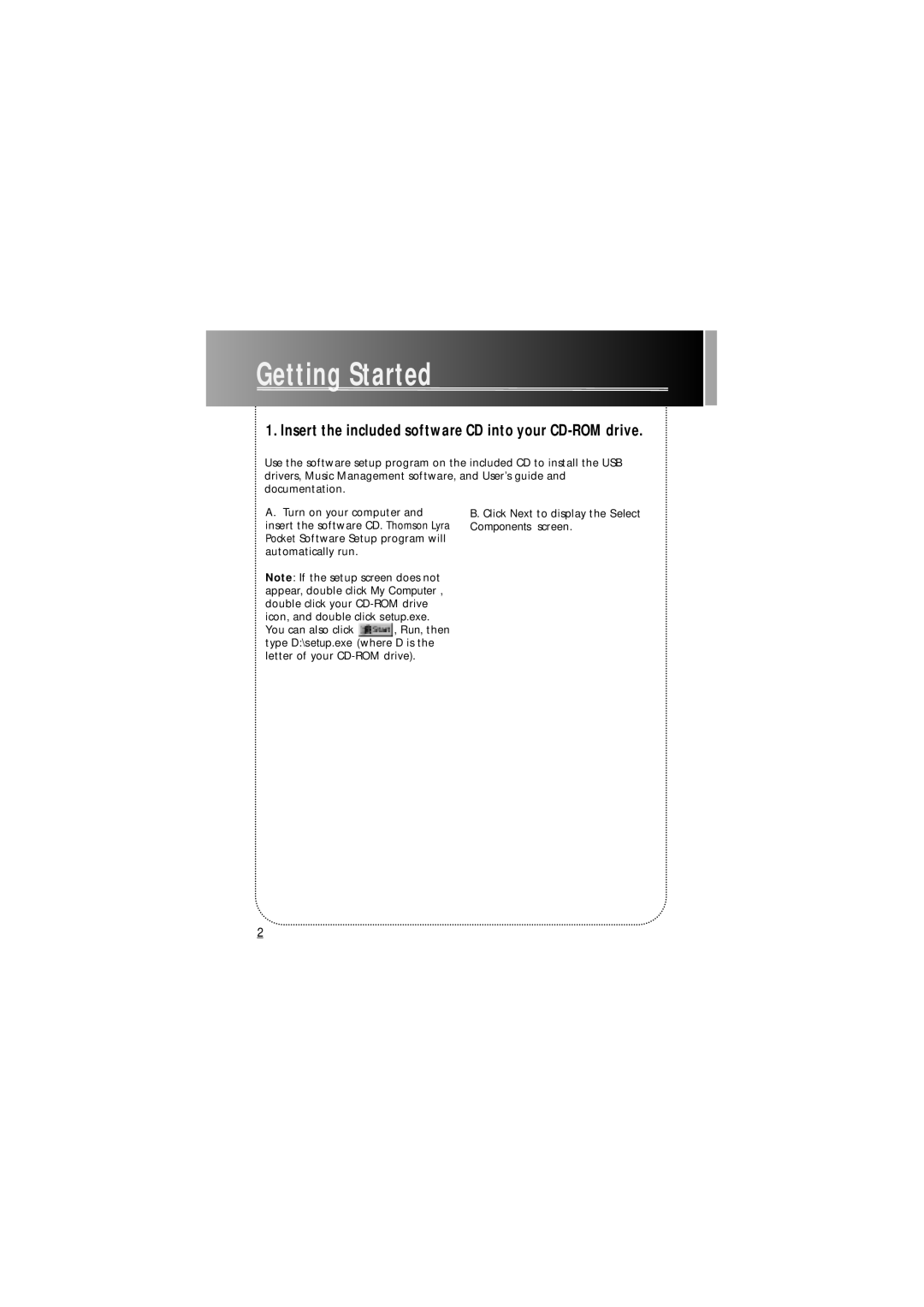Getting
Getting

 Started
Started
















































1. Insert the included software CD into your CD-ROM drive.
Use the software setup program on the included CD to install the USB drivers, Music Management software, and User’s guide and documentation.
A.Turn on your computer and insert the software CD. Thomson Lyra Pocket Software Setup program will automatically run.
Note: If the setup screen does not appear, double click My Computer, double click your
You can also click ![]() , Run, then type D:\setup.exe (where D is the letter of your
, Run, then type D:\setup.exe (where D is the letter of your
B. Click Next to display the Select Components screen.
2