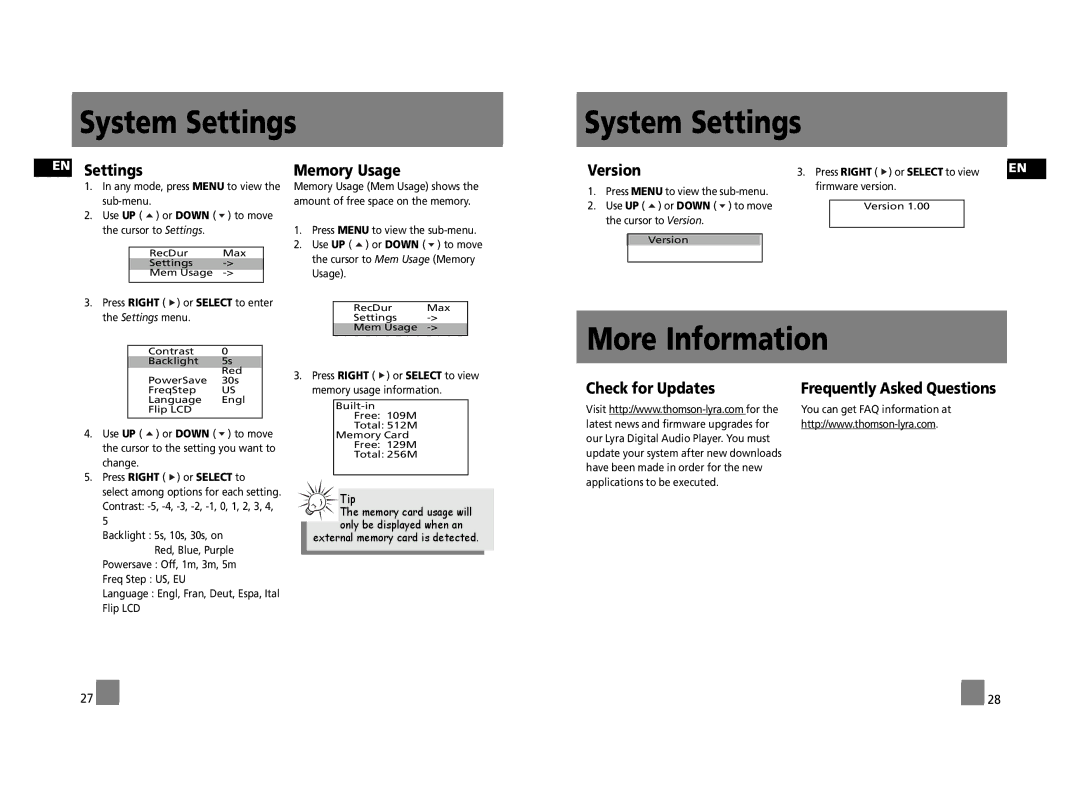System Settings
System Settings
EN Settings
1.In any mode, press MENU to view the
2.Use UP ( ![]() ) or DOWN (
) or DOWN ( ![]() ) to move the cursor to Settings.
) to move the cursor to Settings.
RecDur Max
Settings
Mem Usage
3.Press RIGHT ( ![]() ) or SELECT to enter the Settings menu.
) or SELECT to enter the Settings menu.
Contrast 0
Backlight 5s
Red
PowerSave 30s
FreqStep US
Language Engl
Flip LCD
4.Use UP ( ![]() ) or DOWN (
) or DOWN ( ![]() ) to move the cursor to the setting you want to change.
) to move the cursor to the setting you want to change.
5.Press RIGHT ( ![]() ) or SELECT to
) or SELECT to
select among options for each setting. Contrast:
Backlight : 5s, 10s, 30s, on Red, Blue, Purple
Powersave : Off, 1m, 3m, 5m
Freq Step : US, EU
Language : Engl, Fran, Deut, Espa, Ital Flip LCD
Memory Usage
Memory Usage (Mem Usage) shows the amount of free space on the memory.
1.Press MENU to view the
2.Use UP ( ![]() ) or DOWN (
) or DOWN ( ![]() ) to move the cursor to Mem Usage (Memory Usage).
) to move the cursor to Mem Usage (Memory Usage).
RecDur Max
Settings
Mem Usage
3.Press RIGHT ( ![]() ) or SELECT to view memory usage information.
) or SELECT to view memory usage information.
Free: 109M
Total: 512M
Memory Card
Free: 129M
Total: 256M

 Tip
Tip
The memory card usage will only be displayed when an
external memory card is detected.
Version | 3. Press RIGHT ( ) or SELECT to view | EN | |||
1. | Press MENU to view the | firmware version. |
| ||
|
|
|
| ||
2. | Use UP ( ) or DOWN ( ) to move |
|
|
| |
| Version 1.00 |
|
| ||
the cursor to Version.
Version
More Information
Check for Updates | Frequently Asked Questions |
Visit | You can get FAQ information at |
latest news and firmware upgrades for | |
our Lyra Digital Audio Player. You must |
|
update your system after new downloads |
|
have been made in order for the new |
|
applications to be executed. |
|
27 |
|
|
| 28 |
|
|
|