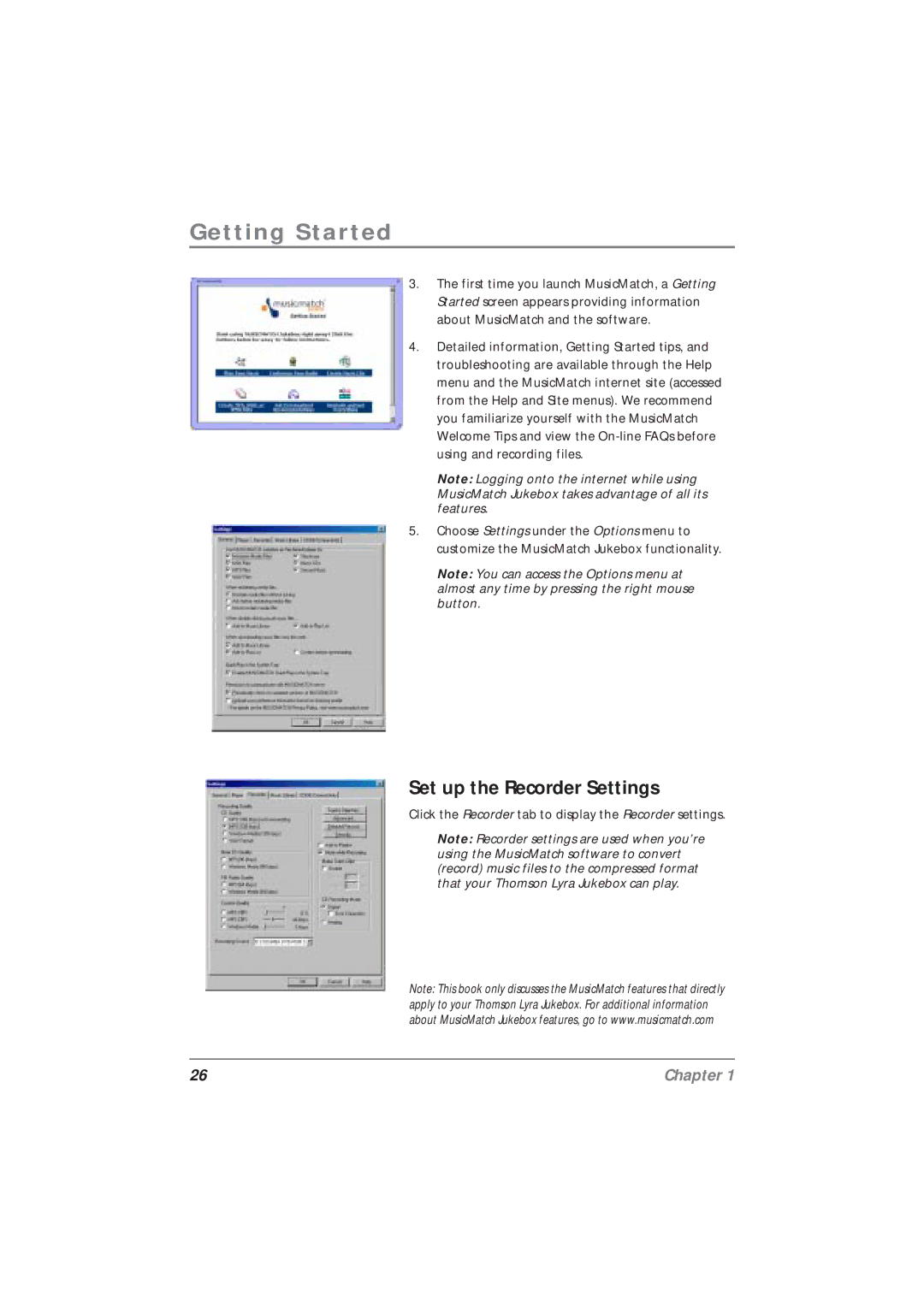PDP2800 specifications
The Technicolor - Thomson PDP2800 is a cutting-edge digital video recorder that marked a significant advancement in home entertainment technology during its time. Launched in the early 2000s, the PDP2800 was designed to cater to the growing demand for high-quality video recording and playback, setting a benchmark for subsequent devices in the market.One of the main features of the PDP2800 is its ability to record digital TV broadcasts, providing users with a seamless way to capture their favorite shows and movies directly onto a hard disk. With a storage capacity typically ranging from 80GB to 160GB, the device was capable of holding numerous hours of video content, allowing users to record multiple shows without the worry of running out of space.
The PDP2800 utilized advanced encoding technologies that ensured high clarity and sound quality in recorded content. It supported MPEG-2 compression, which was the standard for digital broadcasting, enabling efficient storage without significant loss of quality. The device also featured a built-in teletext decoder, making it easy for users to access additional information about their recordings.
The ease of use was a hallmark of the PDP2800. The user interface was designed with simplicity in mind, featuring a straightforward menu system that allowed quick navigation through the device’s functions. Users could easily schedule recordings using the electronic program guide (EPG), which displayed upcoming programs and enabled one-touch recording.
Connectivity was another strong point of the PDP2800. It offered several output options, including SCART and composite connections, ensuring compatibility with a wide range of televisions and audio systems. Additionally, it featured USB ports for potential software updates, allowing the device to maintain its functionality as technology evolved.
Another notable characteristic of the PDP2800 was its reliability. The device was built with durability in mind, ensuring that it could handle regular use in a household setting. Its compact design made it easy to integrate into home entertainment systems, giving it a modern aesthetic that appealed to consumers.
In conclusion, the Technicolor - Thomson PDP2800 represented a significant leap forward in digital recording technology. With its impressive features, advanced encoding capabilities, user-friendly interface, and reliable performance, it laid the foundation for future advancements in home entertainment systems, leaving a lasting impact on how consumers interacted with video content.