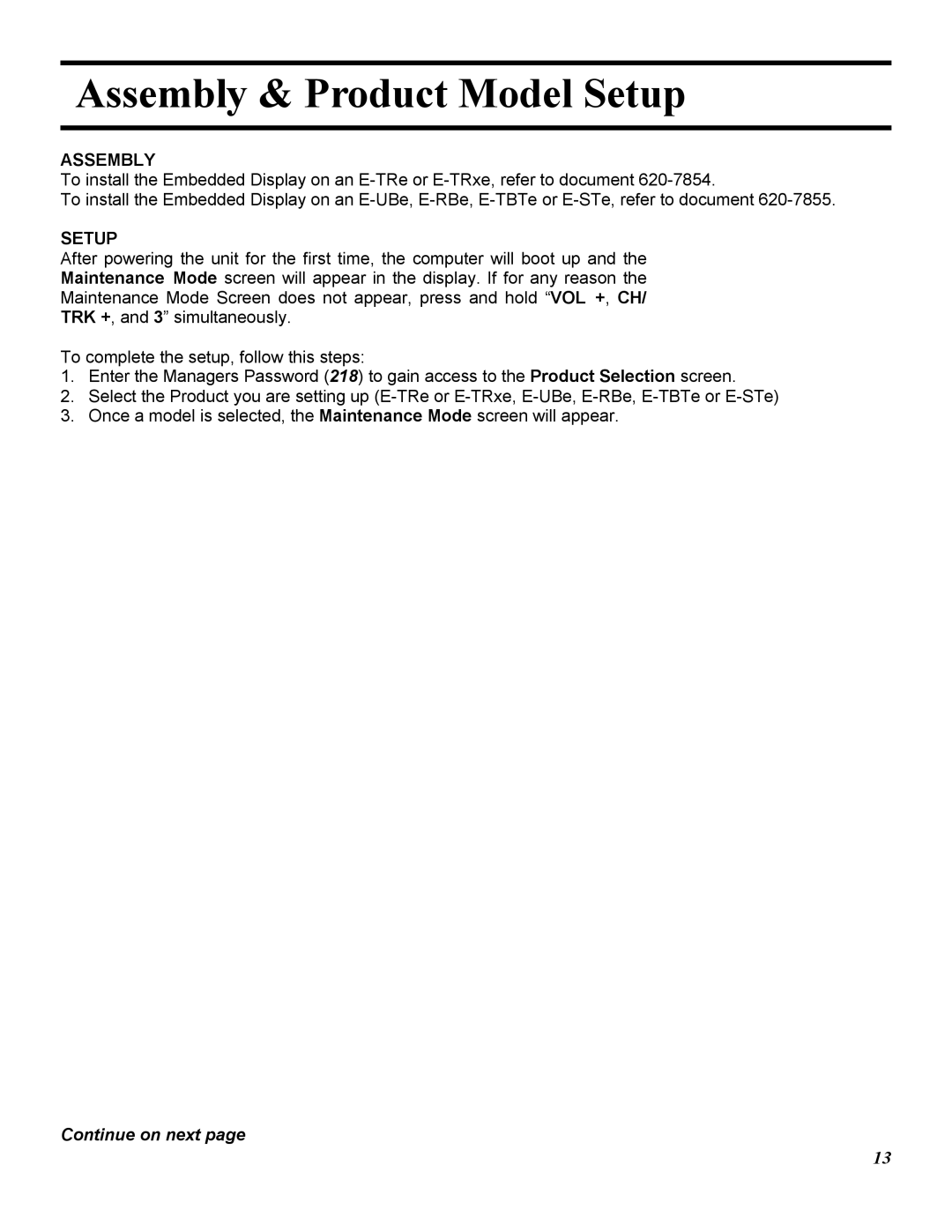Assembly & Product Model Setup
ASSEMBLY
To install the Embedded Display on an
To install the Embedded Display on an
SETUP
After powering the unit for the first time, the computer will boot up and the Maintenance Mode screen will appear in the display. If for any reason the Maintenance Mode Screen does not appear, press and hold “VOL +, CH/ TRK +, and 3” simultaneously.
To complete the setup, follow this steps:
1.Enter the Managers Password (218) to gain access to the Product Selection screen.
2.Select the Product you are setting up
3.Once a model is selected, the Maintenance Mode screen will appear.
Continue on next page
13