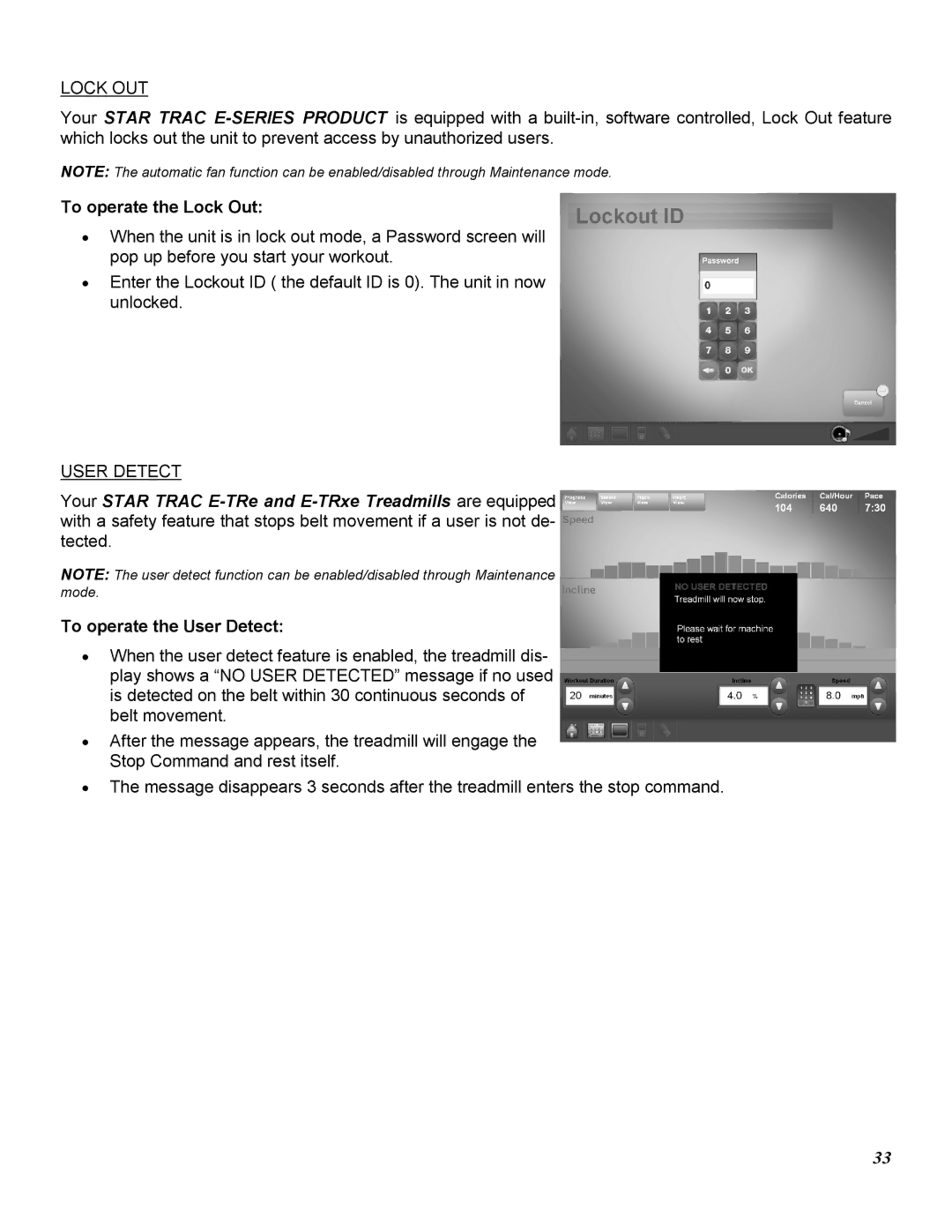LOCK OUT
Your STAR TRAC
NOTE: The automatic fan function can be enabled/disabled through Maintenance mode.
To operate the Lock Out:
•When the unit is in lock out mode, a Password screen will pop up before you start your workout.
•Enter the Lockout ID ( the default ID is 0). The unit in now unlocked.
USER DETECT
Your STAR TRAC
NOTE: The user detect function can be enabled/disabled through Maintenance mode.
To operate the User Detect:
•When the user detect feature is enabled, the treadmill dis- play shows a “NO USER DETECTED” message if no used is detected on the belt within 30 continuous seconds of belt movement.
•After the message appears, the treadmill will engage the Stop Command and rest itself.
•The message disappears 3 seconds after the treadmill enters the stop command.
33