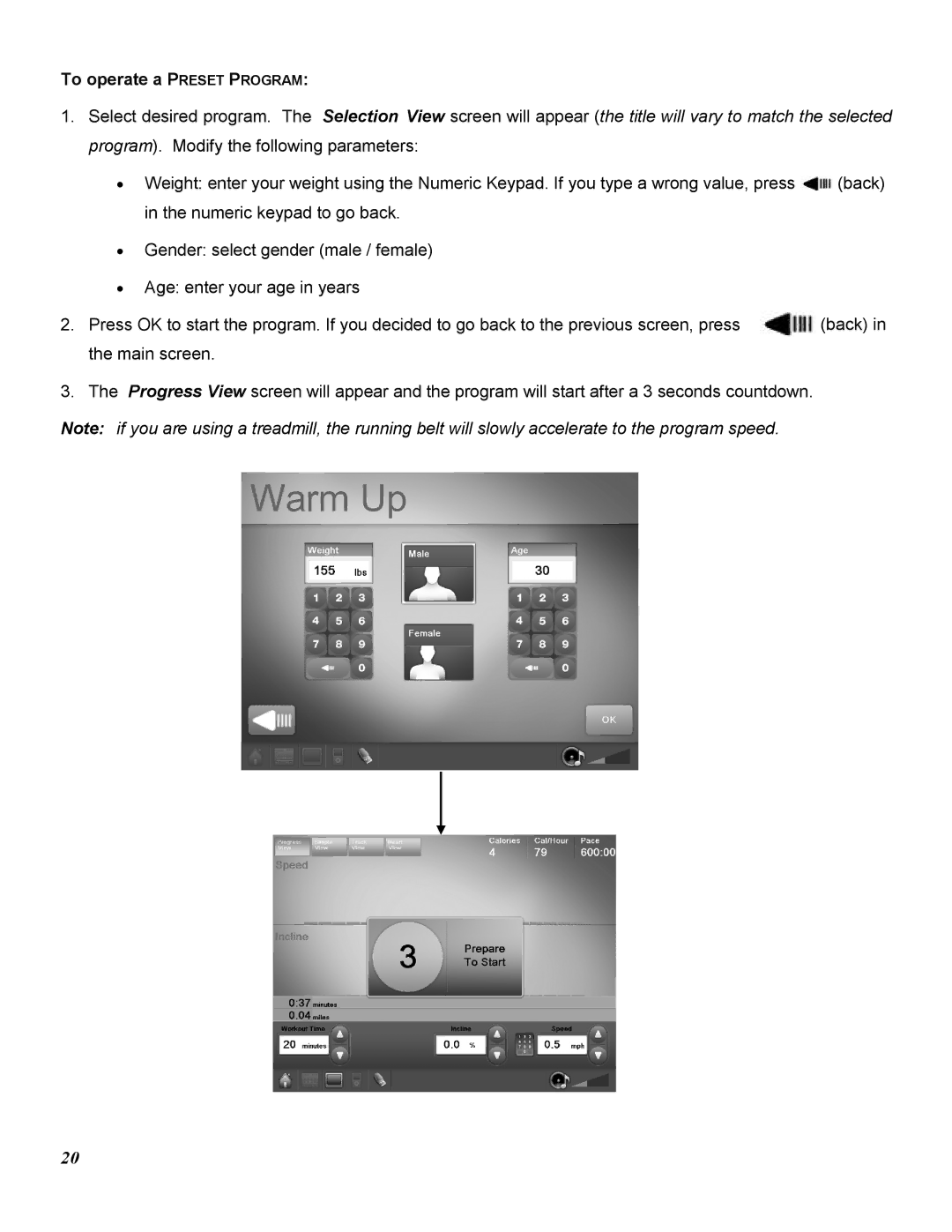To operate a PRESET PROGRAM:
1.Select desired program. The Selection View screen will appear (the title will vary to match the selected program). Modify the following parameters:
•Weight: enter your weight using the Numeric Keypad. If you type a wrong value, press ![]() (back) in the numeric keypad to go back.
(back) in the numeric keypad to go back.
•Gender: select gender (male / female)
•Age: enter your age in years
2. Press OK to start the program. If you decided to go back to the previous screen, press | (back) in |
the main screen. |
|
3. The Progress View screen will appear and the program will start after a 3 seconds countdown.
Note: if you are using a treadmill, the running belt will slowly accelerate to the program speed.
20