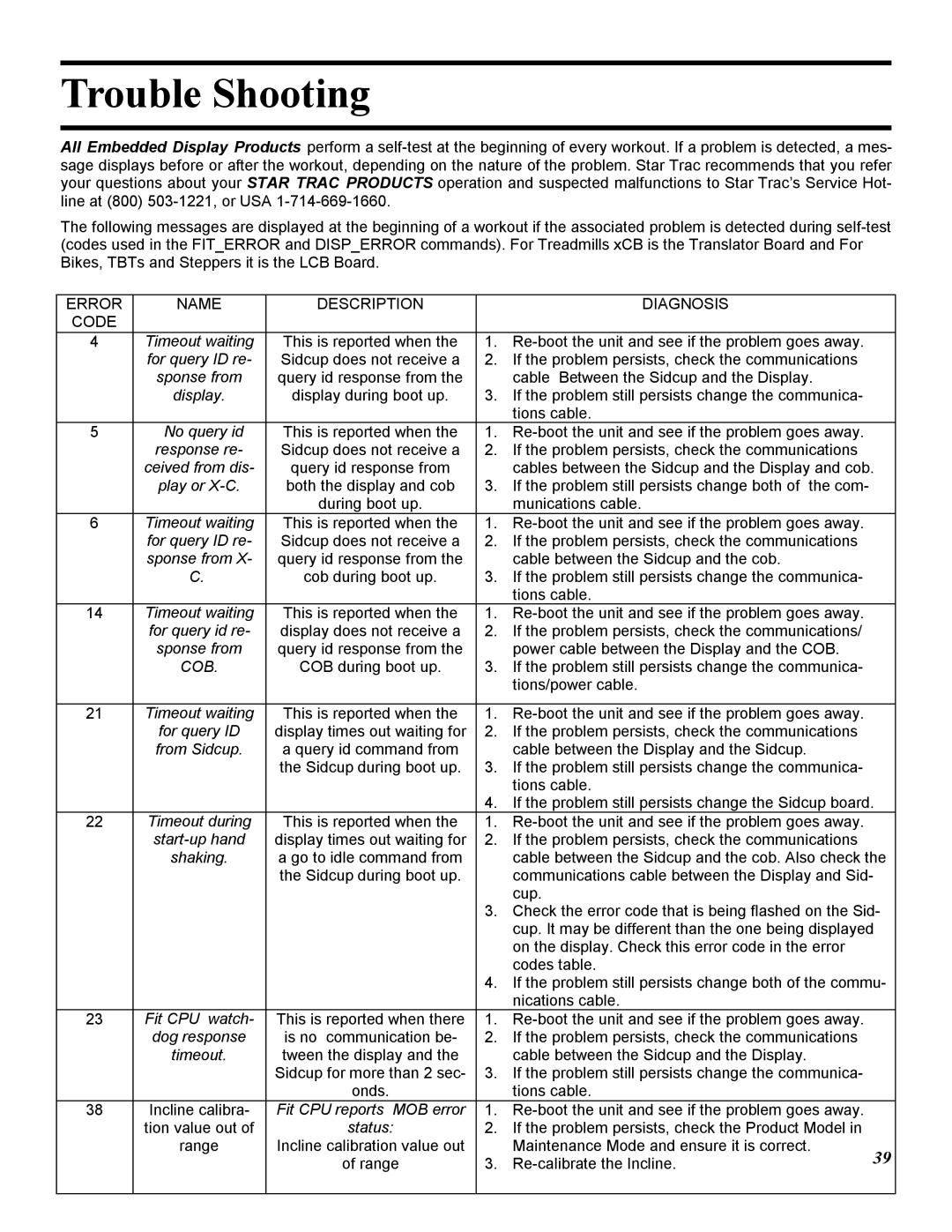Trouble Shooting
All Embedded Display Products perform a
The following messages are displayed at the beginning of a workout if the associated problem is detected during
ERROR | NAME | DESCRIPTION |
| DIAGNOSIS |
|
CODE |
|
|
|
|
|
4 | Timeout waiting | This is reported when the | 1. |
| |
| for query ID re- | Sidcup does not receive a | 2. | If the problem persists, check the communications |
|
| sponse from | query id response from the |
| cable Between the Sidcup and the Display. |
|
| display. | display during boot up. | 3. | If the problem still persists change the communica- |
|
|
|
|
| tions cable. |
|
5 | No query id | This is reported when the | 1. |
| |
| response re- | Sidcup does not receive a | 2. | If the problem persists, check the communications |
|
| ceived from dis- | query id response from |
| cables between the Sidcup and the Display and cob. | |
| play or | both the display and cob | 3. | If the problem still persists change both of the com- |
|
|
| during boot up. |
| munications cable. |
|
6 | Timeout waiting | This is reported when the | 1. |
| |
| for query ID re- | Sidcup does not receive a | 2. | If the problem persists, check the communications |
|
| sponse from X- | query id response from the |
| cable between the Sidcup and the cob. |
|
| C. | cob during boot up. | 3. | If the problem still persists change the communica- |
|
|
|
|
| tions cable. |
|
14 | Timeout waiting | This is reported when the | 1. |
| |
| for query id re- | display does not receive a | 2. | If the problem persists, check the communications/ |
|
| sponse from | query id response from the |
| power cable between the Display and the COB. |
|
| COB. | COB during boot up. | 3. | If the problem still persists change the communica- |
|
|
|
|
| tions/power cable. |
|
|
|
|
|
|
|
21 | Timeout waiting | This is reported when the | 1. |
| |
| for query ID | display times out waiting for | 2. | If the problem persists, check the communications |
|
| from Sidcup. | a query id command from |
| cable between the Display and the Sidcup. |
|
|
| the Sidcup during boot up. | 3. | If the problem still persists change the communica- |
|
|
|
|
| tions cable. |
|
|
|
| 4. | If the problem still persists change the Sidcup board. | |
22 | Timeout during | This is reported when the | 1. |
| |
| display times out waiting for | 2. | If the problem persists, check the communications |
| |
| shaking. | a go to idle command from |
| cable between the Sidcup and the cob. Also check the | |
|
| the Sidcup during boot up. |
| communications cable between the Display and Sid- | |
|
|
|
| cup. |
|
|
|
| 3. | Check the error code that is being flashed on the Sid- | |
|
|
|
| cup. It may be different than the one being displayed | |
|
|
|
| on the display. Check this error code in the error |
|
|
|
|
| codes table. |
|
|
|
| 4. | If the problem still persists change both of the commu- | |
|
|
|
| nications cable. |
|
23 | Fit CPU watch- | This is reported when there | 1. |
| |
| dog response | is no communication be- | 2. | If the problem persists, check the communications |
|
| timeout. | tween the display and the |
| cable between the Sidcup and the Display. |
|
|
| Sidcup for more than 2 sec- | 3. If the problem still persists change the communica- |
| |
|
| onds. |
| tions cable. |
|
38 | Incline calibra- | Fit CPU reports MOB error | 1. |
| |
| tion value out of | status: | 2. | If the problem persists, check the Product Model in |
|
| range | Incline calibration value out |
| Maintenance Mode and ensure it is correct. | 39 |
|
| of range | 3. | ||
|
|
| |||
|
|
|
|
|
|