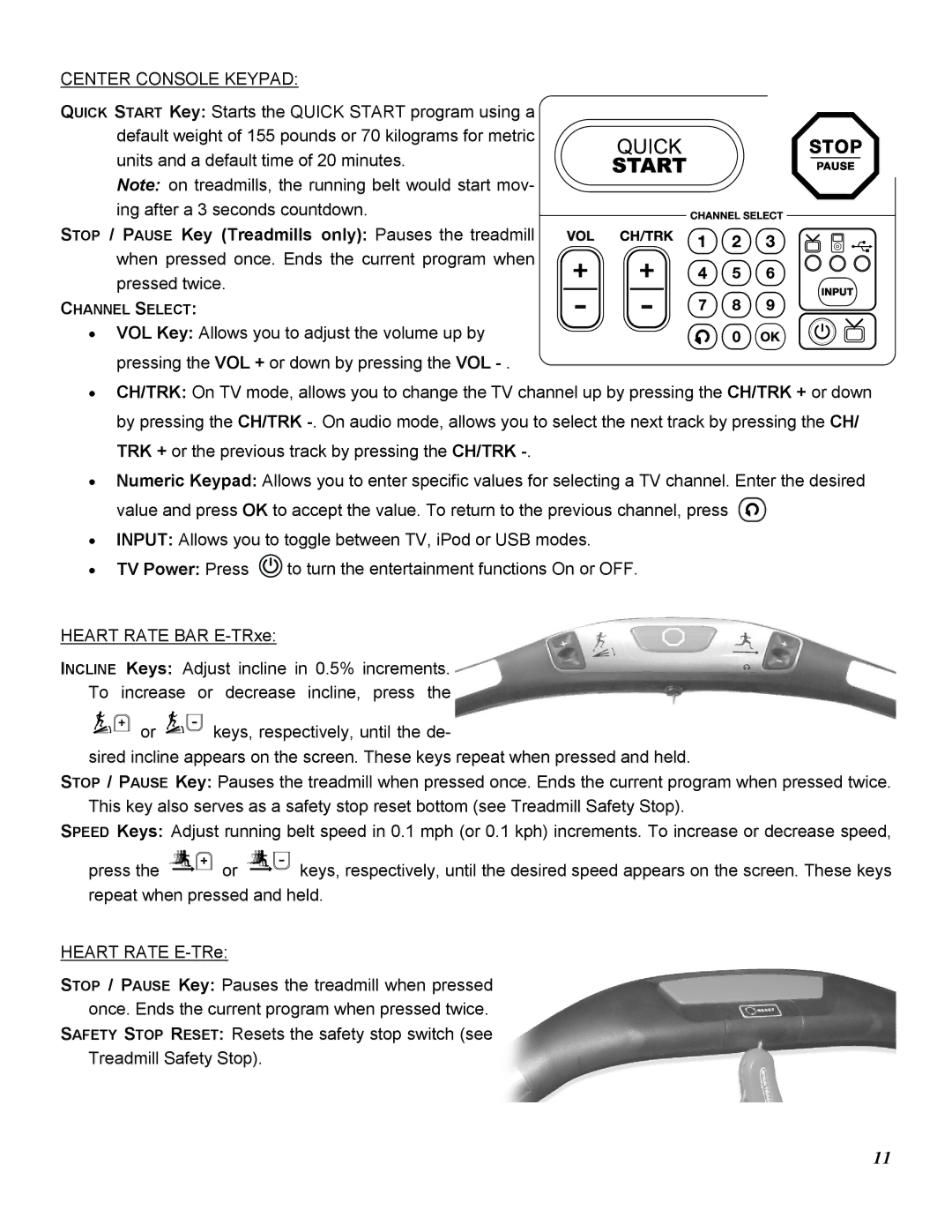CENTER CONSOLE KEYPAD:
QUICK START Key: Starts the QUICK START program using a default weight of 155 pounds or 70 kilograms for metric units and a default time of 20 minutes.
Note: on treadmills, the running belt would start mov- ing after a 3 seconds countdown.
STOP / PAUSE Key (Treadmills only): Pauses the treadmill when pressed once. Ends the current program when pressed twice.
CHANNEL SELECT:
• VOL Key: Allows you to adjust the volume up by
pressing the VOL + or down by pressing the VOL
•CH/TRK: On TV mode, allows you to change the TV channel up by pressing the CH/TRK + or down by pressing the CH/TRK
•Numeric Keypad: Allows you to enter specific values for selecting a TV channel. Enter the desired value and press OK to accept the value. To return to the previous channel, press ![]()
•INPUT: Allows you to toggle between TV, iPod or USB modes.
•TV Power: Press ![]() to turn the entertainment functions On or OFF.
to turn the entertainment functions On or OFF.
HEART RATE BAR
INCLINE Keys: Adjust incline in 0.5% increments.
To increase or | decrease incline, press the |
or | keys, respectively, until the de- |
sired incline appears on the screen. These keys repeat when pressed and held.
STOP / PAUSE Key: Pauses the treadmill when pressed once. Ends the current program when pressed twice. This key also serves as a safety stop reset bottom (see Treadmill Safety Stop).
SPEED Keys: Adjust running belt speed in 0.1 mph (or 0.1 kph) increments. To increase or decrease speed,
press the ![]()
![]() or
or ![]()
![]() keys, respectively, until the desired speed appears on the screen. These keys repeat when pressed and held.
keys, respectively, until the desired speed appears on the screen. These keys repeat when pressed and held.
HEART RATE
STOP / PAUSE Key: Pauses the treadmill when pressed once. Ends the current program when pressed twice.
SAFETY STOP RESET: Resets the safety stop switch (see Treadmill Safety Stop).
11