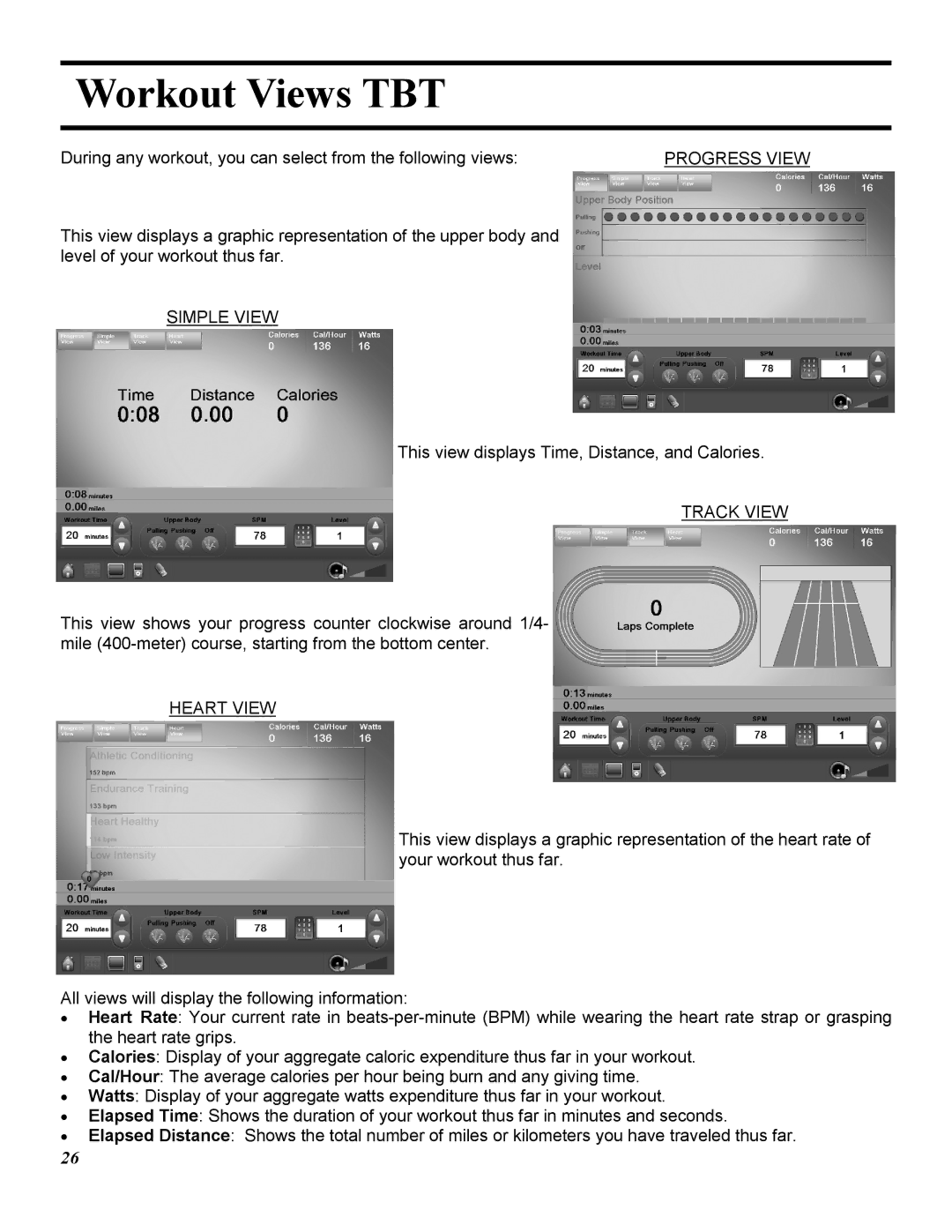26
•
•
•
•
•
•
All views will display the following information:
Heart Rate: Your current rate in beats-per-minute (BPM) while wearing the heart rate strap or grasping the heart rate grips.
Calories: Display of your aggregate caloric expenditure thus far in your workout.
Cal/Hour: The average calories per hour being burn and any giving time.
Watts: Display of your aggregate watts expenditure thus far in your workout.
Elapsed Time: Shows the duration of your workout thus far in minutes and seconds.
Elapsed Distance: Shows the total number of miles or kilometers you have traveled thus far.
This view displays a graphic representation of the heart rate of your workout thus far.
Workout Views TBT
During any workout, you can select from the following views: | PROGRESS VIEW |
This view displays a graphic representation of the upper body and level of your workout thus far.
SIMPLE VIEW
This view displays Time, Distance, and Calories.
TRACK VIEW
This view shows your progress counter clockwise around 1/4- mile