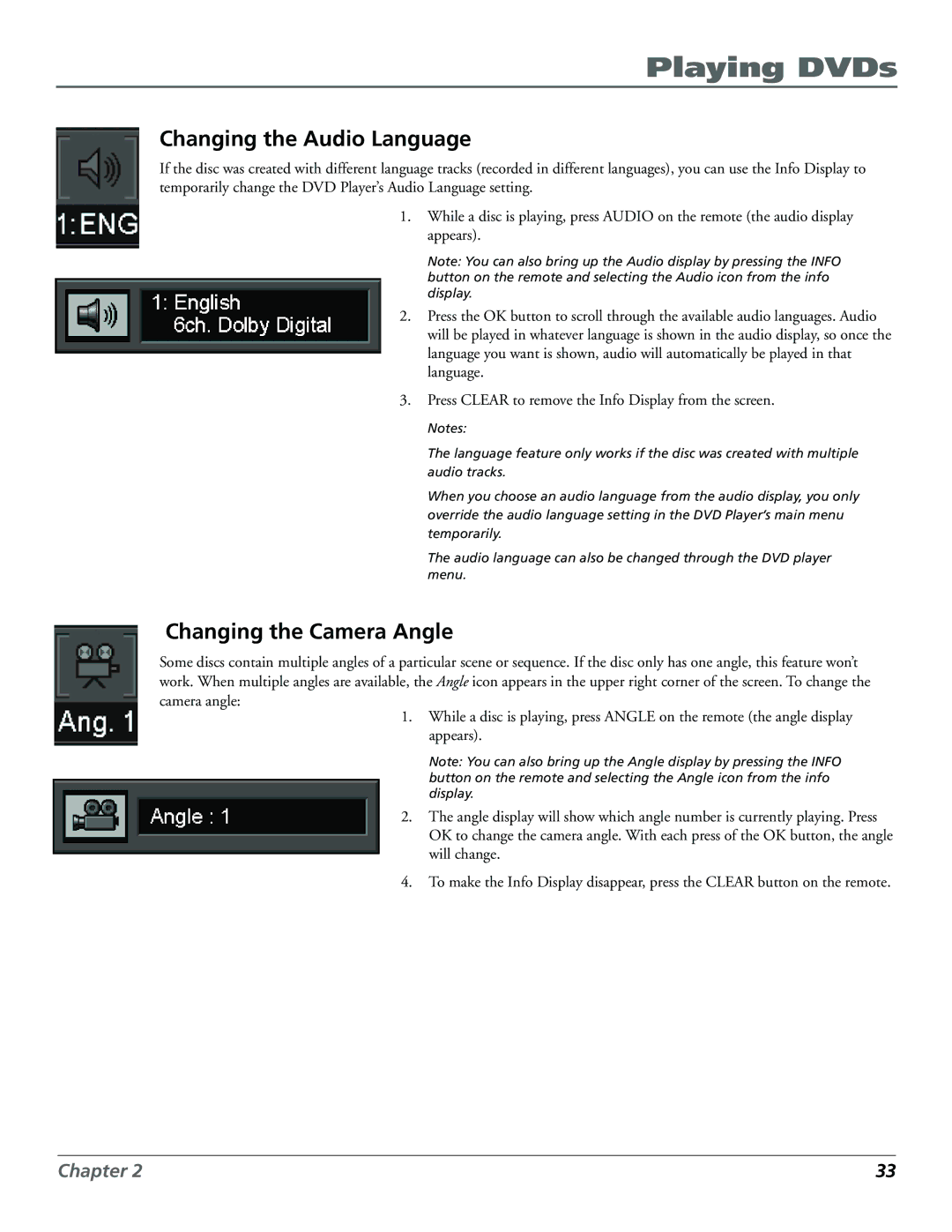RC5920P specifications
The Technicolor Thomson RC5920P is a versatile and robust broadband router designed to provide a seamless internet experience for households and small businesses alike. Known for its cutting-edge features and reliable performance, the RC5920P stands out as a compelling option for users seeking high-speed internet and advanced connectivity solutions.One of the main features of the Technicolor Thomson RC5920P is its dual-band Wi-Fi capability, which supports both 2.4 GHz and 5 GHz frequencies. This allows users to enjoy fast wireless connections with minimal interference. The dual-band functionality enhances the router's efficiency by enabling users to connect multiple devices without experiencing lag, making it ideal for streaming high-definition content or online gaming.
In terms of connectivity, the RC5920P is equipped with multiple Ethernet ports, allowing for wired connections to devices like gaming consoles, PCs, and smart TVs. This is particularly beneficial for users who require stable and consistent internet speeds for bandwidth-heavy applications. Additionally, the router supports wireless connectivity for smartphones, tablets, and other smart home devices.
The router's advanced security features ensure that users can browse the internet safely. It incorporates WPA2 encryption, firewalls, and the ability to set up a guest network, which allows visitors to access the internet without compromising the security of the main network. This level of security is crucial in today’s digital landscape, where cyber threats are increasingly common.
Another noteworthy characteristic of the Technicolor Thomson RC5920P is its user-friendly interface and setup process. The router comes with an intuitive web interface that simplifies network management, allowing users to easily adjust settings, monitor connected devices, and manage parental controls. This ease of use is a significant advantage for those who may not be technically savvy.
In terms of design, the RC5920P features a sleek and modern aesthetic, fitting well into any home or office environment. Its compact form factor makes it easy to place on desks or shelves without taking up much space.
Overall, the Technicolor Thomson RC5920P is a powerful router that combines speed, security, and user-friendly features, making it a solid choice for anyone in need of reliable internet connectivity. With its dual-band capabilities, robust security measures, and ease of management, it is well-suited for the demands of modern digital life.