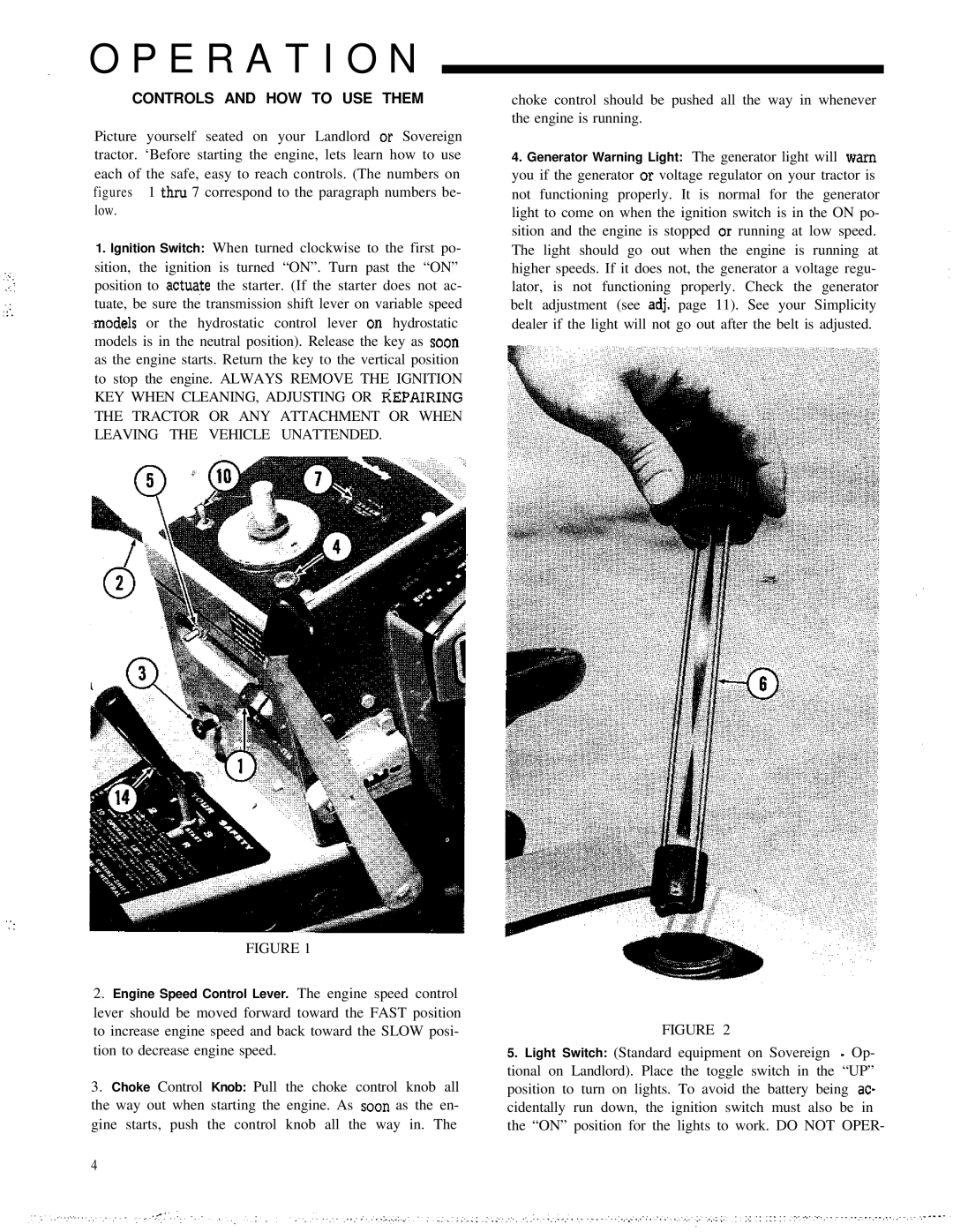::.
.::
;,:
,..
‘::
 O P E R A T I O N
O P E R A T I O N
CONTROLS AND HOW TO USE THEM
Picture yourself seated on your Landlord or Sovereign tractor. ‘Before starting the engine, lets learn how to use each of the safe, easy to reach controls. (The numbers on figures 1 thru 7 correspond to the paragraph numbers be- low.
1.Ignition Switch: When turned clockwise to the first po- sition, the ignition is turned “ON”. Turn past the “ON” position to actua@ the starter. (If the starter does not ac- tuate, be sure the transmission shift lever on variable speed ~models or the hydrostatic control lever on hydrostatic models is in the neutral position). Release the key as soon as the engine starts. Return the key to the vertical position to stop the engine. ALWAYS REMOVE THE IGNITION KEY WHEN CLEANING, ADJUSTING OR tiEPAIRING
THE TRACTOR OR ANY ATTACHMENT OR WHEN LEAVING THE VEHICLE UNATTENDED.
FIGURE 1
2.Engine Speed Control Lever. The engine speed control
lever should be moved forward toward the FAST position to increase engine speed and back toward the SLOW posi- tion to decrease engine speed.
3.Choke Control Knob: Pull the choke control knob all the way out when starting the engine. As soon as the en- gine starts, push the control knob all the way in. The
choke control should be pushed all the way in whenever the engine is running.
4.Generator Warning Light: The generator light will warn you if the generator or voltage regulator on your tractor is not functioning properly. It is normal for the generator light to come on when the ignition switch is in the ON po- sition and the engine is stopped or running at low speed. The light should go out when the engine is running at higher speeds. If it does not, the generator a voltage regu- lator, is not functioning properly. Check the generator belt adjustment (see adj. page 11). See your Simplicity dealer if the light will not go out after the belt is adjusted.
FIGURE 2
5.Light Switch: (Standard equipment on Sovereign - Op- tional on Landlord). Place the toggle switch in the “UP” position to turn on lights. To avoid the battery being ac- cidentally run down, the ignition switch must also be in the “ON” position for the lights to work. DO NOT OPER-
4