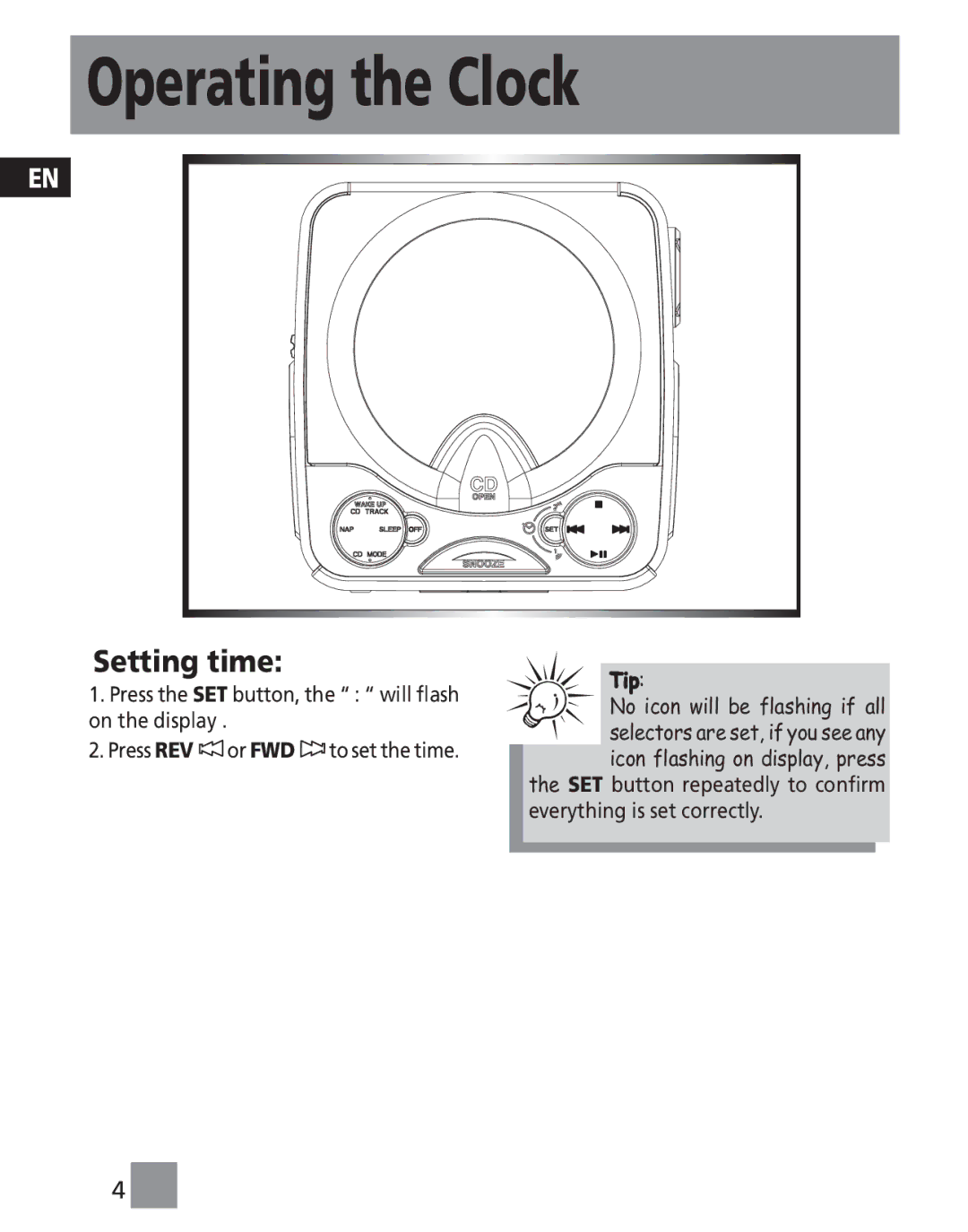Operating the Clock
EN |
Setting time:
1.Press the SET button, the “ : “ will flash on the display .
2.Press REV ![]() or FWD
or FWD ![]() to set the time.
to set the time.
Tip:
No icon will be flashing if all selectors are set, if you see any icon flashing on display, press
the SET button repeatedly to confirm everything is set correctly.
4![]()
![]()