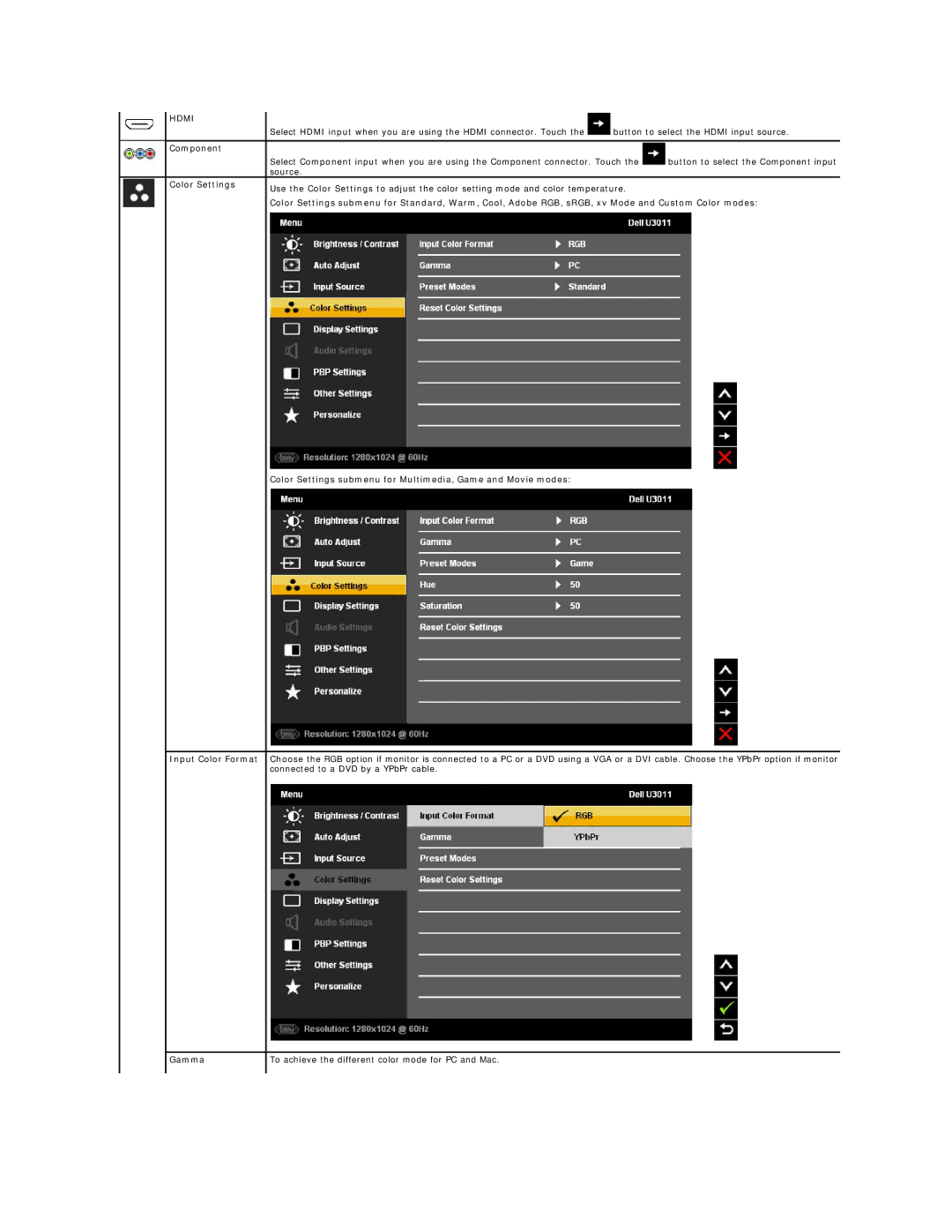| HDMI |
|
|
|
|
| Select HDMI input when you are using the HDMI connector. Touch the | button to select the HDMI input source. | |
|
|
|
|
|
| Component |
|
|
|
|
| Select Component input when you are using the Component connector. Touch the | button to select the Component input | |
|
| source. |
|
|
| Color Settings | Use the Color Settings to adjust the color setting mode and color temperature. |
| |
|
|
| ||
|
| Color Settings submenu for Standard, Warm, Cool, Adobe RGB, sRGB, xv Mode and Custom Color modes: | ||
Color Settings submenu for Multimedia, Game and Movie modes:
Input Color Format
Choose the RGB option if monitor is connected to a PC or a DVD using a VGA or a DVI cable. Choose the YPbPr option if monitor connected to a DVD by a YPbPr cable.
Gamma
To achieve the different color mode for PC and Mac.