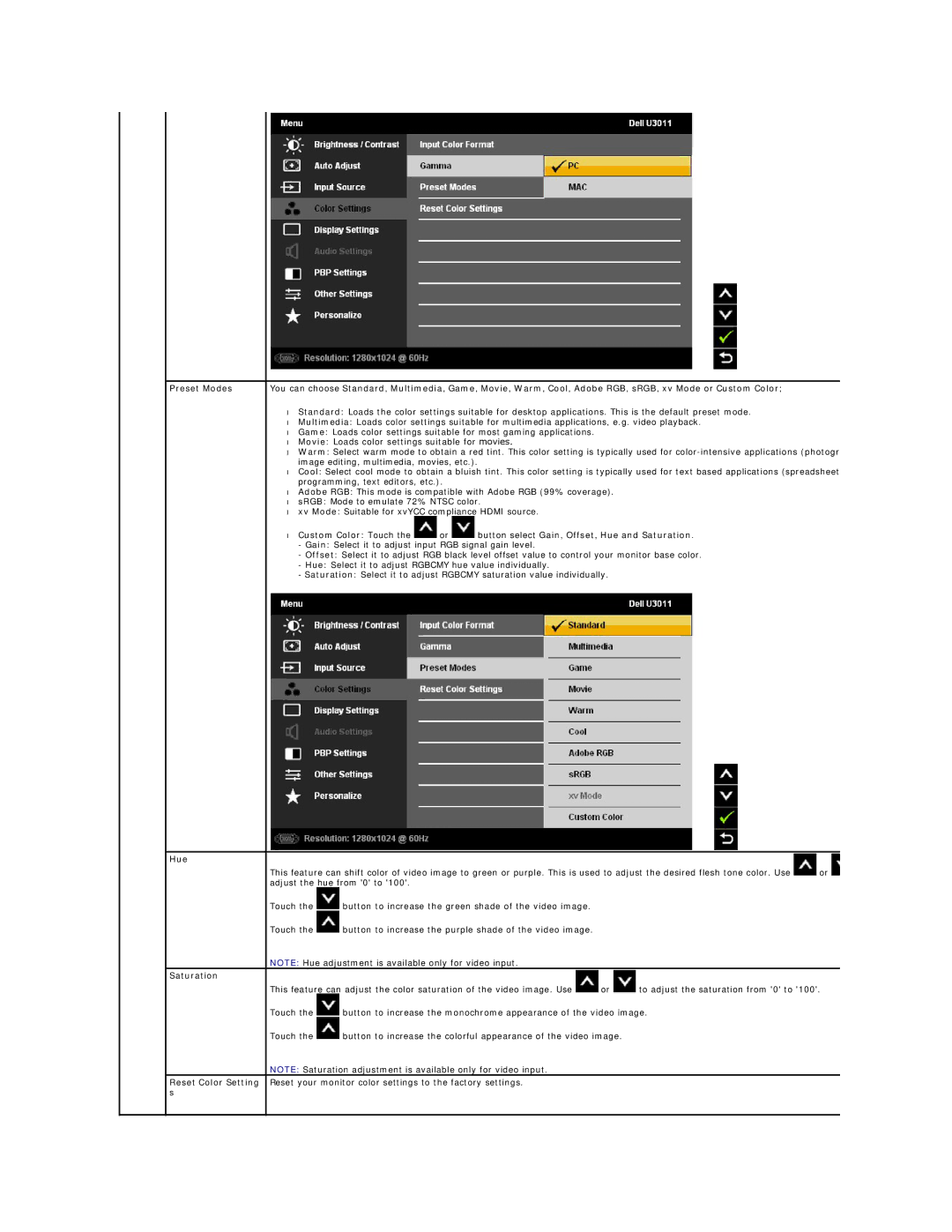Preset Modes | You can choose Standard, Multimedia, Game, Movie, Warm, Cool, Adobe RGB, sRGB, xv Mode or Custom Color; |
•Standard: Loads the color settings suitable for desktop applications. This is the default preset mode.
•Multimedia: Loads color settings suitable for multimedia applications, e.g. video playback.
•Game: Loads color settings suitable for most gaming applications.
•Movie: Loads color settings suitable for movies.
•Warm: Select warm mode to obtain a red tint. This color setting is typically used for
•Cool: Select cool mode to obtain a bluish tint. This color setting is typically used for text based applications (spreadsheet programming, text editors, etc.).
•Adobe RGB: This mode is compatible with Adobe RGB (99% coverage).
•sRGB: Mode to emulate 72% NTSC color.
•xv Mode: Suitable for xvYCC compliance HDMI source.
•Custom Color: Touch the ![]() or
or ![]() button select Gain, Offset, Hue and Saturation.
button select Gain, Offset, Hue and Saturation.
-Gain: Select it to adjust input RGB signal gain level.
-Offset: Select it to adjust RGB black level offset value to control your monitor base color.
-Hue: Select it to adjust RGBCMY hue value individually.
-Saturation: Select it to adjust RGBCMY saturation value individually.
Hue |
|
|
|
|
This feature can shift color of video image to green or purple. This is used to adjust the desired flesh tone color. Use | or | |||
adjust the hue from '0' to '100'. |
|
|
| |
Touch the | button to increase the green shade of the video image. |
|
|
|
Touch the | button to increase the purple shade of the video image. |
|
|
|
NOTE: Hue adjustment is available only for video input. |
|
|
| |
Saturation |
|
|
|
|
This feature can adjust the color saturation of the video image. Use | or | to adjust the saturation from '0' to '100'. | ||
Touch the | button to increase the monochrome appearance of the video image. |
| ||
Touch the | button to increase the colorful appearance of the video image. |
|
| |
NOTE: Saturation adjustment is available only for video input. |
|
|
| |
Reset Color Setting Reset your monitor color settings to the factory settings. |
|
|
| |
s |
|
|
|
|