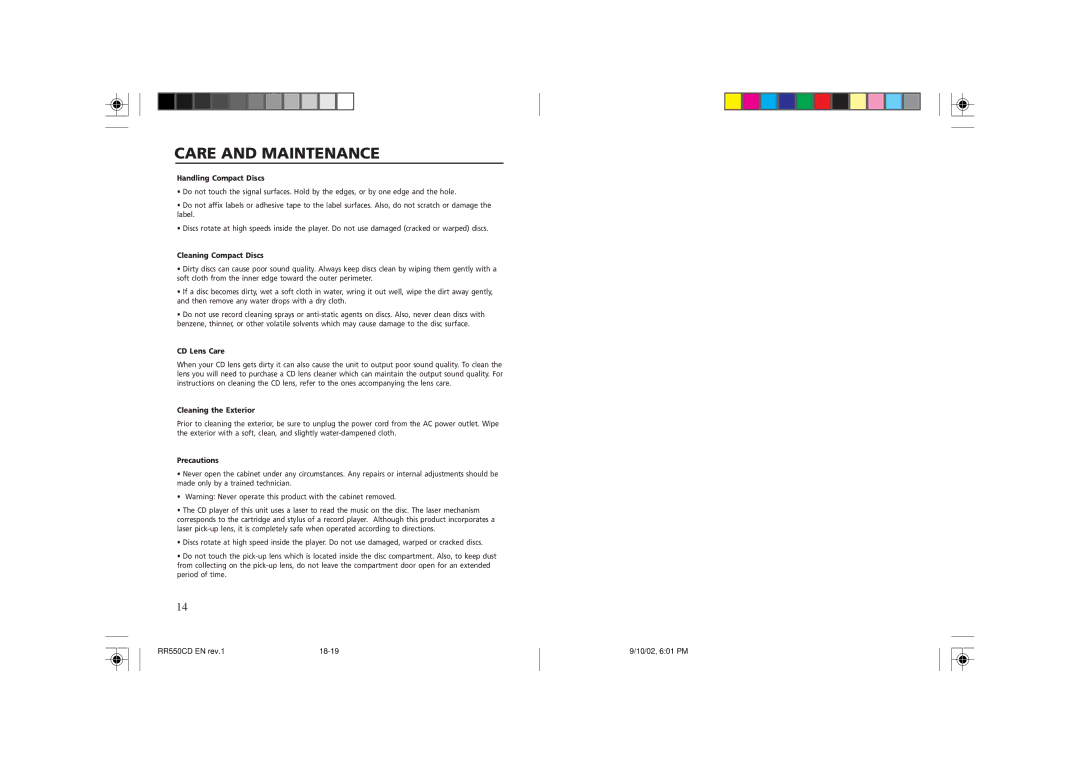CARE AND MAINTENANCE
Handling Compact Discs
•Do not touch the signal surfaces. Hold by the edges, or by one edge and the hole.
•Do not affix labels or adhesive tape to the label surfaces. Also, do not scratch or damage the label.
•Discs rotate at high speeds inside the player. Do not use damaged (cracked or warped) discs.
Cleaning Compact Discs
•Dirty discs can cause poor sound quality. Always keep discs clean by wiping them gently with a soft cloth from the inner edge toward the outer perimeter.
•If a disc becomes dirty, wet a soft cloth in water, wring it out well, wipe the dirt away gently, and then remove any water drops with a dry cloth.
•Do not use record cleaning sprays or
CD Lens Care
When your CD lens gets dirty it can also cause the unit to output poor sound quality. To clean the lens you will need to purchase a CD lens cleaner which can maintain the output sound quality. For instructions on cleaning the CD lens, refer to the ones accompanying the lens care.
Cleaning the Exterior
Prior to cleaning the exterior, be sure to unplug the power cord from the AC power outlet. Wipe the exterior with a soft, clean, and slightly
Precautions
•Never open the cabinet under any circumstances. Any repairs or internal adjustments should be made only by a trained technician.
•Warning: Never operate this product with the cabinet removed.
•The CD player of this unit uses a laser to read the music on the disc. The laser mechanism corresponds to the cartridge and stylus of a record player. Although this product incorporates a laser
•Discs rotate at high speed inside the player. Do not use damaged, warped or cracked discs.
•Do not touch the
14
RR550CD EN rev.1 |
9/10/02, 6:01 PM