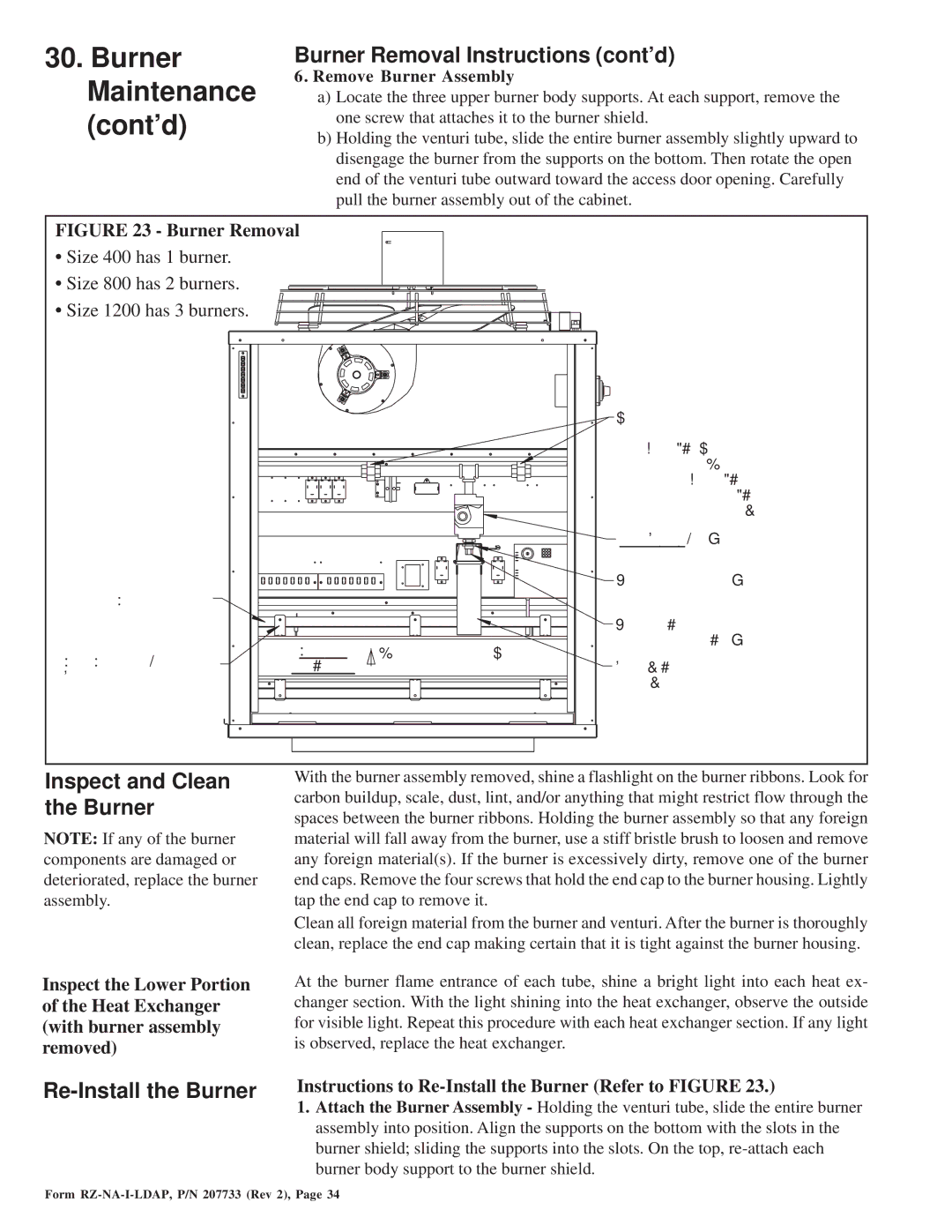LDAP 1200 specifications
The Thomas & Betts LDAP 1200 is a cutting-edge lighting control system designed specifically to enhance energy efficiency, reduce operational costs, and promote flexibility in various lighting applications. Ideal for commercial and industrial environments, the LDAP 1200 integrates advanced technologies to create a robust solution for managing lighting systems.One of the standout features of the LDAP 1200 is its intelligent control capabilities. With occupancy sensors and daylight harvesting technology, the system can automatically adjust lighting levels based on the presence of people and the amount of natural light available. This results not only in energy savings but also in improved occupant comfort.
The LDAP 1200 is designed for easy installation and configuration. Its modular design allows for scalability, making it suitable for both small spaces and large commercial projects. The system supports a variety of lighting types, including LED, fluorescent, and incandescent, ensuring compatibility with existing infrastructure.
User-friendly interfaces are another key characteristic of the LDAP 1200. Operating through a centralized control panel or a mobile app, users can easily monitor and adjust lighting settings, schedule operations, and receive real-time feedback. This level of control empowers facility managers to respond quickly to changing needs and optimize lighting performance.
In terms of energy management, the LDAP 1200 integrates seamlessly with building management systems (BMS), enabling complex scheduling and reporting functions. The system collects data on energy usage, helping organizations to track performance and implement strategies to further reduce consumption.
Durability and reliability are paramount in industrial applications, and the LDAP 1200 does not disappoint. Constructed with high-quality materials, the system is designed to withstand everyday wear and tear. Its robust architecture ensures that it will function effectively in various environmental conditions.
In summary, the Thomas & Betts LDAP 1200 is a versatile and efficient lighting control solution that plays a critical role in enhancing energy efficiency, reducing costs, and improving user experience. With its intelligent control features, user-friendly interfaces, and compatibility with various lighting types, the LDAP 1200 represents a significant advancement in lighting technology, making it a smart choice for modern facilities seeking to optimize their lighting systems.