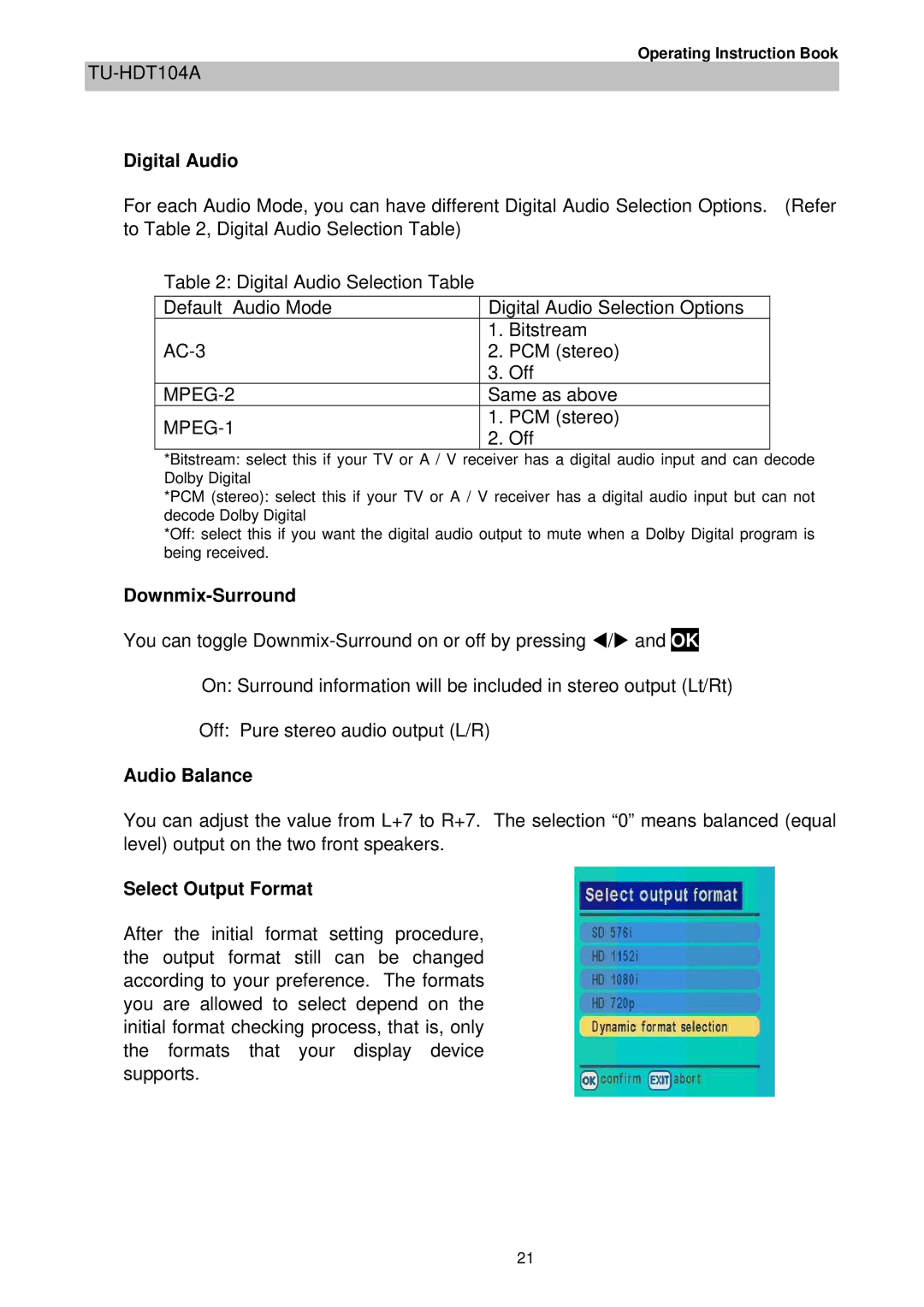Operating Instruction Book
Digital Audio
For each Audio Mode, you can have different Digital Audio Selection Options. (Refer to Table 2, Digital Audio Selection Table)
Table 2: Digital Audio Selection Table
Default Audio Mode | Digital Audio Selection Options | ||
| 1. | Bitstream | |
2. PCM (stereo) | |||
| 3. | Off | |
Same as above | |||
| 1. | PCM (stereo) | |
2. | Off | ||
| |||
*Bitstream: select this if your TV or A / V receiver has a digital audio input and can decode Dolby Digital
*PCM (stereo): select this if your TV or A / V receiver has a digital audio input but can not decode Dolby Digital
*Off: select this if you want the digital audio output to mute when a Dolby Digital program is being received.
Downmix-Surround
You can toggle
On: Surround information will be included in stereo output (Lt/Rt)
Off: Pure stereo audio output (L/R)
Audio Balance
You can adjust the value from L+7 to R+7. The selection “0” means balanced (equal level) output on the two front speakers.
Select Output Format
After the initial format setting procedure, the output format still can be changed according to your preference. The formats you are allowed to select depend on the initial format checking process, that is, only the formats that your display device supports.
21