GB
2
TV
DVD
Precautions
• Safety
Ensure that the mains supply in your house complies with that indicated on the identification sticker located at the back of your set.
The TV/DVD’s components are sensitive to heat.The maximum ambient temperature should not exceed 35° Celsius. Do not cover the vents at the back or sides of theTV/DVD.Leave sufficient space around it to allow adequate ventilation.
Moisture in rooms where the set is installed should not exceed 85% humidity. If you have to use the TV/DVD outdoors, do not expose it to water from rain or splashing.
Moving it from a cold atmosphere into a warm one can cause condensation on the screen (and on some components inside the TV/DVD). Leave the condensation to evaporate before turning the TV/DVD on again.
If you are away for a long period, switch the set off at the on/off switch. Even when off, some components remain in contact with the mains electricity supply. To completely isolate it you must remove the plug from the mains supply socket.
During thunder storms, we recommend that you disconnect the TV/DVD from the mains and aerial so that it is not affected by electrical or electromagnetic surges that could damage it. For this reason, keep the mains socket and aerial socket accessible so they can be disconnected.
Immediately disconnect the TV/DVD if you notice it giving off a smell of burning or smoke. You must never under any circumstances open theTV/DVD yourself.You risk electrocution if you do so.
The set is provided with adequate shielding to avoid the emission of
Never open the player or any of its components. It can be dangerous for you or for certain fragile components.You could receive an electric shock or touch the laser beam.
Do not place your eyes close to the opening of the disc tray or any other opening to look inside the player.
THOMSON multimedia is not liable if the TV/DVD is used other than in accordance with this manual.
• Care
Clean the screen with a glass care cleaner and the rest of the set with a soft cloth and neutral detergent. Regularly dust the vents at the back and sides. Using solvents, abrasive or alcohol based products risks damaging the TV/DVD.
If an object or liquid enters inside the appliance, unplug it immediately and have it checked by an authorised technician.
• Demagnetization
Badly shielded loudspeakers or other strong magnetic fields near the TV can cause patches of colour to appear on the screen. Move any magnetised materials away from the TV, switch the set off and switch it on fifteen minutes later.
• Discs
Always...
•handle your discs with care. Hold a disc with fingers on the border or hole,
|
| mson Digi | |
| o | ta | |
T | h |
| l |
|
|
| |
|
| Video Disc | |
•place disc with the label facing upward (in case of a single- sided disc),
•place the disc properly into the tray using the proper guide area,
•use a soft cloth to clean discs if necessary, wipe from the centre to the border,
•always put discs back into their cases after playing and store in a vertical position.
Never...
•never close the tray with two discs on it or with a disc slipping out of the guide area,
•never play cracked, chipped or deformed discs nor try to repair them with adhesive tape or glue,
•never write on the disc,
•never move the player during playback,
•never scratch discs or store them in places of direct sunlight, high humidity or high temperature,
•never try to play a Photo CD or
•never use record cleaning sprays, benzine, static electricity liquids or any other solvent, if the disc surface is dirty.Wipe gently with a soft damp (water only) cloth, never wipe the disc in a circular motion, since circular scratches are likely to occur and could cause noise during playback.
If you hear strange noises or vibrations coming out of the unit once a disc has started to play, rapidly press the STOP key of the remote control or front of player.