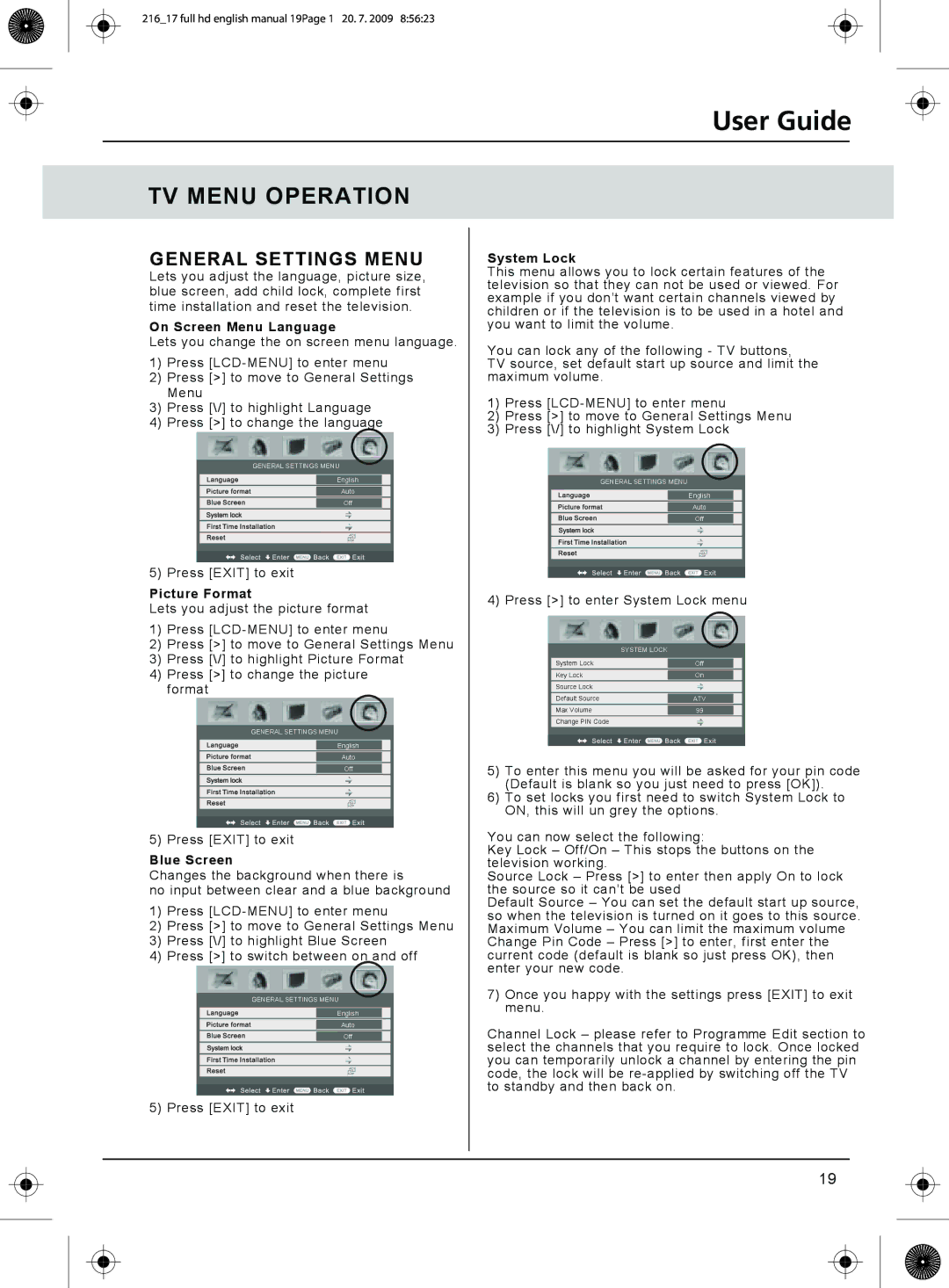216_17 full hd english manual 19Page 1 20. 7. 2009 8:56:23
User Guide
TV MENU OPERATION
GENERAL SETTINGS MENU
Lets you adjust the language, picture size, blue screen, add child lock, complete first time installation and reset the television.
On Screen Menu Language
Lets you change the on screen menu language.
1)Press
2)Press [>] to move to General Settings Menu
3)Press [\/] to highlight Language
4)Press [>] to change the language
GENERAL SETTINGS MENU
English
Auto
Off
5) Press [EXIT] to exit
Picture Format
Lets you adjust the picture format
1)Press
2)Press [>] to move to General Settings Menu
3)Press [\/] to highlight Picture Format
4)Press [>] to change the picture format
GENERAL SETTINGS MENU
English
Auto
Off
5) Press [EXIT] to exit
Blue Screen
Changes the background when there is
no input between clear and a blue background
1)Press
2)Press [>] to move to General Settings Menu
3)Press [\/] to highlight Blue Screen
4)Press [>] to switch between on and off
GENERAL SETTINGS MENU
English
Auto
Off
5) Press [EXIT] to exit
System Lock
This menu allows you to lock certain features of the television so that they can not be used or viewed. For example if you don’t want certain channels viewed by children or if the television is to be used in a hotel and you want to limit the volume.
You can lock any of the following - TV buttons,
TV source, set default start up source and limit the maximum volume.
1)Press
2)Press [>] to move to General Settings Menu
3)Press [\/] to highlight System Lock
GENERAL SETTINGS MENU
English
Auto
Off
4) Press [>] to enter System Lock menu
|
|
|
|
|
|
|
| SYSTEM LOCK | |||||
System Lock |
|
|
| Off | ||
Key Lock |
|
|
| On | ||
Source Lock |
|
|
|
|
|
|
Default Source |
|
|
| ATV | ||
Max Volume |
| 99 |
| |||
Change PIN Code |
|
|
|
|
|
|
|
|
|
|
|
|
|
|
|
|
|
|
|
|
5)To enter this menu you will be asked for your pin code (Default is blank so you just need to press [OK]).
6)To set locks you first need to switch System Lock to ON, this will un grey the options.
You can now select the following:
Key Lock – Off/On – This stops the buttons on the television working.
Source Lock – Press [>] to enter then apply On to lock the source so it can’t be used
Default Source – You can set the default start up source, so when the television is turned on it goes to this source. Maximum Volume – You can limit the maximum volume Change Pin Code – Press [>] to enter, first enter the current code (default is blank so just press OK), then enter your new code.
7)Once you happy with the settings press [EXIT] to exit menu.
Channel Lock – please refer to Programme Edit section to select the channels that you require to lock. Once locked you can temporarily unlock a channel by entering the pin code, the lock will be
19