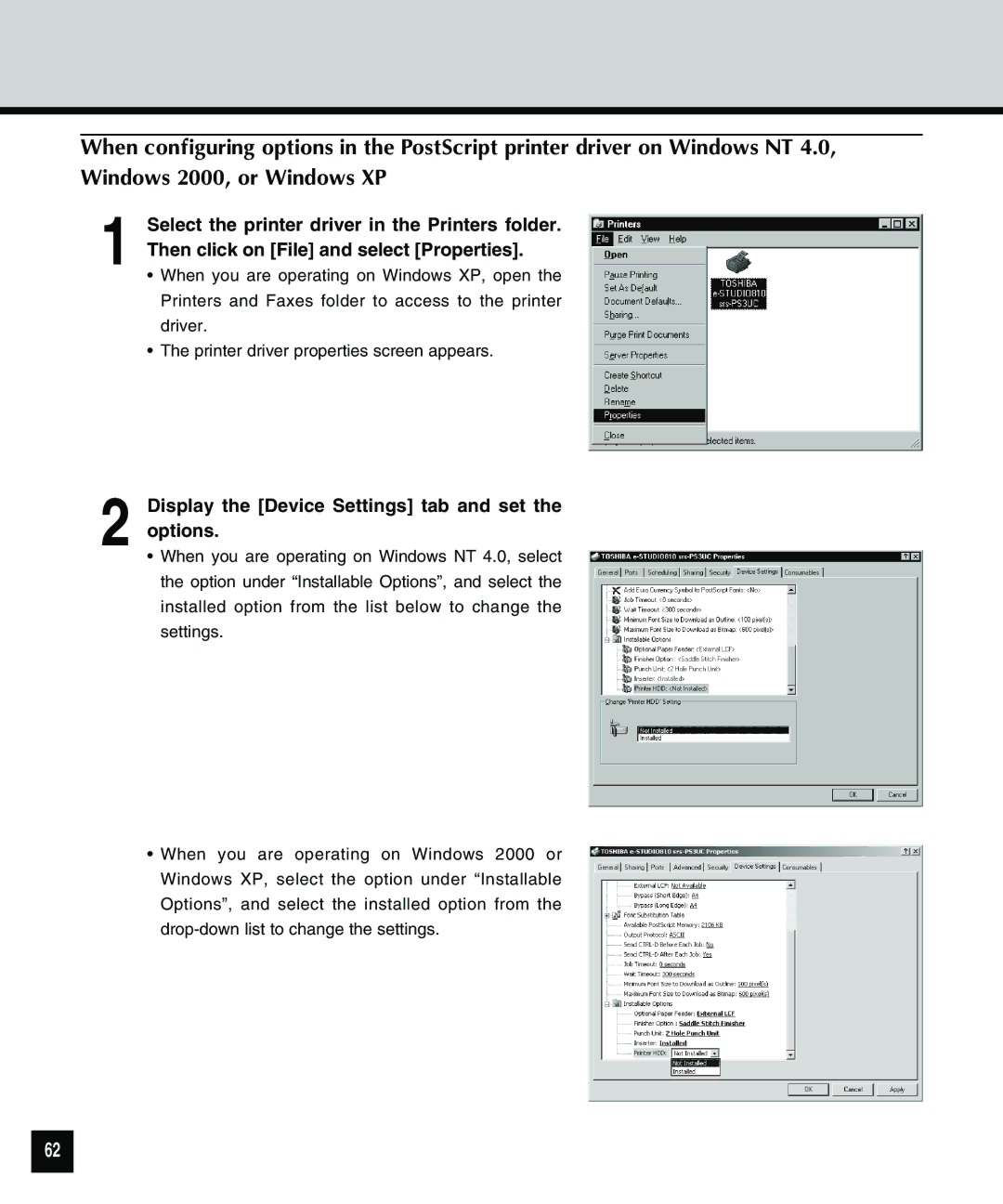When configuring options in the PostScript printer driver on Windows NT 4.0, Windows 2000, or Windows XP
1 Select the printer driver in the Printers folder. Then click on [File] and select [Properties].
•When you are operating on Windows XP, open the Printers and Faxes folder to access to the printer driver.
•The printer driver properties screen appears.
2 Display the [Device Settings] tab and set the options.
•When you are operating on Windows NT 4.0, select the option under “Installable Options”, and select the installed option from the list below to change the settings.
•When you are operating on Windows 2000 or Windows XP, select the option under “Installable Options”, and select the installed option from the
62