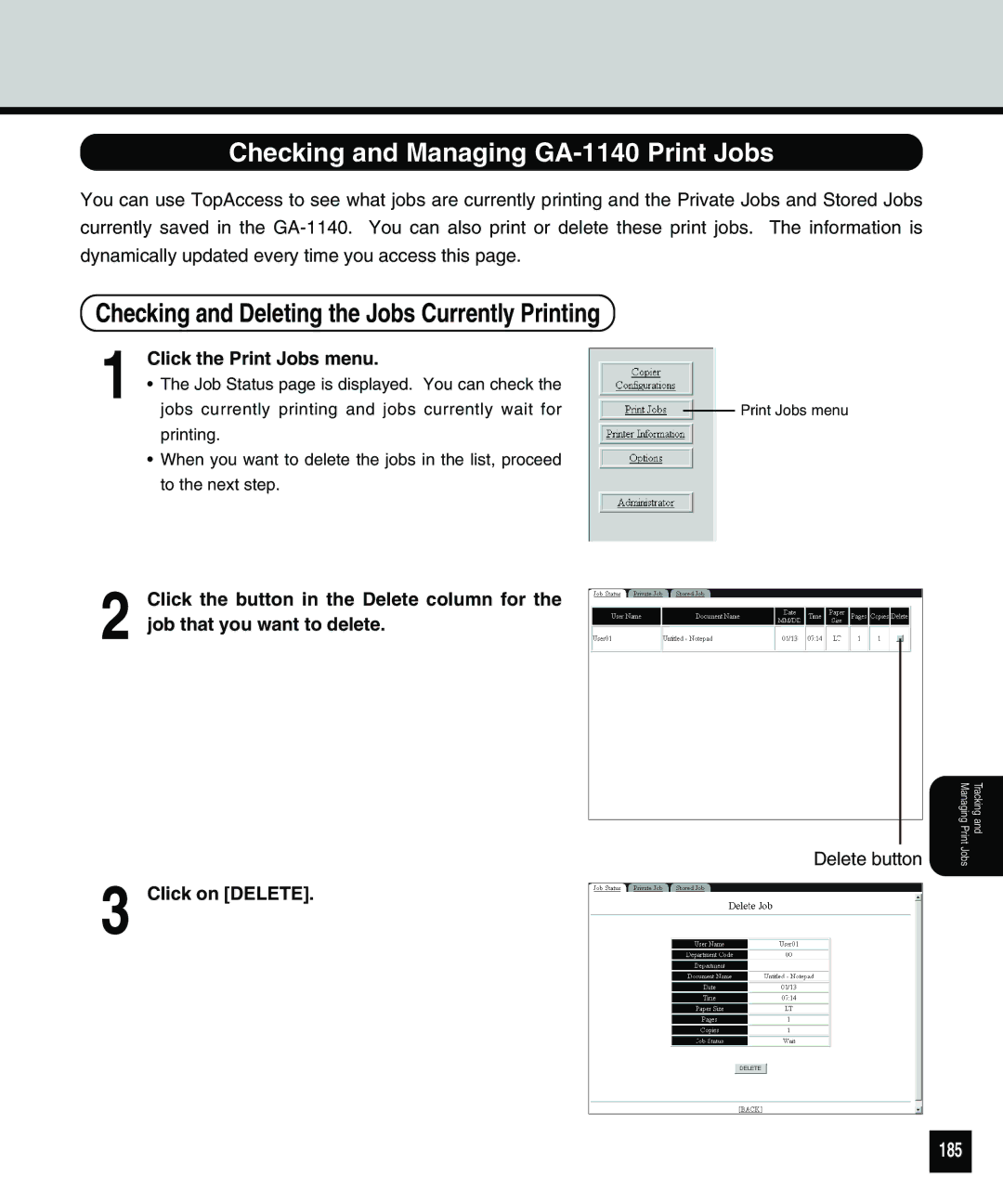Checking and Managing GA-1140 Print Jobs
You can use TopAccess to see what jobs are currently printing and the Private Jobs and Stored Jobs currently saved in the
Checking and Deleting the Jobs Currently Printing
1 | Click the Print Jobs menu. |
|
|
• The Job Status page is displayed. You can check the |
|
| |
| jobs currently printing and jobs currently wait for |
| Print Jobs menu |
|
|
printing.
• When you want to delete the jobs in the list, proceed to the next step.
2 Click the button in the Delete column for the job that you want to delete.
Delete button
3 Click on [DELETE].
Managing Print | Tracking and |
Jobs |
|