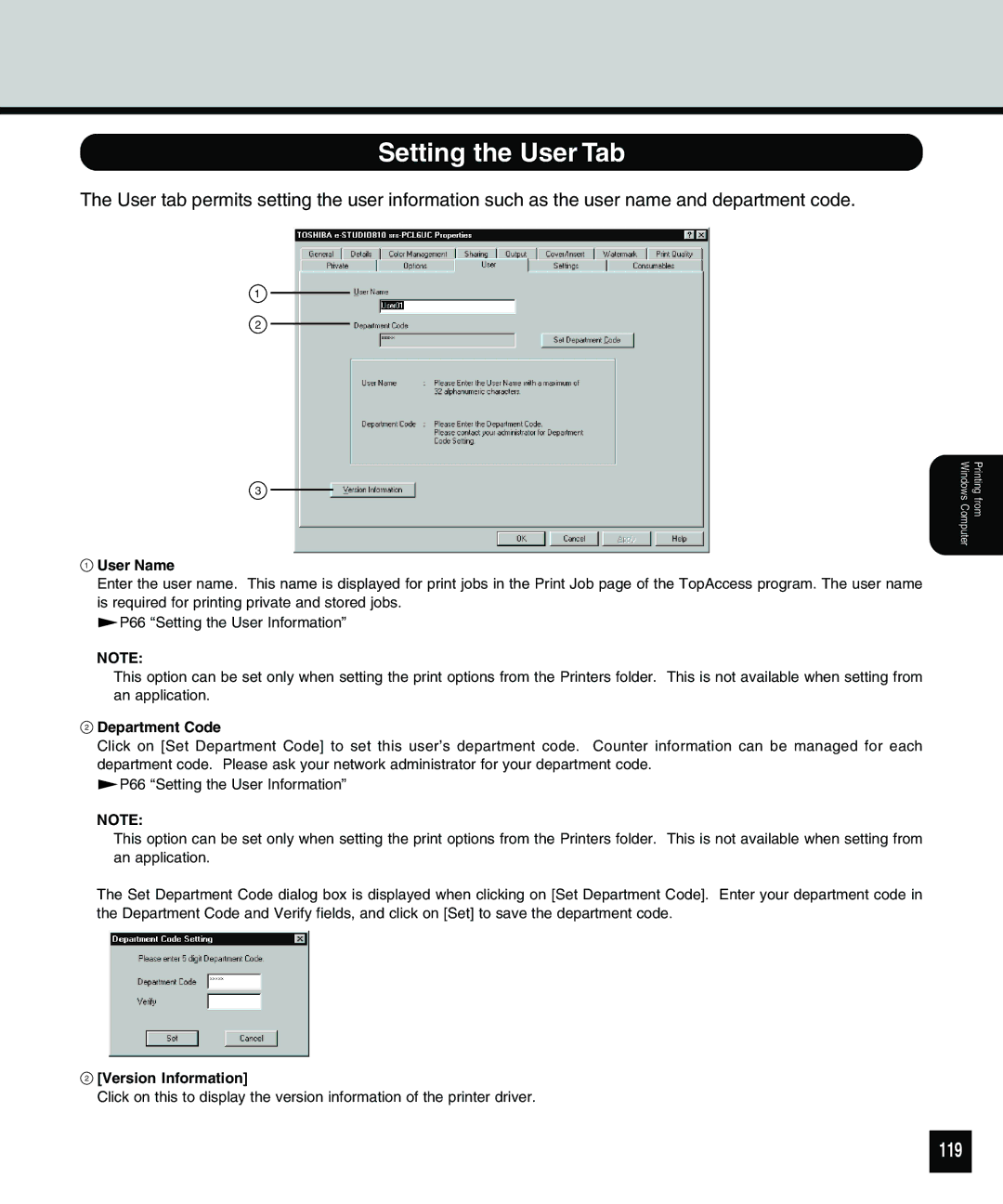Setting the User Tab
The User tab permits setting the user information such as the user name and department code.
1
2
3
1User Name
Enter the user name. This name is displayed for print jobs in the Print Job page of the TopAccess program. The user name is required for printing private and stored jobs.
![]() P66 “Setting the User Information”
P66 “Setting the User Information”
NOTE:
This option can be set only when setting the print options from the Printers folder. This is not available when setting from an application.
2Department Code
Click on [Set Department Code] to set this user’s department code. Counter information can be managed for each department code. Please ask your network administrator for your department code.
![]() P66 “Setting the User Information”
P66 “Setting the User Information”
NOTE:
This option can be set only when setting the print options from the Printers folder. This is not available when setting from an application.
The Set Department Code dialog box is displayed when clicking on [Set Department Code]. Enter your department code in the Department Code and Verify fields, and click on [Set] to save the department code.
2[Version Information]
Click on this to display the version information of the printer driver.
Printing from Windows Computer