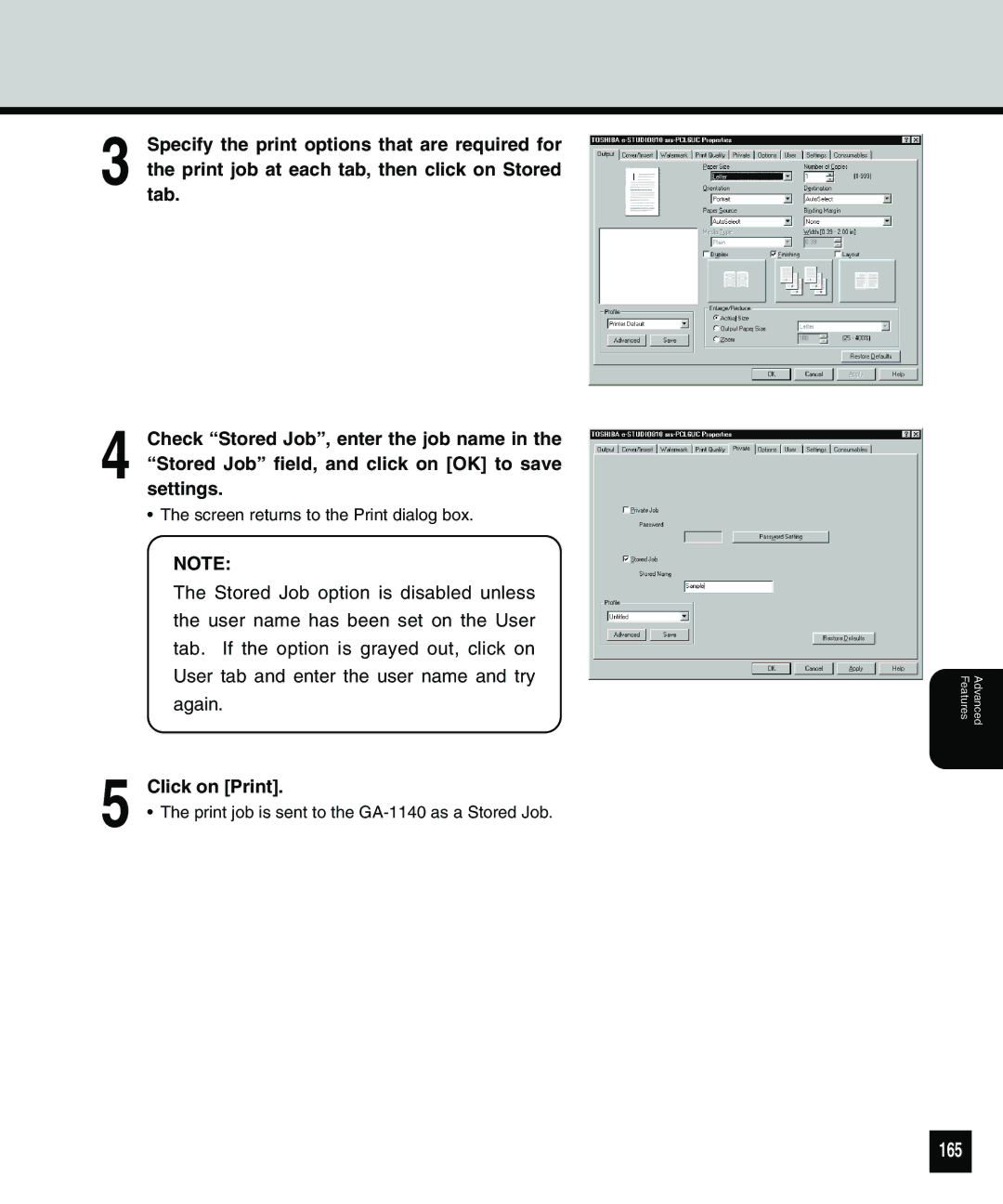3 Specify the print options that are required for the print job at each tab, then click on Stored tab.
4 Check “Stored Job”, enter the job name in the “Stored Job” field, and click on [OK] to save settings.
•The screen returns to the Print dialog box.
NOTE:
The Stored Job option is disabled unless the user name has been set on the User tab. If the option is grayed out, click on User tab and enter the user name and try again.
5 Click on [Print].
• The print job is sent to the
Features | Advanced |