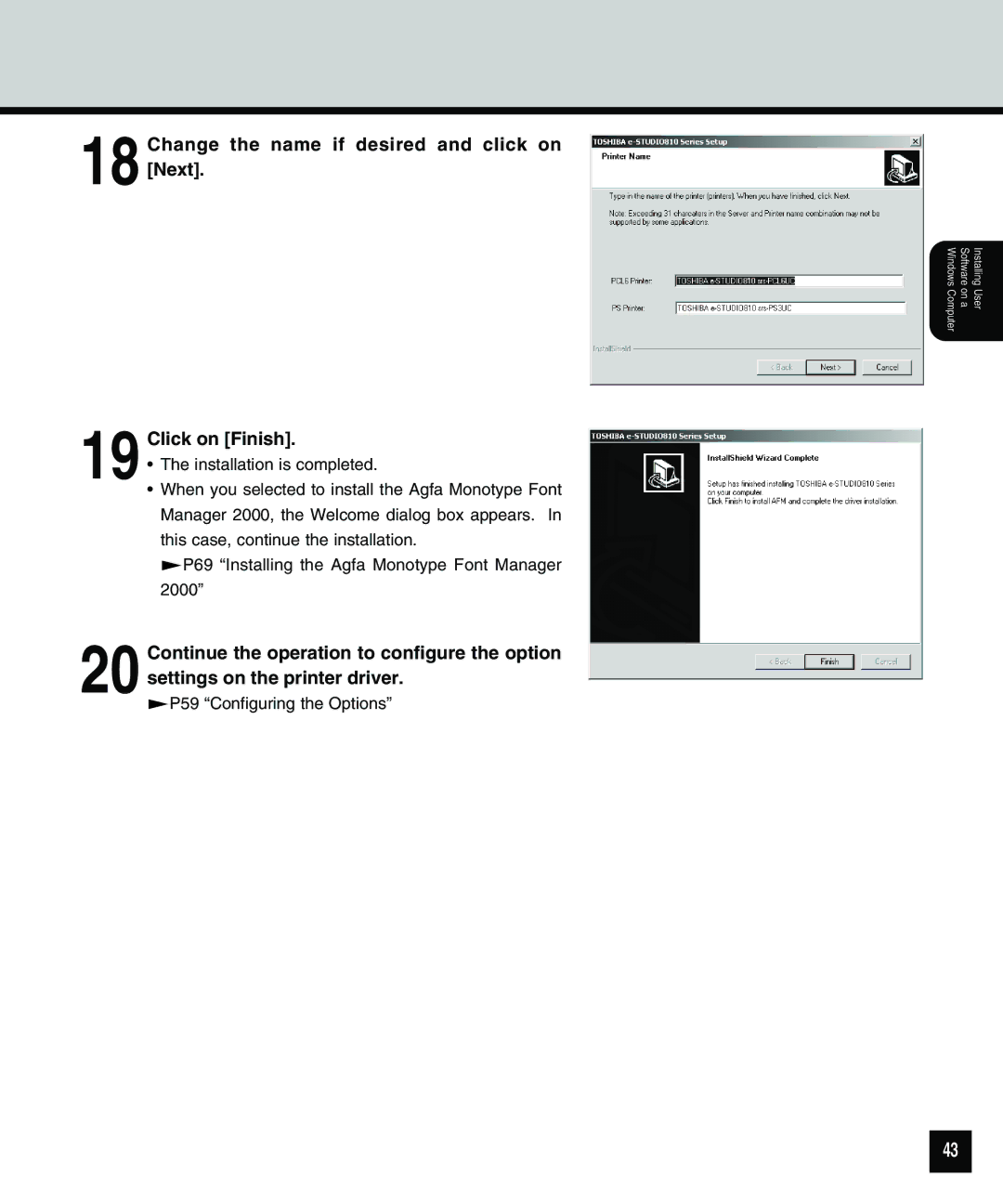18 Change the name if desired and click on [Next].
Installing User
Software on a
Windows Computer
19 Click on [Finish].
•The installation is completed.
•When you selected to install the Agfa Monotype Font Manager 2000, the Welcome dialog box appears. In this case, continue the installation.
P69 “Installing the Agfa Monotype Font Manager
2000”
20 Continue the operation to configure the option settings on the printer driver.
P59 “Configuring the Options”
43